10 alternatives to Audacity
You can be an ambitious YouTuber wanting to upload your first video, a singer with budding talent, want to make your amateur recordings better, or even an ordinary user. Find ways to adjust the quality (such as intensity, bit rate) of great songs that you have downloaded legally from the Internet. In these cases, the use of an audio editing application is mandatory. And when it comes to audio editing programs, the popularity of Audacity may overwhelm other options a bit.
Audacity is free software, open source and has many advanced editing / post-processing options. You can use it to cut or combine audio tracks, remove noise, perform audio spectrum analysis, etc. Besides, there are many plugins available for Audacity.
Although Audacity is very good, there are users who want to try something different. If you are in this category, then the list of the best Audacity alternatives that TipsMake.com suggests is exactly what you need. Let's find out later!
Where is the best Audacity alternative?
- The best Audacity alternatives
- 1. WavePad
- 2. Ocenaudio
- 3. Wavosaur
- 4. Sound Forge Audio Studio
- 5. AudioDope
- Digital Audio Workstation software to replace Audacity
- 6. Adobe Audition
- 7. FL Studio
- 8. Logic Pro X
- 9. Ardor
- 10. Steinberg Cubase
- Some other options
- MUSE
- Acoustica Mixcraft 8
- Cakewalk Sonar
- Reaper
The best Audacity alternatives
1. WavePad

WavePad is one of the best Audacity alternatives you can find. In addition to the standard audio editing functions (eg automatic cutting), WavePad also includes a variety of sound effects. In addition, WavePad has its own support for VST plug-ins, for easy access to additional processing tools and effects. WavePad lets you bookmark audio sections / regions to easily edit long audio files and supports almost all popular audio formats.
WavePad also offers features like speech synthesis (speech-to-speech) and a voice changer, which can be useful if you work on a project that needs to use a variety of voices. Also, if you like to use Audacity for audio spectrum analysis features, you'll be glad to know that WavePad is capable of performing the same analysis, so you won't miss out on tuning features. Good repair when needed.
In addition, if you are a video editor, you can edit audio in video directly with WavePad without having to extract audio from the video with a dedicated video editing tool.
- Supported platforms: Windows 10, 8, 7, Vista and XP; Mac OS X 10.4 or higher until macOS Mojave
- Price: The paid version starts at $ 60 (VND 1,390,000). Free version available
- Download WavePad.
2. Ocenaudio

Owning all the features you would expect from an Audacity alternative, Ocenaudio is a reliable cross-platform audio editing software. Ocenaudio's most important feature is real-time preview of sound effects, making the process of fine-tuning the sound easier.
In addition, this tool has many options, allowing you to select multiple parts of audio files to edit or apply effects to them. Ocenaudio even has an advanced memory management system that makes it easy to edit large and large files without breaking them. You also get spectrum analysis, support for VST plug-ins, etc.
- Supported platforms: Windows 10, 8, 7, Vista and XP; Mac OS X 10.8 or higher until macOS Mojave; Linux
- Price: Free
- Download Ocenaudio.
3. Wavosaur
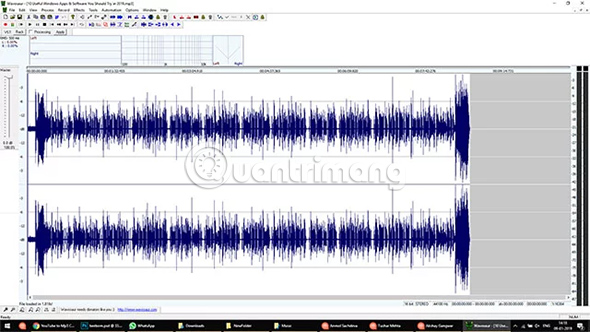
With less than 1MB capacity, Wavosaur is probably the lightest audio editor available. But despite such a small capacity, Wavosaur has great potentials. The interface of Wavosaur allows you to edit multiple files in one session and contains all standard editing functions.
Wavosaur's batch processing mode makes it easy to apply VST effects to the entire audio file folder and you can also record audio from your PC sound card input. Wavosaur can even export files as text to use them in software programs such as MATLAB and Excel. In addition, it can be enabled by external MIDI controllers and also features ASIO support.
- Supported platforms: Windows 10, 8, 7, Vista and XP
- Price: Free
- Download Wavosaur.
4. Sound Forge Audio Studio
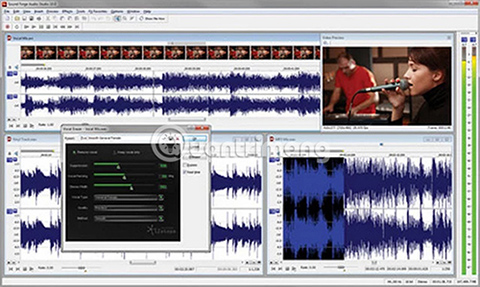
From Sony, one of the pioneering companies in the audio field, Sound Forge Audio Studio is an extremely powerful audio editing program. It supports recording with up to 24-bit / 192kHz resolution, with studio-quality effects and signal processing tools (with more than 30 integrated processors), allowing you to create sound the best.
Sound Forge Audio Studio fully supports VST plugins and can handle files larger than 4GB. Other useful features include vinyl disc burning and recovery, automatic file blending and conversion, of course, real-time non-destructive editing.
- Supported platforms: Windows 10, 8, 7, Vista and XP.
- Price: $ 59.95 (VND 1,387,000). There is a free trial version.
- Download Sound Forge Audio Studio.
5. AudioDope

AudioDope may not be the option to own the most features on this list, but is a fairly lightweight Audacity alternative. AudioDope works very well. It allows you to edit all or some parts of audio files and modify them separately with many sound effects available. AudioDope includes almost all common audio effects and effects.
AudioDope also has an integrated set of tools such as frequency analyzer and sound generator. AudioDope supports VST plug-ins and also creates ringtones from audio files.
- Supported platforms: Windows 10, 8, 7, Vista and XP
- Price: Free
- Download AudioDope:
http://www.audiodope.org/en/Download.htm Digital Audio Workstation software to replace Audacity
If you are involved (or plan to) produce digital music and want to edit audio related to tools such as mixing, processing, etc. audio from instruments and MIDI controllers, then perhaps you need a stronger Audacity alternative. They are often called Digital Audio Workstation (DAW) software.
6. Adobe Audition

Adobe Audition is one of the most complete audio editing software on the market. From simple audio editing to professional music production, Adobe Audition can handle everything you need. If you're willing to withdraw, Adobe Audition will become a great alternative to Audacity for you.
People love Audition because the user interface is relatively easy to understand when compared to other professional-level software on this list. When it comes to features, Audition offers options such as Adobe's multiple track editing, Auto AI's Auto Ducking to reduce the volume of background audio and improve the voice, edit clips, etc.
There is also a series of plugins available for Adobe Audition, which bring more professional features. Audition can also handle any audio file you use, as it supports most popular audio formats like MP3, WAV, AC-3, AIF, AIFF, AIFC, AAC, HE-AAC, CAF, FLAC, PCM, OGG, WMA, etc.
- Supported platforms: Windows, macOS
- Price: Free trial, $ 20 (VND 460,000) / month
- Download Adobe Audition.
7. FL Studio

FL Studio is one of the best professional DAW software on the market, especially for EDM music creators. If you are an EDM music creator and are no longer interested in Audacity, this is the software that you should download and use. Used by artists like Martin Garrix or Porter Robinson, FL Studio is undoubtedly one of the leading software for audio editing files. Software that has existed for more than 20 years but FL Studio itself is the clearest proof of the power it brings.
FL Studio supports all the features you expect from a professional DAW software. In addition to common features such as editing multiple tracks, time stretching, sound effects, etc., the software also provides a 'Step Mode' mode that allows users to create patterns (patterns ) and combining them for a few seconds, 'Note Mode' can be used to increase the tone and balance of the sound, 'Drum Mode' brings the 16 or 32 pad layout to MPC, etc.
- Supported platforms: Windows, macOS
- Price: Free trial. Licenses cost starting at $ 99 (VND 2,390,000).
- Download FL Studio.
8. Logic Pro X

One of the benefits of using a Mac is the ability to support proprietary applications that you can't find on other platforms with Logic Pro X, one of the best audio editing software on the market. . Logic Pro is one of the oldest audio production and editing software available today.
You have access to all the interesting audio editing features such as multiple track editing, plug-ins, Vintage EQ and smart tempo (intelligent tempo) that automatically match the timing of tracks and audio. loop (pre-recorded tracks), etc. Logic Pro X also has one of the best user interfaces out of the options listed in this list. Finally, because this product is manufactured by Apple, it works perfectly on every macOS device you own. If you are a Mac user and are looking for an Audacity alternative, this is probably the best option for you.
- Supported platform: macOS
- Price: $ 199 (VND 4,600,000)
- Download Logic Pro X.
9. Ardor

Ardor is one of the few DAW software that works not only on Mac and Windows but also on Linux. This brings great advantages compared to some other software on the list. If you are a Linux user or have to switch between different platforms, this is one of the best Audacity alternatives.
One of Ardor's great features is the simple recording interface. Just plug the microphone into the system, open the application, press the record button, that's it. You not only see your recording waves but also monitor and adjust the input level to create a clear record. Ardor also offers a flexible user interface, allowing you to use basic editing tools. You will also be able to combine tracks with familiar tools. Since this application is almost free, it becomes one of the best Audacity alternatives.
- Supported platforms: Windows, macOS and Linux
- Price: Free, Pay $ 1 (23,000 VND) to receive future updates
- Download Ardor.
10. Steinberg Cubase

Owned by Yamaha Group, Steinberg Cubase comes with a lot of impressive features. It includes many MIDI editors (such as Key, Score, Drum and List), allowing you to create chords, beats, etc. Not only that, this audio editing tool is also award-winning. ability to provide 32-bit / 192kHz resolution surround sound. In addition, Steinberg Cubase has a unique Control Room monitoring and monitoring environment.
Editing features include tempo detection (tempo), sound quantization (the process of rounding the samples taken when put into the computer) and replacing drum sounds easily.
- Supported platforms: Windows 10, 8 and 7; Mac OS X 10.10 or higher
- Price: The paid version starts at € 49.99 (VND 1,290,000). There is a free trial version
- Download Steinberg Cubase.
Some other options
MUSE

If you are looking for a DAW specifically designed to work on Linux-based systems, then MUSE is the perfect app for you. It's free and open source (in line with Linux's basic philosophy), offering features like real-time recording and playback, support for multiple inputs and outputs, both mono and stereo.
Also, if you use MIDI instruments, MUSE will allow you to edit and create Piano roll, sheet music and even drumming. Along with that, the software supports drag and drop operations to import and organize plugins, MIDI files, audio files, etc.
Download MUSE:
http://www.muse-sequencer.org/index.php/Download Acoustica Mixcraft 8

Acoustic Mixcraft is also a DAW software worth considering. The latest version of the software comes with a completely new, fast audio tool and features such as advanced MIDI routing, sidechain, group follow track, VST plugin support, etc.
In addition, there are more than 7,500 loops (pre-recorded music) free license that you can use in your projects. Acoustica Mixcraft 8 has many other features that make it worth considering. The paid version of this software starts at $ 49 (1,100,000 VND), but has a free trial version.
Download Acoustica Mixcraft 8.
Cakewalk Sonar

Cakewalk Sonar, another DAW that you can consider, offers some pretty impressive features. The software focuses most on getting you started with editing tracks, as soon as you launch it, with things like template tracks, step sequencer (the tool for storing notes, chords or rhythms ), etc. There are also a variety of virtual instruments available in Sonar that you can use to enhance harmony for your music.
However, the coolest feature in Sonar is that you can hum, whistle or even sing a certain tune into the software and use the integrated audio-to-MIDI feature to convert it into sections. of musical instruments. Sonar is a paid software with a starting price of $ 99 (2.300.000VND), but there is also a free trial version for you to check before you buy.
Download Cakewalk Sonar:
http://www.cakewalk.com/Products/SONAR/ Reaper

Finally, you can consider the Reaper option, with editing features, multi-track audio processing, etc. In addition, Reaper also supports a variety of hardware and plugins, with some built-in features. quite neat features such as the ability to record and edit music symbols, etc.
Moreover, Reaper also supports programming, so you can use Lua or Python to create new macros or add functionality to your software based on your specific needs. If you are interested in Reaper, you can try it for free, then switch to paid versions starting at $ 60 (VND 1,380,000).
Download Reaper.
For audio editing, Audacity is not the only choice! Advanced post-processing for music is almost always necessary, especially when it comes to professional purposes such as music production and video making. Although Audacity works very well in audio editing, there are many alternatives from basic to advanced (as mentioned above).
What are your options? Share with everyone in the comment section below!
Wish you soon find a choice!