You can now manage your Microsoft and Office accounts right in the Settings of Windows 11
Microsoft has just released Windows 11 Build 22000.466 (KB5008353) for beta and Release Preview Channels testers.
In the note of the changes there is one line that is really remarkable, Microsoft writes:
"We've added a new Your Microsoft Account page to the Accounts category in Windows Settings on Home and Professional editions."
This announcement means that users participating in the Beta and Release Preview Channel can now manage their Microsoft accounts from Windows 11 Settings. In fact, this feature has been posted to the Dev Channel, but Microsoft did not prompt. what about it.
With the introduction of Beta and Release Prevew, it can be seen that Microsoft is trying to test this feature more widely. As planned, users of the official version will be able to update the Microsoft account management feature in Windows 11 Settings in the next Patch Tuesday update.
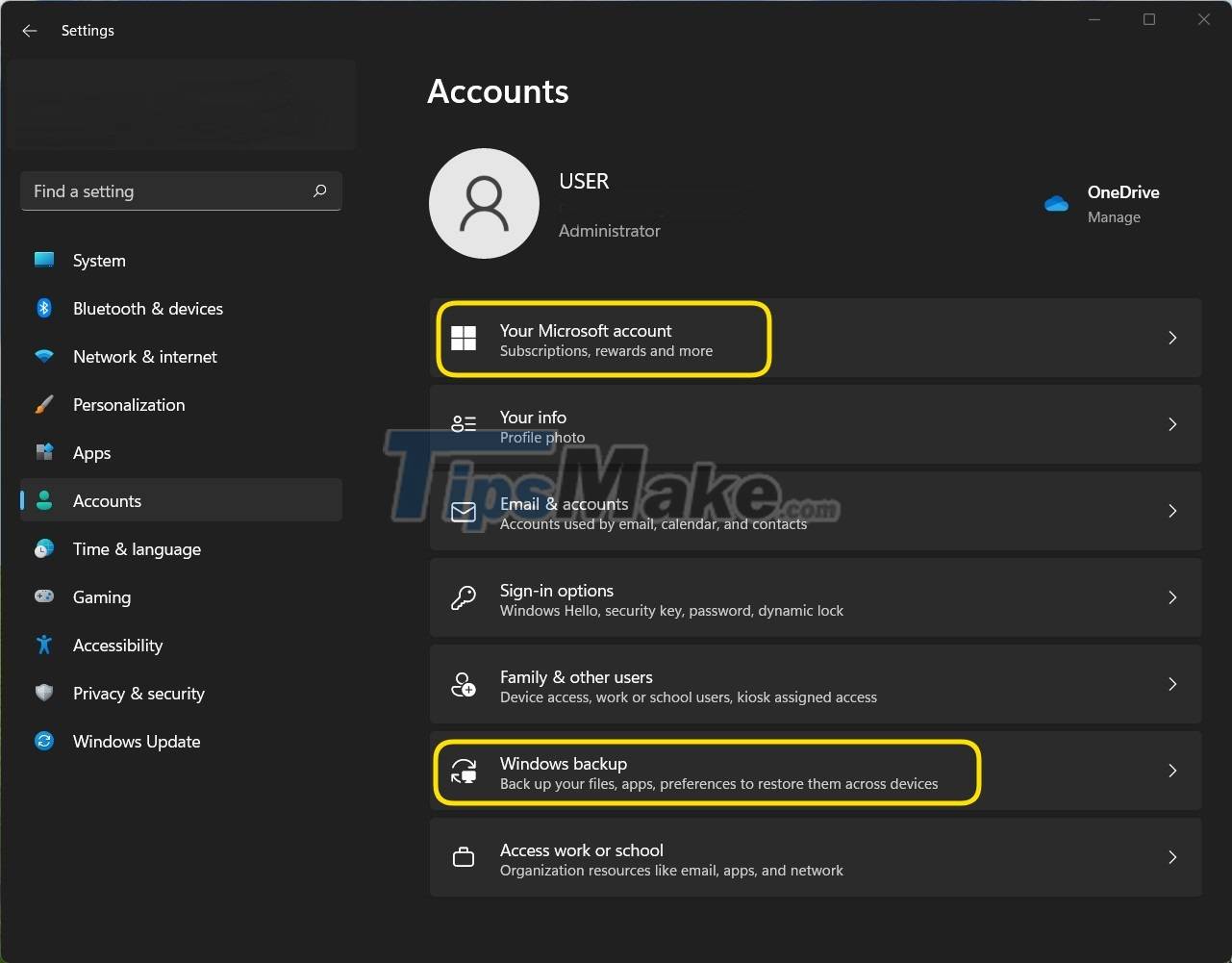

In addition to account management, you can also check your Microsoft order and payment history, rewards, and if you're signed up for Office 365 you can also manage your apps. Furthermore, managing OneDrive backups will come in Windows 11's Settings.
To use the new feature, you need to join the test channels of Windows 11. Next, go to Settings > Accounts > Your Microsoft account. This feature will come to Windows 11 users in the near future.
If you participate in the trial versions of Windows 11 you will get new features sooner, but also face many risks. Usually the Dev version will receive the new feature first, but it also has the most potential bugs. The Beta version is balanced while the Release Preview version gets the new features last but in return will have the fewest bugs.
You should read it
- ★ Instructions for creating a Microsoft account for Windows Phone
- ★ Instructions to transfer Microsoft account to Local account on Windows 10 / 8.1
- ★ Instructions for renaming Microsoft account
- ★ 10 effective and safe usage tips for Microsoft accounts
- ★ Microsoft account and Internet connection will be required for Windows 11 Pro users