Instructions to transfer Microsoft account to Local account on Windows 10 / 8.1
For some reason you want to change your Microsoft account to a Local account on Windows 10 and Windows 8.1, for example, if you forget your Local account or don't want to use all the new features on Windows 10 , 8.1 more. The following article will guide you how to transfer Microsoft account to Local account with only extremely simple steps.
1. Transfer Microsoft account to Local account on Windows 10
1. Open the Settings application by pressing the Windows + I key combination. Next on the Settings window, click Account s => Your email and accounts.
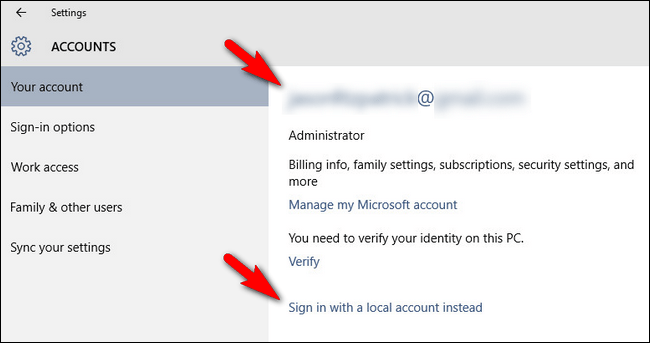
2. Look at the list of right frame options, find and click Sign in with a local account instead.
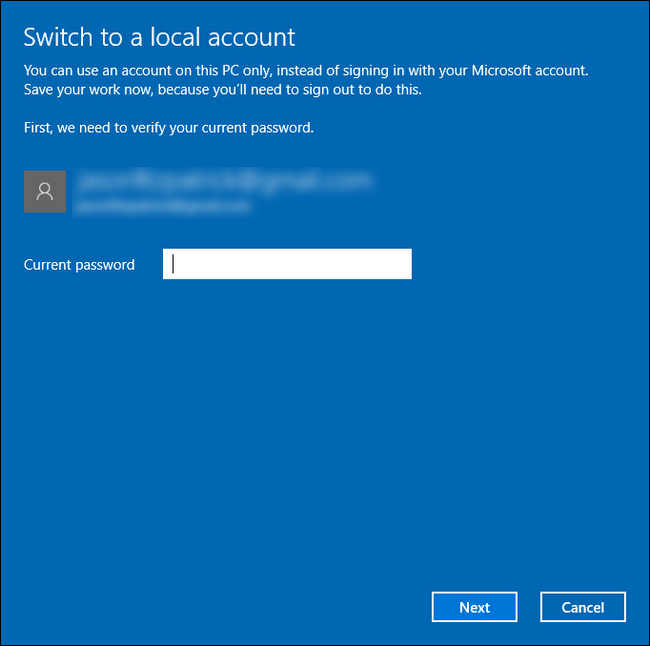
3. Enter your Microsoft account password to confirm the change, then click Next.
4. On the Switch To A Local Account window, enter your username, password and password hint (hint to recall your password) of your Local account, then click Next .

5. On the next window click Sign out and finish to log out of your Microsoft account, then proceed to log back in with your Local account.

Note: This process does not affect any files or installation programs on your Windows 10 computer.
2. Transfer Microsoft account to Local account on Windows 8.1
First log in to your Microsoft account. To start " Switch to a local account", access the PC Setting section .
Refer to how to log in to your computer when you forget your password
At the PC Setting window, select Accounts
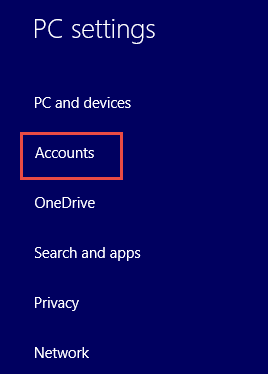
Then click Disconnect at the bottom of your Microsoft account name.
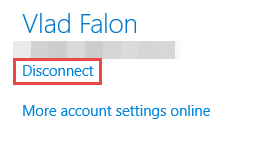
Steps to move to Local account
After Disconnect (disconnects) your Microsoft account, perform the following steps below to transfer your Microsoft account to a Local account.
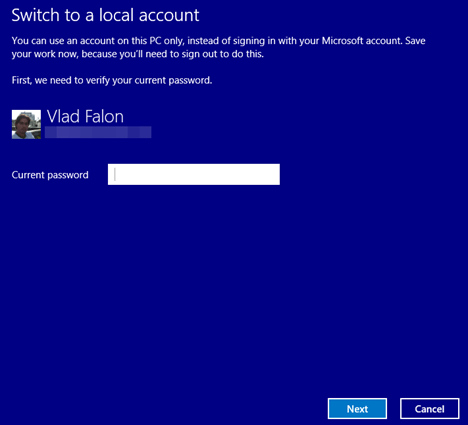
First, you must confirm your Microsoft account password to ensure security. Enter your Microsoft account password, then click Next to continue.
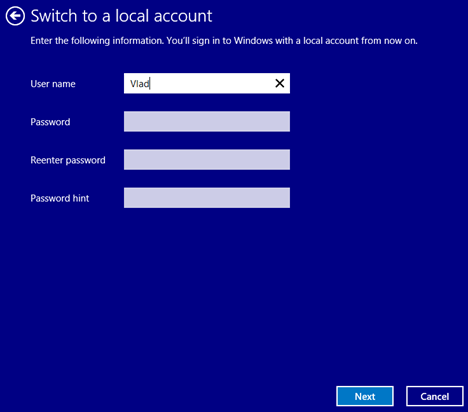
Enter the username and Local account password you want to create. Create a password hint if you want, click Next to continue.
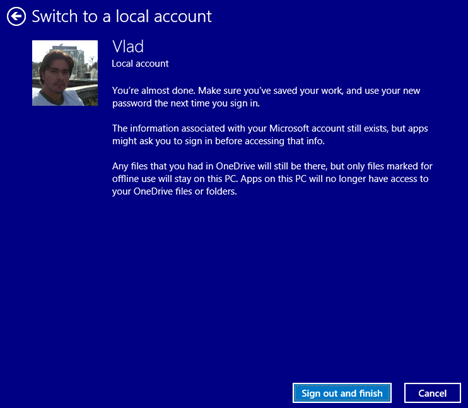
Click Sign out and finish to allow Windows 8.1 to complete the account configuration and logout of the Local account you just created.
After logging out, use your newly created Local account to log in again. So you already have a Local account that works just like any of the accounts you previously used in older versions of Windows.
The end
All your account settings, including applications that you have downloaded, will be transferred to the new account. Although you can sign in with a Microsoft account, your Microsoft account will not disappear.
You can still enter that information into any application's installation if it requires to unlock the full functionality of that application. This means you have the option to upgrade to a Microsoft account when you download any application you want, then switch to a Local account.
Refer to some of the following articles:
- The fastest Microsoft account setup guide
- Distinguish local accounts and Microsoft accounts on Windows 8
- Instructions on how to login to your computer when you forget your password
Good luck!
You should read it
- ★ How to create a local account while setting up Windows 10
- ★ How to Create a New Local User Account in Windows 10
- ★ How to fix a local account error cannot open Windows 10 application
- ★ How to change the primary email address for a Microsoft account
- ★ Here's how to completely remove a Microsoft account on a Windows 10 computer