Windows 10 Mobile Insider program was killed by Microsoft
According to senior program manager at Microsoft, Windows 10 Mobile Insider devices will not have any new features in the future. Windows 10 Mobile will only receive monthly security patch updates.
Thus, Windows 10 Mobile Insider will stop at Redstone 2, the feature2 branch.
The absence of any future Insider updates released is sad news for those who still participate in the Windows 10 Mobile Insider test program. Earlier, Microsoft said that it did not intend to add a new feature to Windows 10 Mobile, so it is understandable and predictable to not release more Insider updates.
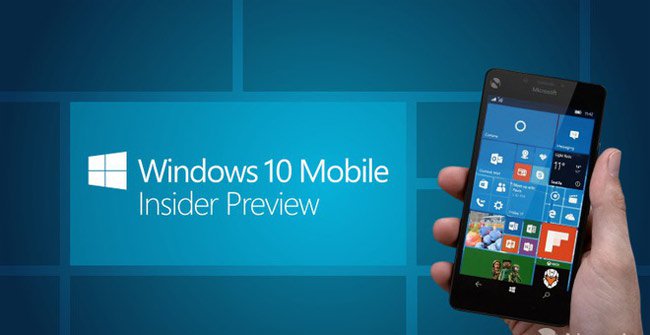
Of course, Universal apps that are updated will continue to run with new features. But this move shows that Microsoft turned away and completely died of this mobile platform is only a matter of sooner or later.
See more:
- Microsoft will officially stop supporting Windows Phone, and check your device deadline
- How to share Windows 10 Mobile screen on PC via WiFi
- Instructions to downgrade Windows 10 Mobile to Windows Phone 8.1
You should read it
- ★ How to upgrade Windows 10 Mobile for supported Windows Phone 8.1 models
- ★ Microsoft confirms end of Office Apps support on Windows 10 Mobile
- ★ Devices running Windows 10 Mobile Anniversary Update continue to be supported by Microsoft for another year
- ★ Here's how to update your phone to Windows 10 Mobile, whether it's supported or not!
- ★ Instructions for installing mobile networks on Windows 10