Windows 10 Mobile will officially be declared dead in December 2019
The last Windows Phone version - Windows 10 Mobile 1709 was released in 2017. Until now, the operating system still received timely security updates and patches from Microsoft, although it no longer attracted the attention. interest of developers.
However, this will end on December 10, 2019, when Microsoft will officially stop supporting Windows 10 Mobile. At that time, only security patch updates will be released, if any security holes appear, Windows 10 Mobile users may be in danger.
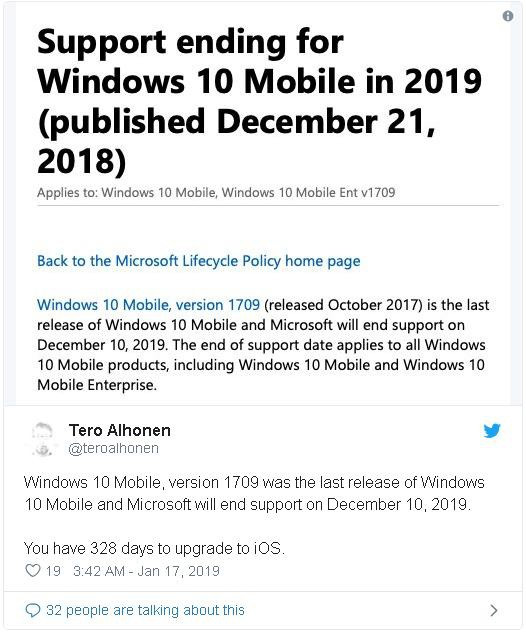
For those who are still using Windows 10 Mobile, this is the best time to switch to Android or iOS platform.
This move by Microsoft shows that its smartphone project will likely be difficult to launch or will have to run Android OS if successful.
See more:
- What happens to a Microsoft official version of 'death'
- Microsoft wants to 'death' technology using passwords on Windows 10
- Microsoft will remove virtual assistant Cortana while installing Windows 10
- Microsoft will officially stop supporting Windows Phone, and check your device deadline
Discover more
Windows 10 Mobile
Share by
Isabella Humphrey
Update 24 May 2019
You should read it
- ★ Microsoft confirms end of Office Apps support on Windows 10 Mobile
- ★ Instructions for recording calls on Windows 10 Mobile
- ★ Fix errors that automatically turn on WiFi on Windows 10 Mobile
- ★ Set up a tone on Windows 10 Mobile
- ★ How to upgrade Windows 10 Mobile for supported Windows Phone 8.1 models