Why should you restart the router regularly?
Every time your internet connection has a problem, you often apply "divine" method to unplug the router and wait a few minutes and then plug it back in, everything will be resolved, the network will work stably again. as usual. So have you ever wondered why restarting your router is often so miraculous in this case?
- Some solutions to fix the Wi-Fi router must reset to enter the network
- Why should the WiFi transmitter be turned off for 10 seconds before restarting?
- 6 problems with routers and solutions to overcome
Restarting the router may solve some problems
You may not know, the router is basically similar to a small computer. Inside the plastic case also includes components such as CPU, RAM and storage memory, all controlled by an operating system. You usually restart the computer to resolve the error and so is the Wi-Fi router.

Most service providers (ISPs) usually provide a dynamic IP address, a serial number that helps devices identify, send and receive information, just like your home address. In addition, there is static IP but only for a specific purpose, mainly in the enterprise.
When using a smartphone, tablet or laptop with Wi-Fi connection, they are usually given a dynamic IP address. Also because it is dynamic IP, they can change at any time and when your router does not "recognize" the device in case the IP has changed, of course the network connection will have problems. And at this point, restarting the router will help the router and the device connect to each other.
You can find out more carefully by the article: Why restarting the router can overcome many problems?
When there are too many devices connecting a Wi-Fi router, you should restart the router
It's not surprising that many people now have more than a dozen Wi-Fi devices at the same time: smart TVs, smart houses, etc. Having too many devices connecting a Wi-Fi router, Of course, your router may run out of memory or run slowly like "turtle". With only about 1GB of internal memory or less, the router will have problems when asked to download, then restarting the router can also fix the error.
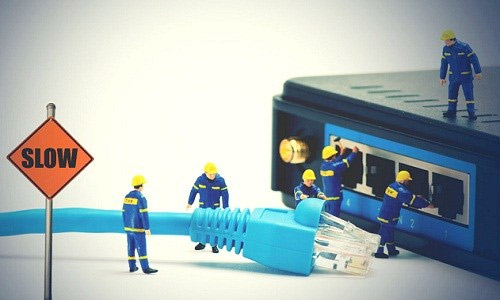
During a reboot, the router can find low-traffic channels and use them to speed up operations. However, if you have reset your router several times and still can't fix the error, it's probably time to pull out your wallet and buy a newer router. Simply because the old router no longer meets the current high demand for connectivity and use.
According to Consumer Reports, new Wi-Fi routers support 802.11ac with the ability to "carry" more than 20 connected devices at the same time. For comparison, the 802.11g standard introduced in 2003 can only handle stable 2 or 3 connected devices. But the number of more than 20 is still quite small if compared to the current network speed can be achieved, the number of connected devices can reach nearly a hundred.
In short, restarting the router is a good thing to do and do it regularly to make sure your router is working consistently. If the router is located too far away or is not convenient to turn off, consider buying a timer socket and setting the time to turn on and off the router, preferably turned off at night, the time everyone has slept. drunk then waited about 30 minutes later, then turned it back on.
See more:
- Set up a new router using IP address 192.168.1.1
- Top 7 best Wifi routers in 2017
- The best 8 long-range Wifi routers in 2017
- How to reset WiFi router VNPT
- Reset and change the password of the Verizon FIOS Router device