Distinguish between switches, routers and modems
The switch, router and modem look very similar if you look only at the appearance. However, each of these types plays a role and performs different purposes within a network. So what is the main difference between a switch, router and modem? How do they work in a network? Let's solve these problems in the following article.
- Basic information about network equipment
- Difference between WiFi Booster, Repeater and Extender
- Basic knowledge of wireless networks and some typical wireless products
Switch, router and modem: All are main network devices
We will begin to define each network device and their role in a network.
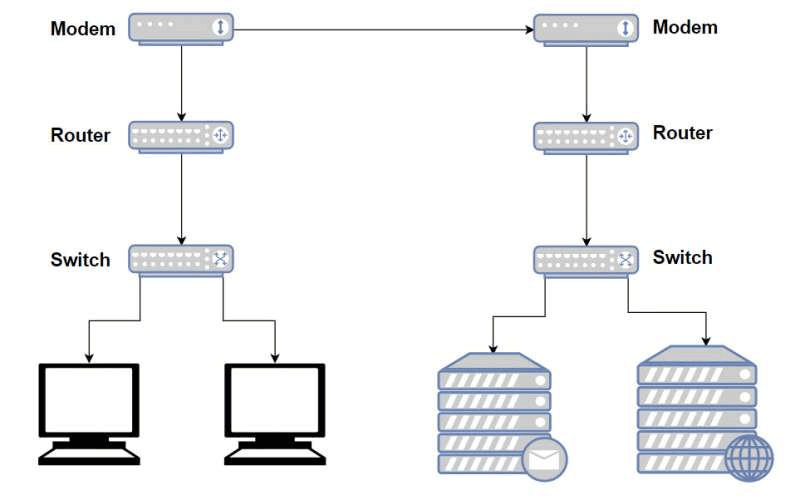
What is a modem?
Modems are usually provided by Internet service providers to users to access the Internet on the Internet. In some cases, you may also be given a device that incorporates a modem and router. This device can work effectively to some extent, but it really limits your network's potential. So ask for a standalone modem to increase the resources available online.
What is a router?
When connecting multiple devices to a modem, you need to use a router. The router retrieves information from the modem and routes it to devices attached to the modem, then the router creates an internal private IP address that uses NAT technology to the connected devices so they can be accessed. . Devices such as computers, game controllers, etc. can be connected wirelessly or by network cable to the router. Some advanced features of the router include an integrated firewall to protect the network from unwanted traffic.
What is a network switch?
Switches (like 10GbE switch or Gigabit PoE switch) are used to provide additional ports, extending the capabilities of the router. A network switch learns the link between the Mac address of the connected device and its switch port. The switch only sends data to the destination, thus reducing data on the network, increasing the overall performance of connected devices while improving security. The switch is usually connected to the router, it is not capable of routing so it is not connected directly to the modem unless the DHCP server is elsewhere on the network.
- How does IP address and MAC address work in parallel?
Switch, router and modem: similarities and differences
As standard components in Ethernet networks, switches, routers and modems have similarities but there are also some points to distinguish them.
The same point:
- Switches, routers and modems are all small box-shaped electrical devices made of plastic or metal.
- They both allow computers to connect to it to communicate with each other via Internet Protocol.
- These devices have a number of physical ports on the front or rear, providing a connection point for the computer, connecting to a power source and an LED showing the operating status.
Differences:
Router vs modem
Routers operate at the network layer 3 of the OSI model and process IP addresses. Special routers are used to connect networks together and route traffic between them. When used at home, your router connects to the local local area network (provided by the service provider) on one end and the other end connects to the switch (local area network). Normally, the Internet port on the router will connect to the modem and the remaining ports for the switch. The modem has a single coaxial port for connecting cables from an Internet service provider and a single Ethernet port to connect to the network port on the router. Modems are used to connect Internet service providers via telephone lines (for DSL), cable or fiber connection.
- How are Modem and Routers different?
Router vs switch
As mentioned above, the router operates at layer 3 of the OSI model, so it allows connecting multiple computers together and allowing them to share an Internet connection. However, the switch works on layer 2 of the OSI model (there are also some Layer 3 switches that are capable of routing), temporarily connecting one point to another on a network by turning it on and off as needed. . Note, the switch only allows you to connect multiple computers on the local network. The following table summarizes some of the differences between routers and switches.
Switch, router and modem: how is the connection sequence?
Simple rules for connecting switches, routers and modems are modem-router-switches (access points) - many clients. Place the switch behind the router so that all devices connected to the switch or router can access the Internet simultaneously. While placing the switch right after the modem is a meaningless action, it will waste your hardware and cables because all switch ports outside the two ports between the router and modem will be useless.
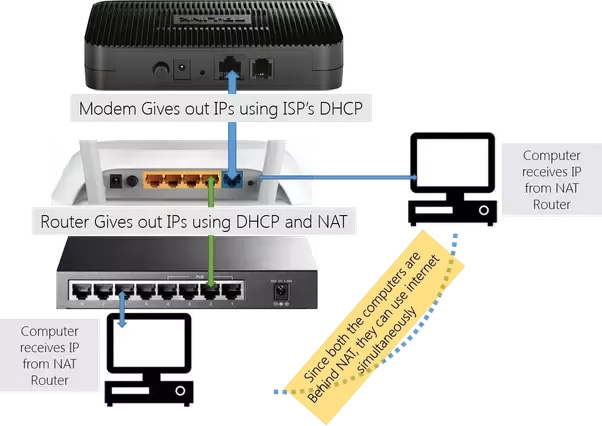
The article introduced you to the basics of switches, routers, and modems, as well as similarities and differences between these devices.