Why is the Adapter light off when you plug the charger into the laptop? How to fix it?
Some laptop models use chargers with an additional adapter to indicate whether the charger is plugged in or not. Therefore, there are some cases when using the charger but the adapter light does not light up, or when the charger is plugged in but the laptop battery charging indicator light does not light up . Let's find out the reason why the adapter light turns off when plugged into the laptop and the most effective solutions through the following article.
Cause of plugging the charger into the laptop, the Adapter light is off
The adapter is usually given away when buying a laptop and there will be a small indicator light on the adapter. The manufacturer puts an indicator light on the adapter to notify that the laptop is plugged in to charge. However, sometimes we encounter a situation where even though the charger is plugged in, the laptop battery charging indicator light does not light up , this causes a lot of confusion for users when they do not know if the charger is in or if the charging cord is broken?
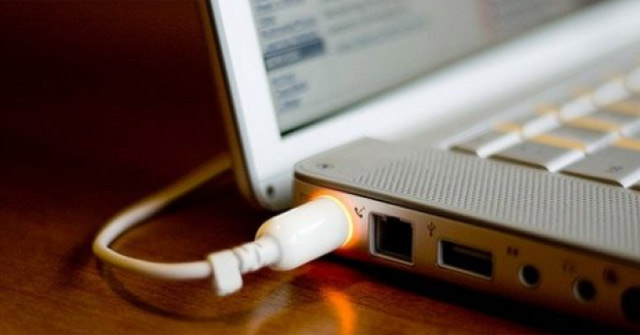
The reason why the adapter light turns off when you plug the charger into the laptop is:
- The adapter that comes with the laptop is damaged due to external factors such as falling or impact, causing the adapter light to break.
- The adapter has been purchased for a long time and its lifespan has decreased and needs to be replaced.
- In addition, the reason why the adapter light turns off when plugged into the laptop charger can also be due to a damaged charger cord. For example: improper use after a long time can cause wear, internal breakage, etc., not receiving power.
- Electric shock due to unstable power source, such as lightning or short circuit can cause fire, short circuit when charging laptop can also cause laptop battery charging indicator light not to light up.
- The Adapter light is not compatible, when using another charger, another Adapter to charge your laptop.
How to fix the problem of the adapter light turning off when plugging in the charger to the laptop
Adapter lights are hardware, so most fixes and repairs require specialized equipment and stable computer skills to be able to fix them.

Therefore, the best advice on how to fix the problem when plugging the charger into the laptop and the Adapter light turns off is to bring it to a computer and component warranty repair facility for the best support.
In some cases, when the laptop battery charging indicator light does not light up , it is due to the laptop charger and charging cable being damaged. Users are encouraged to replace it with a new one and choose a genuine Adapter that is suitable for their laptop.
TipsMake is proud to be one of the leading genuine distributors in the market of laptop, PC, computer components: chargers, laptop batteries ,. Contact TipsMake today to receive the best advice and support on suitable machines and components.
HOTLINE: 1900.1903