When to compress attachments of Email
Network administration - There is so much work involved in email attachments - text documents, photos, spreadsheets and . - so many people want to compress them before sending. That trend is used when connecting on a dial-up system. However, with Internet connections as good as it is today, do you and the recipient need to spend more time on compression and decompression as before? There is another fact that some file types are heavily compressed. Consider the overall size of the file before deciding on this complicated action. In most cases, you will be more relaxed if you skip this process.
Size is an overall limiting factor. Both the outgoing mail server and the recipient's incoming server need to manage that amount of data. You can generally send and receive attachments for 5MB or less. However, it is also possible to attach up to 10MB that may even be larger but requires file trimming, but those messages can easily be locked. In that case, post to the FTP server, split it into different emails or compress the attachments.
However, there are file types that do not benefit from your compression. Try most of the methods on MP3 or JPEG, you will get a compressed file approximately the size of the original file. In general, online file formats will not reduce the size if compressed: JPEG, GIF, PDF, MP3, AAC, WMA, WMV and MOV. Therefore, how to do them when sending mail is to split them into smaller files. Some other file types are too small to perform compression, such as office documents, text files. However, compress if you send a large file that does not match their category, such as TIFF or RAW graphics, or WAV or AIFF.
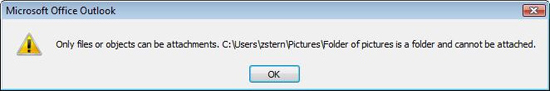
And if your attachment is based on stacked folders in a large folder, you need to compress this large folder. Even a single folder containing multiple files should do so instead of having to attach individual files in the directory.