New features of Android Auto
Android Auto is a mobile application developed by Google to bring features from an Android device such as a smartphone to a car's compatible notification and entertainment system.
When the Android device is paired with the car system, Android Auto will project applications from the device to the car screen with a simple and driver-friendly user interface. Support applications include navigation, GPS map, Android music application, SMS, phone and web browsing. The system supports both touchscreen and button control, although hands-free action with voice commands is recommended to avoid distractions while driving. Android Auto was introduced at Google I / O 2014 and the application was released on March 19, 2015.
And now, it has a new look with features that make driving simpler and more useful. Let's explore the new features of Android Auto.
New features of Android Auto
- 1. New Launcher
- 2. Google Assistant voice assistant
- 3. Continue playing music
- 4. Easier navigation
- 5. Easily control and manage music playback applications
- 6. Easily make calls and text messages
- 7. New interface
1. New Launcher

With this new launcher, you will find all applications with just a few touches. To open the launcher, touch the lower left button. You will see application icons that are familiar with the most frequently used apps above, making it easy to access. With just a few clicks you can find your favorite podcast, listen to a new music track or send a message to someone.
2. Google Assistant voice assistant
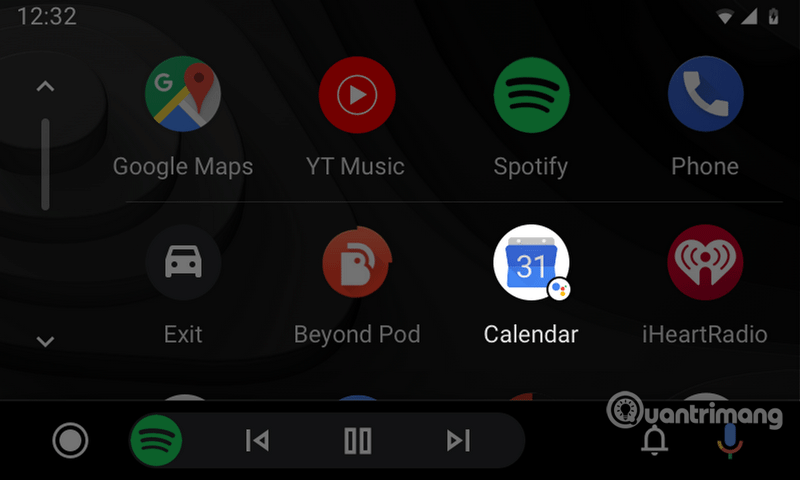
You can see some icons with the Google Assistant label. When touching the icon, Assistant will let you know what day is today, provide weather information, read news or set reminders for you.
3. Continue playing music
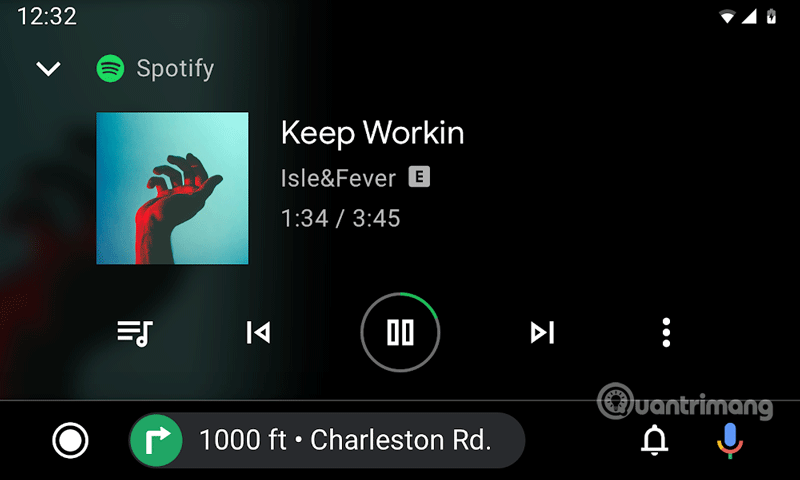
While listening to music or podcasts and having to pause midway, Android Auto will continue to play music where you stop. However, you need to use a media player application with auto-activation.
4. Easier navigation
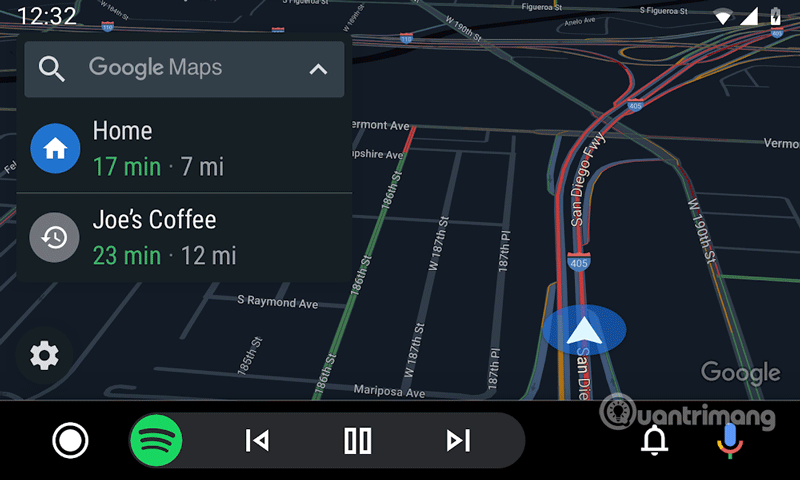
With Android Auto, you will no longer worry about getting lost because your favorite navigation application will be displayed on the screen. You just need to touch the suggested location or use Assistant to start navigation. And if there is a route available on your phone, Android Auto will automatically enter directions and start navigating you to the destination on the screen.
- These GPS applications do not need the best Internet connection for Android
5. Easily control and manage music playback applications
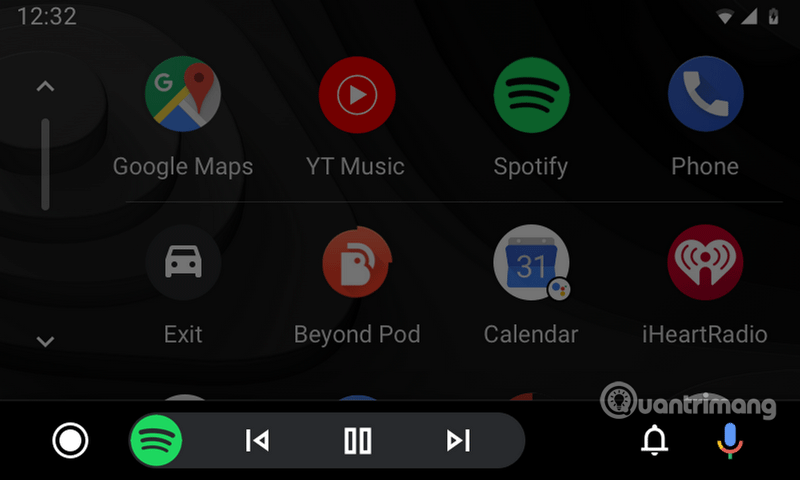
The new navigation bar is located at the bottom of the screen and allows you to manage multiple applications more easily. For example, while listening to music, you can easily pause or switch to another song. You can even access the running application with one touch.
6. Easily make calls and text messages
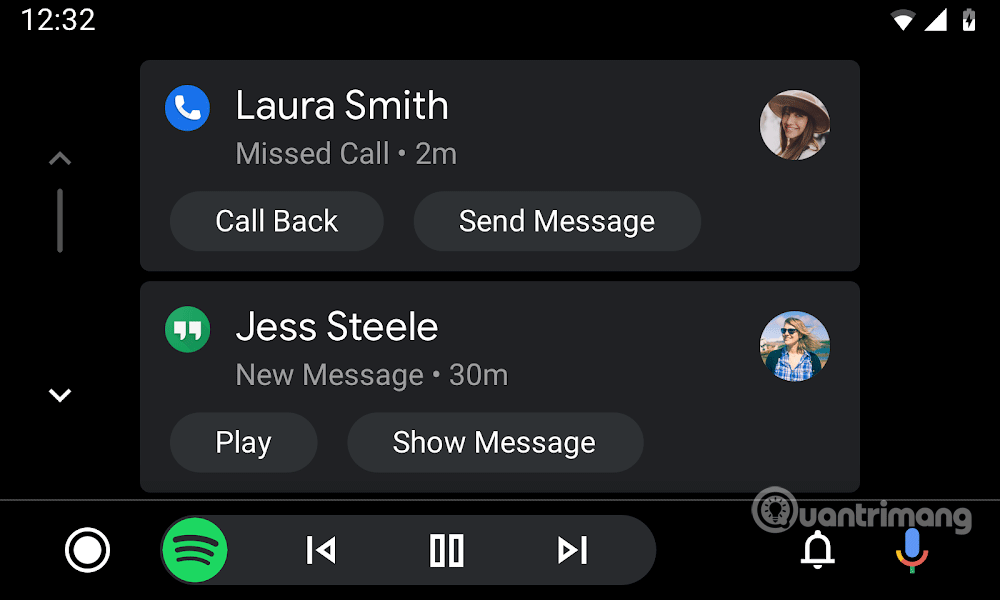
In the lower left corner there is a new notification button containing all recent calls, messages and notifications. You can just talk to friends and family while still driving intently. Just press and hold the mic button on the steering wheel, touch the mic button on the screen or say Hey Google to ask the Google Assistant assistant to make a call, send a message or read the message.
7. New interface
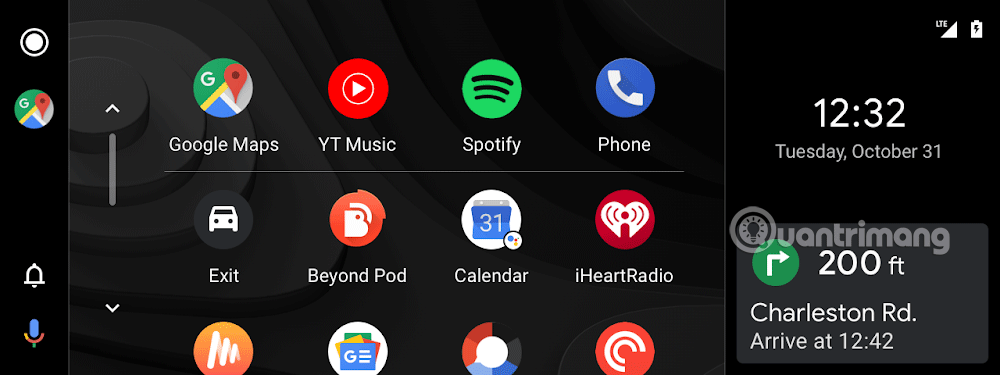
Android Auto is flexible and can be adjusted to fit the supported car's wide screen, providing more space for step-by-step navigation, music playback and incoming call control (depending on media support). support). In addition, this new Android Auto also has a new font, makes it easier to read and dark theme, new colors to match the car interior.
If your car supports Android Auto, you will start to see new designs in the next few weeks. You will not see these new updates on Android Auto on your phone.