What new features are worth noting in iOS 10.2?
IOS 10.2 version has officially docked so users can download and install on iPhone / iPad. In this new version, Apple has updated some new features like adding 100 emoji and many new wallpapers. Besides, screen effects on iMessage also added many themes, or support to change the default setting of Camera app on the device. In addition, this iOS 10.2 version also provides fixes so that users can experience more exciting new features on iOS 10.2. Join the Network Administrator to find out more about the latest features on iOS 10.2.
- Download iOS 10.2 for free for iPhone / iPad
1. Add 100 emoji on iOS 10.2:
If you're the one who likes to use emoticons on iOS, then this new OS version will bring many different emoji themes. In addition to the available emoji, these new 100 emoji will include topics for both men and women, ROFL icons, distorted faces, faces, some sports icons like gloves, boxing, wrestler,.
- How to use Tapback and Emoji iMessage features on iOS 10
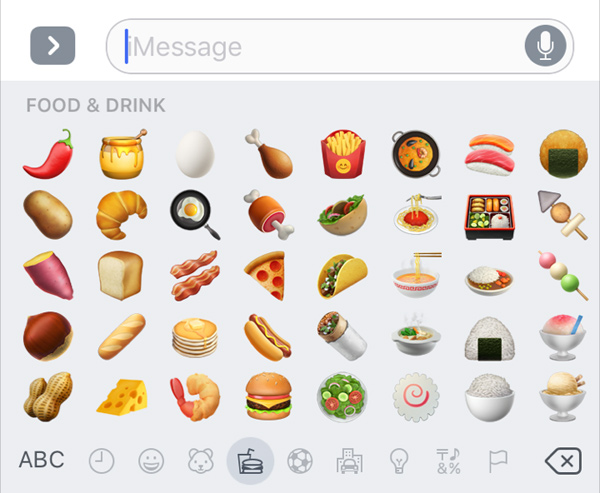
2. New effects for Messages application:
The iOS 10 release has created a charm for me when providing users with unique changes to the Messages application, among them the message wallpaper effect including topics send with balloons, send with confetti, send with lasers, send with fireworks and send with shooting star.
- How to style messages for iMessage iOS 10
And in this iOS 10.2 version, 2 new effects have been added including Celebrate ( Celebration ) and Send With Love . With the Celebrate effect when we use it, there will be a vibrator mode when the firework light is flooded throughout the device interface. To use this feature, press and hold the send button, then swipe the options on the Screen tab on the screen to select these two new effects.
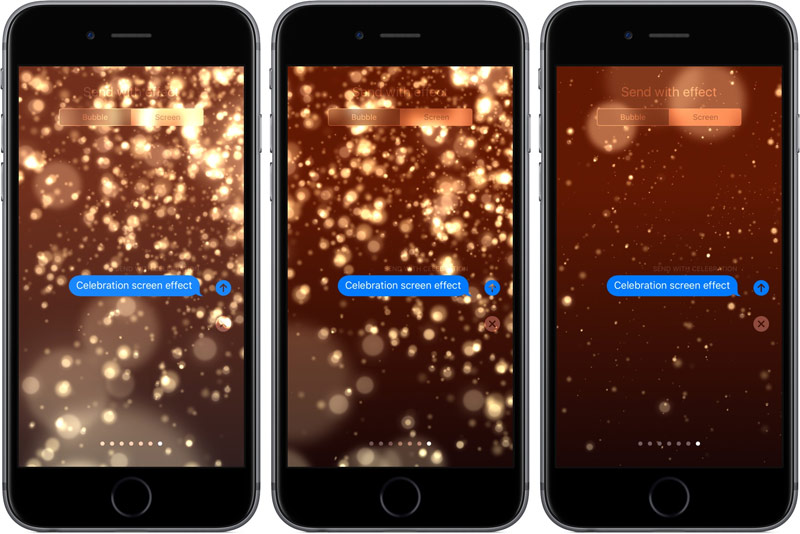
3. Change settings on Camera:
Camera on iOS 10.2 has just added the Preserve Settings feature , supporting users to change the default settings of the shooting application.
When you open the Camera will always be in Photo mode, then we can switch to other modes such as shooting movies, taking wide-angle photos, . And if you exit the Camera app and re-open the mode. Photo will still become the default mode. We can set the Camera to open any mode, depending on the choice, but finally exit.
To activate the Preserve Settings feature, go to Settings> Photos & Camera> Preserve Settings . There will be 3 or less options, including Camera Mode, Photo Filter, and Live Photo. With the first option, the camera always opens in video mode or captures a square image (Square). Option 2 always applies a filter to the image instead of leaving it unfiltered. Option 3 allows you to always take Live Photo photos (with machines from iPhone 6S onwards).
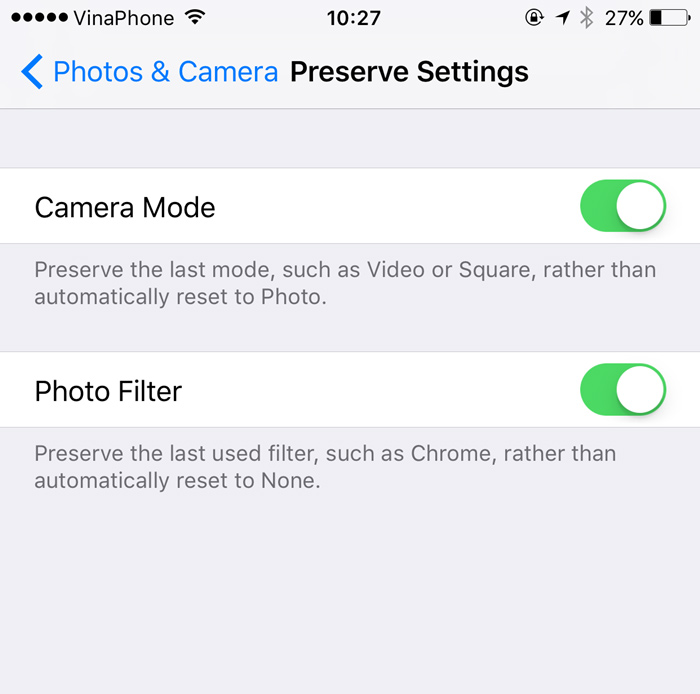
4. Change on Music app:
When we open the Music app on iOS 10.2 operating system, swipe up and up to open Now Playing, we will see options including Shuffle, Repeat, or Up Next. follow) to use without entering the application. Besides, you will have more ways to rearrange your abum, sort songs, albums, playlists in the library.
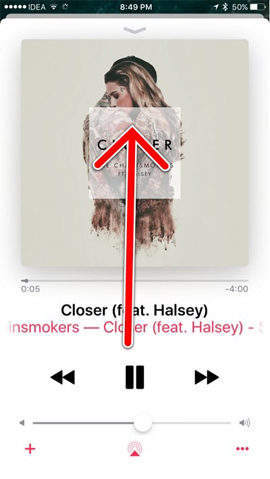
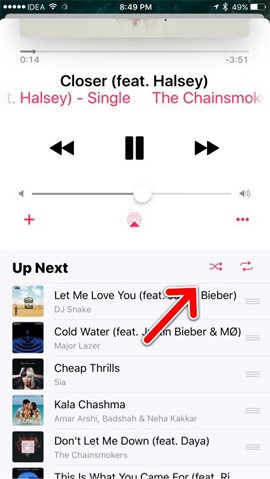
5. Press and hold feature to say:
Press and Hold to Speak and hold to speak is a new feature on iOS 10.2 version. When enabling this feature, users can use Siri or Voice Control when we press and hold the Home button.
Above are some of the new features that are noticeable on iOS 10.2 version. In addition, there are some new updates such as new wallpaper for iPhone 7, new TV application, . Please download and upgrade to iOS 10.2 version to experience new features.
Refer to the following articles:
- Instructions for iOS upgrade for iPhone, iPod Touch and iPad
- How to create a free Apple ID account on your computer
- How many tricks have you missed using this iPhone?
Hope the above article is useful to you!