Upgrade iOS 10 and attractive features not to be missed
Whatever device or system, the newly released version has new features compared to the previous version. And the iOS 10 operating system provides users with many new features, helping you have a much more interesting experience. So what are these new features? Follow along in the article below of Network Administrator.
- How to update to the official iOS 10 version?
- The process of updating iOS 10 failed, this is a fix
1. Remove the default applications:
Apple will install a lot of genuine applications on the device. However, not everyone uses all those applications or once opened applications to use. And in this iOS 10 version, users have the right to choose to hide or delete pre-installed applications, to free up device memory.
The applications are allowed to delete including: Podcasts, Maps, Compass, Tips, Calculator, Watch, Voice Memos, Contacts, Stocks, Weather, iCloud Drive, Calendar, Mail, Music, Reminders.


2. Can change control center:
Control Center (Control Center) of iOS 10 version allows users to customize, redesign, add options such as quick access to AirPlay, .
3. Delete all notifications at the Notification Center:
Notification center (Notification Center) on iPhone will help you can quickly receive notifications from applications or messages, . However, sometimes we feel troublesome because there are too many notifications coming from Many different applications. And want to delete the notification, users are forced to delete them one by one. Everything will now become much simpler when iOS 10 lets you Delete all notifications - Clear All at Notification Center.
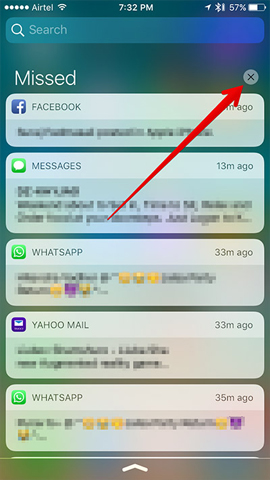
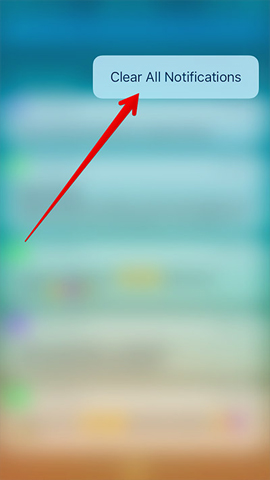
4. Adjust the flashlight with 3D Touch:
If you are using iPhone 6s or iPhone 6s Plus and installing iOS 10, you can adjust the brightness of the lamp when pressing and holding and the icon activates the flashlight mode. After that, we can choose one of three modes to suit us: Low Intensity, Medium Intensity, Hight Intensity.
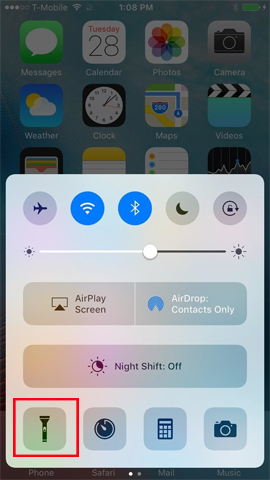
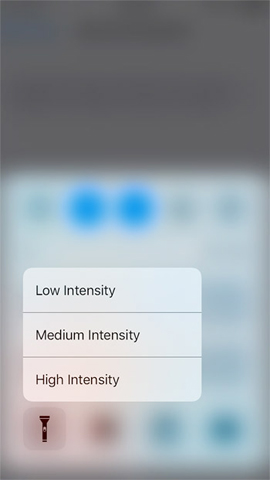
5. Click and hold Settings to add options:
3D Touch function with this Settings will help us quickly add options like Wi-Fi, Bluetooth, battery, Cellular Data. Just press and hold Settings to add the options you want.

6. Upgrade iMessage application:
- How to install and use the iMessage app store on Message iOS 10 application
IMessage messaging application on iPhone / iPad in this iOS 10 version will be changed quite a lot. Like sending emoji emoticons, sending animated GIFs. Especially, the feature of sending messages in handwriting on iMessage iOS 10 operating system. We can manually write messages and send to friends.
For details on how to do this, you can follow the instructions in the Manual for sending handwritten messages on iOS 10.
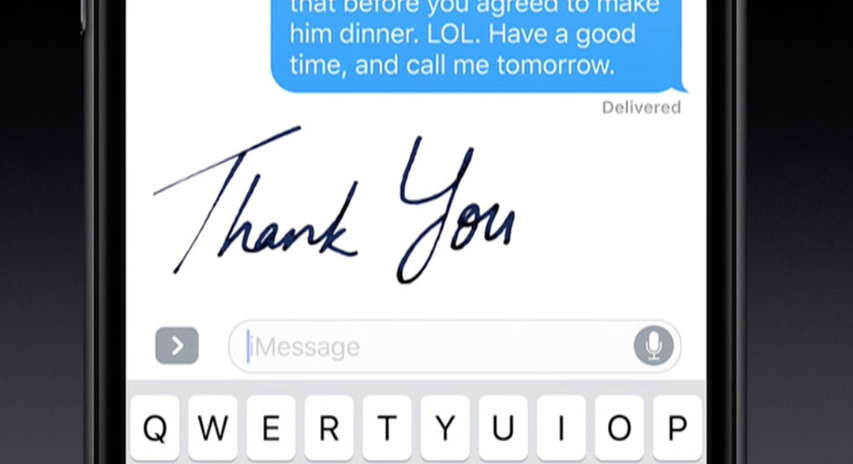
7. Close Safari tabs:
With iOS 10, we will close Safari's tabs faster with a simpler operation than before. Just press and hold the tab switch button at the bottom right of the browser. Then, when the Safari tab number is open, click Close . Tabs to close it all.
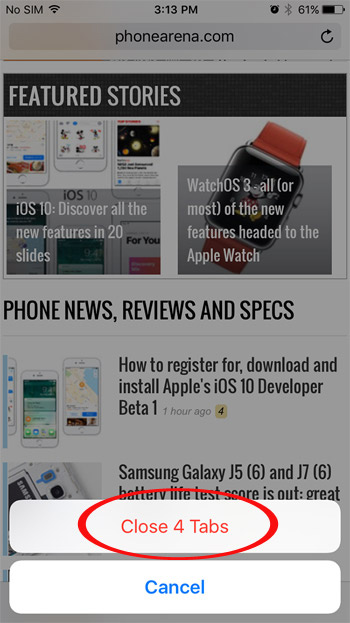
8. Change Photos on iOS 10:
If you have dozens of photos related to each other, such as shooting the same event or location, Photos app on iOS 10 will put them together, called Memories feature to help you easily find again. when needed. Or higher with creating short videos with images available in Album and compositing available.
9. Improved Back button:
In previous versions, the big Back button will often hide the WiFi icon. In iOS 10, the big Back button will be changed. We can still see the Wi-Fi or 3G icon when using.
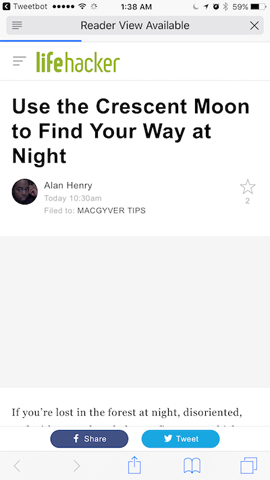
These are some of the new features that have been updated as well as upgraded on iOS 10. Before deciding on iOS 10, remember to check if the device is in the list of allowed updates. and back up important data. Download and try the new version of iOS 10.
Refer to the following articles:
- How many tricks have you missed using this iPhone?
- Tips to fix iPhone 5 error turn off and don't restart
- Basic instructions for using iPhone 6, iPhone 6 Plus
Hope few posts above useful to you!