How to set the default volume level for each application
Setting the default volume level for each application is useful in some cases, such as when you are watching videos with the YouTube application and want to reduce the volume level of ringtones and message tones so as not to be disturbed. If you often have to install to change this setting, it will be very troublesome, because the Android platform only allows users to set the volume level for the whole system. However, with the App Volume Control, all volume control on the device will be automated thanks to your previous customizations.
- Put the volume control button on the notification bar like the Android P interface
- How to turn off the sound on Coc Coc Browser tab
- How to turn off video audio on Facebook News Feed
Step 1: Install App Volume Control
- Download the App Volume Control for Android
You click on the link above to proceed to download and install App Volume Control on your Android device. Application compatible with devices running Android 4.0.3 or higher.
Step 2: Activate App Volume Control
Successfully installing, open the App Volume Control and grant the developer the required access by clicking on the bold text "Press here to go to services configuration screen and change the volume control service to on" then can run the application.
A new interface appears, select the App Volume Control Service and push the switch bar to the right to activate.


Step 3: Customize App Volume Control
At the end of the process, App Volume Control will display two lists containing applications installed on the device (including third-party applications and system-based applications).
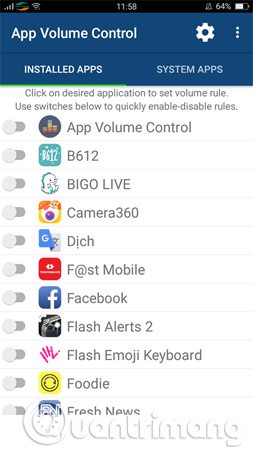
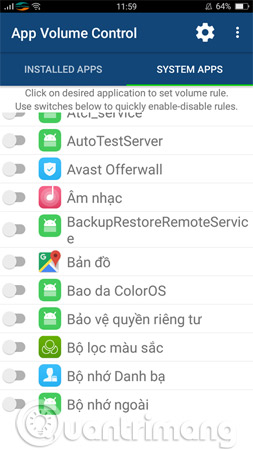
Now, if you want to adjust the volume for any application, tap the application. Next, set your own volume level according to listening mode:
- On Speaker: Speaker mode.
- On Headset: Headset mode.
- On Bluetooth: Mode when using a wireless speaker connected by Bluetooth.
With each listening mode, you can also adjust various items such as Media (multimedia volume), Ring (ringtone volume), Alarm ( alarm volume), Notifications (volume of notification messages) ), System (system volume). When you're done adjusting, you need to click on the floppy disk icon to save the changes.
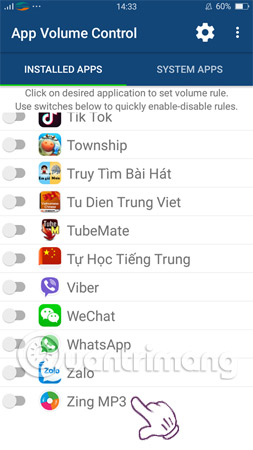
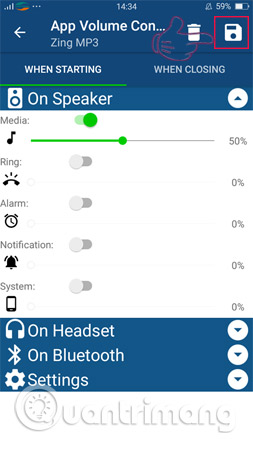
Note: You can only set the default volume level for 8 applications, if you want to use more you have to upgrade App Volume Control on a paid version.
Good luck!
See more:
- How to set the default search on Coc Coc
- Set the default application for Android
- How to adjust video audio on Camtasia Studio
You should read it
- ★ Put the volume control button on the notification bar like the Android P interface
- ★ How to increase or decrease the volume on Android when the volume control button is broken
- ★ How to adjust iPhone volume via shortcut keys
- ★ How to change the volume of Siri on the HomePod
- ★ Ways to adjust system volume on Windows 11