What is Safeguard Hold in Windows 11? How to disable it?
But what exactly is this feature and how can you turn it off? And more importantly, is it safe to turn off the Safeguard Hold feature on Windows? Here's everything you need to know.
What is Safeguard Hold?
Safeguard Hold is a Windows feature that prevents your device from receiving new feature updates. It is applied to the update service when Microsoft believes that an available update may have a negative impact on your device. It also applies when something goes wrong with the update and there is no immediate solution.
Microsoft uses protections to ensure that you have an error-free experience when switching to a new version of Windows. The hold will be automatically lifted once a fix is found and verified.
There is no specific time frame for when a protection will be removed from the Windows Update client. It depends on the time needed to investigate and resolve the issue with the update.
Microsoft only applies protections to devices that download updates from the Windows Update service. If you manage updates through other channels, such as media settings or the Microsoft Update Catalog, you should be aware of any known issues with updates that may affect your device.
You can check the Windows Health Dashboard to learn about any ongoing issues with updates.
Is it possible to disable Windows Update's Safeguard Hold? Is it safe to do so?
You should not disable Safeguard Hold as this can lead to compatibility issues and BSOD errors. However, if you are confident that your device is compatible with the new feature update, you can disable Safeguard Hold using Registry Editor or the Local Group Policy Editor.
1. Disable Safeguard Hold using a registry editor
The fastest way to turn off Safeguard Hold and get updates is to edit the Windows Registry. Here's how to do it.
Warning : Editing the registry carries inherent risks, as an incorrect edit can make your computer unstable. Therefore, make sure to back up the Windows Registry and create a restore point on Windows before continuing with the steps.
1. Press Win + R to open the Run dialog box.
2. Type regedit in the search bar and press Enter.
3. Navigate to the following location in Registry Editor:
HKEY_LOCAL_MACHINESOFTWAREPoliciesMicrosoftWindowsWindowsUpdate4. Right-click the WindowsUpdate key in the left sidebar, hover over New and select DWORD (32-bit) Value .
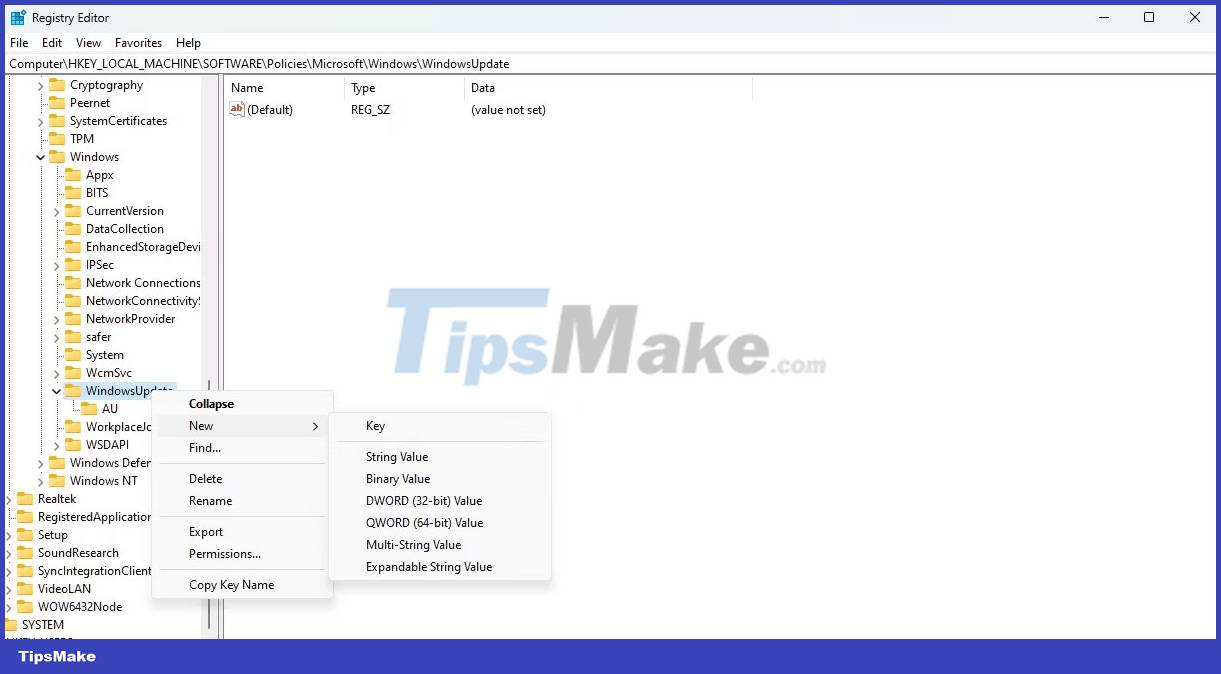
5. Name the string value DisableWUfBSafeguards .
6. Double-click the DisableWUfBSafeguards string value , enter 1 in the Value data field , and click OK.
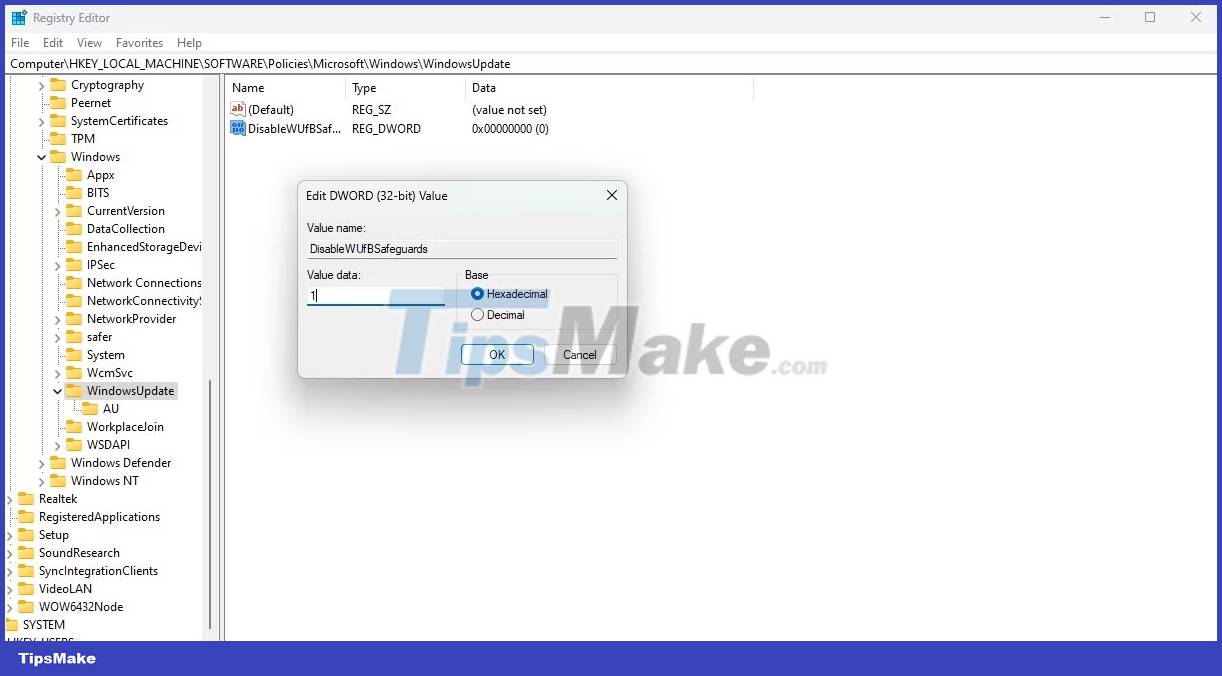
Restart your computer to see the changes.
2. Disable Safeguard Hold using Local Group Policy Editor
Local Group Policy Editor is an important tool for managing Windows policies. You can use it to access and disable the Safeguard Hold policy. Here's how:
1. Open the Run dialog box.
2. Type gpedit.msc in the search bar and press Enter.
3. In Local Group Policy Editor, navigate to the following location:
Computer Configuration > Administrative Templates > Windows Components > Windows Update > Manage updates offered from Windows Update4. Double-click the Disable protections for Feature Updates policy in the right pane.
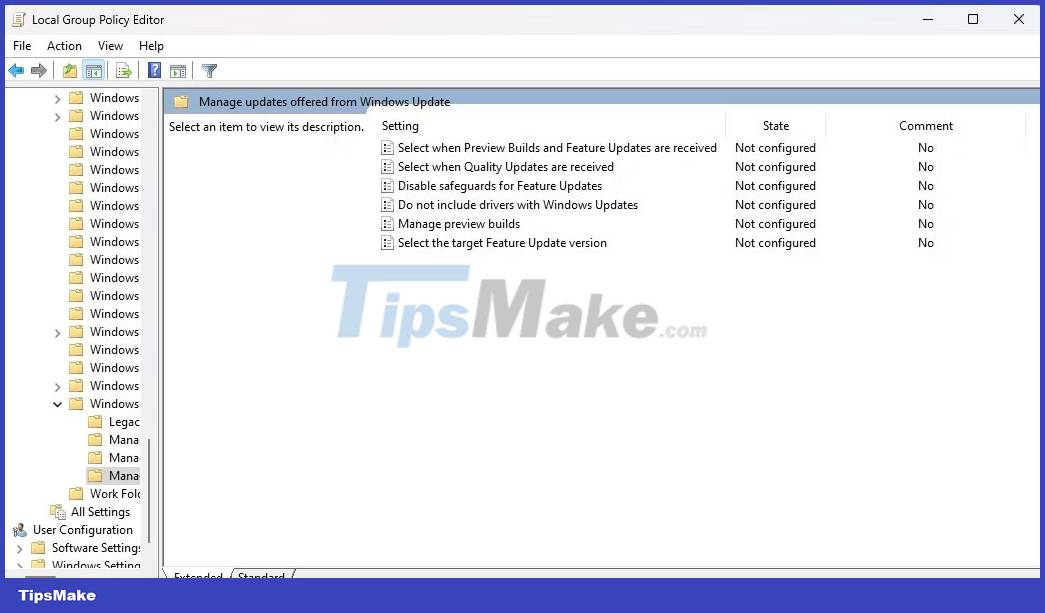
5. In the Properties window that appears, select the Enabled option .
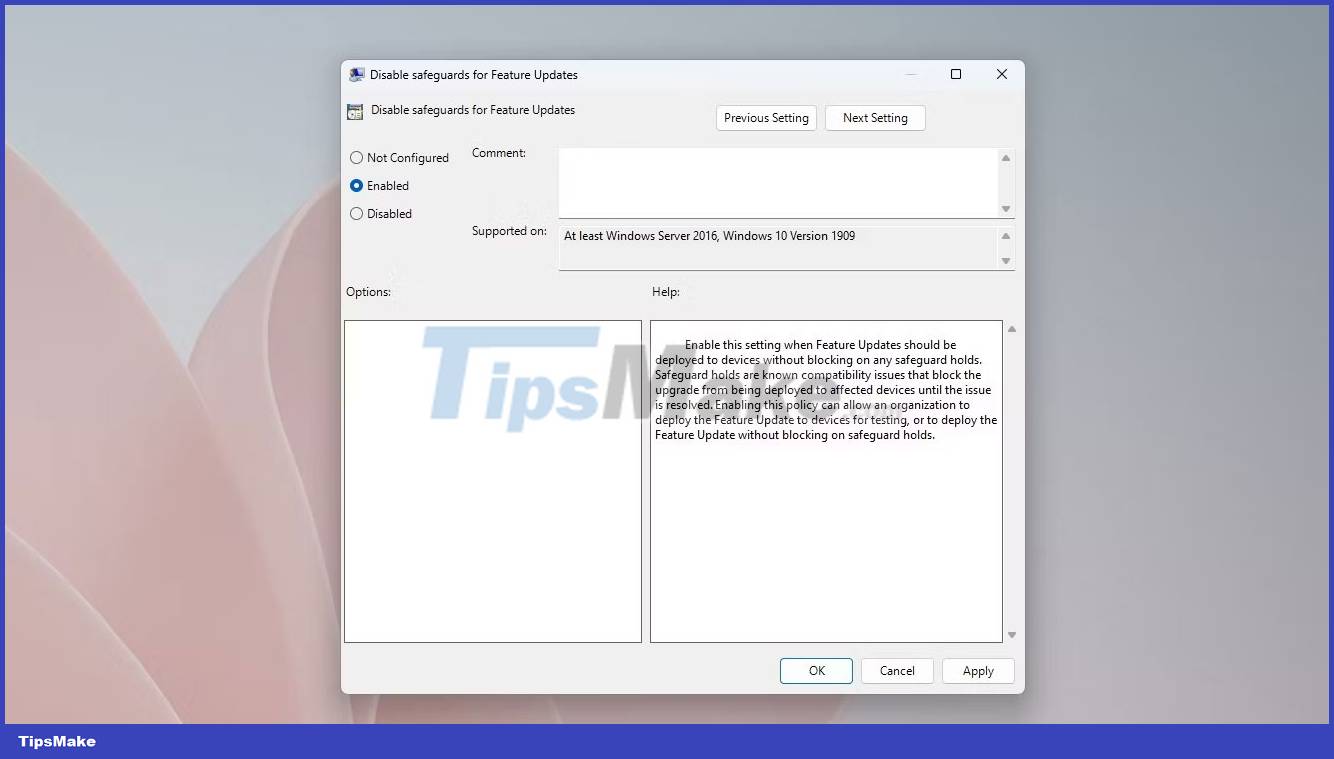
6. Click Apply > OK .
Once you turn off the Safeguard Hold policy, your computer will no longer be prevented from receiving new feature updates.