USB Safeguard - Maximum USB protection
TipsMake.com - USB is becoming more and more useful, especially when it is constantly being improved so that it becomes smaller and more storage . Besides data on USB is also very easy to be stolen, because it only takes a relatively short time, the thief can also copy data from the USB to his personal computer without leaving any trace. There are many measures to secure such as hiding files, compressing files with passwords . which partly prevent unauthorized copying of data, but if the bad guys do not copy the data and copy it into a virus used to steal What about information . USB Safeguard is a free application that will help you protect your USB in a comprehensive way.
You can download USB Safeguard at the following address. USB Safeguard is quite compact, only about 96KB, can be run directly without installation.
After downloading, copy the file usbsafeguard.exe to the USB drive, and now the USB lock and unlock operation will be done with this file.
USB key
USB key operation is very simple, you just need to activate the file usbsafeguard.exe on the USB drive, immediately a dialog box will appear asking you to enter the password. This password is not a fixed password, it only works until the USB is unlocked, then if you want to continue to lock the USB with another password it will still work.
On the dialog box, you enter the password twice into the empty box and then press the Lock button to lock the USB.

Once the USB key is locked, all USB files will be hidden and the hidden file settings of Folder Options cannot be restored. At the same time, the USB storage capacity is also locked and 96KB (application executable file size) makes your USB device not be inserted into a USB virus or malicious code.
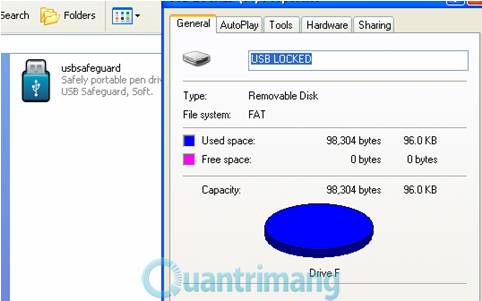
USB Safeguard also has another feature to assist you in case of forgetting the password is to send an email or a message to your phone number. To set up this feature, before proceeding with the USB key, click on the Help icon in the lower left corner of the interface and select USB Flash drive lost?

A new dialog box appears, enter your email address or phone number and click OK . Currently according to the writer's test on the free version, this feature does not work, can only work on the paid version.
Unlock the USB key
The unlock operation is similar to the USB key operation, you activate the usbsafeguard.exe file on the locked USB drive, the USB Safeguard dialog box appears, enter the password you set at the USB key into the blank. and click on the Unlock button, your USB will immediately be unlocked, the files will be restored so that you can handle the restored USB storage simultaneously.

USB Safeguard is compatible on Windows XP / Vista / 7. For the free version, USB Safeguard only works for USB with capacity of 2GB or less, the paid version works for USB with up to 2TB.