What is Proxy? How to install free Proxy Server
Nowadays, the number of users searching and installing Proxy to increase security when accessing the Internet is increasing. So what is Proxy? How to install and configure Proxy?
What is a proxy?
Proxy or Proxy server is a server that acts as a gateway or a transit station between the user and the Internet. The way a Proxy works can be roughly understood as follows: When using the Internet, all information from the network environment will go through the Proxy server before reaching the user's address. Similarly, when there is user response data, this information flow will go through the server before returning the data to the requested user address.

Proxy's Effect
According to this operating principle, Proxy will act as an intermediary like a firewall between your computer and the outside Internet environment. Thus, a good Proxy will protect users and internal networks from unwanted things on the Internet. Proxy can also help users block unwanted websites or web content according to the needs of individuals, businesses.
Proxy Server Features
Proxy servers provide three main functions:
- Firewalls and filtering
- Share connection
- Caching
Proxy server features are very important on wide area networks like corporate intranets and ISP networks. The more users in a LAN and the more privacy is needed to keep information private, the more necessary the Proxy server function is.
⛔ Firewall and Filtering
Proxy Server works at Application layer, layer 7 of OSI reference model and supports application-independent filtering. If configured properly, it can improve security and performance of the network. Proxies have capabilities that normal firewalls cannot provide.
⛔ Share connection with Proxy Server
Proxy Server is a solution that provides scalability and efficiency in Internet access. Instead of assigning each client a direct Internet connection, in this case. All internal connections can be routed through one or more proxies and in turn connected to the outside.
⛔ Proxy Server and Caching
There are three ways in which caching of websites improves the quality of service of a network. First, it improves network bandwidth and scalability. Second, it improves responsiveness to clients. Finally, proxy server caches can increase serviceability by allowing access to even the original source or intermediate network link when offline.
Advantages and disadvantages of using Proxy
Advantages of Proxy
- Control employee and child internet usage: Companies and parents use Proxies to control and monitor the websites their employees or children visit.
- Save network traffic and improve speed: Proxy will cache frequently visited websites, thereby improving access speed and saving network traffic.
- Privacy Guarantee: Proxy will change the IP address of the computer when accessing websites and the server containing the website data will not know the exact information about the access location.
- Increased security: Proxy helps block access from outside, limiting attacks on data theft from dangerous sources.
- Access to blocked resources: Some websites will restrict access and users can use Proxies to change their identity and access those websites.
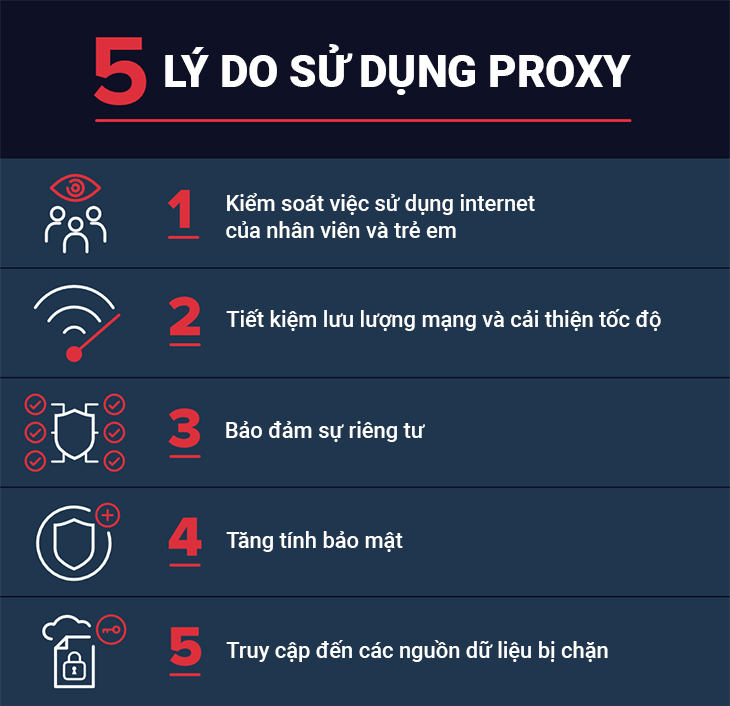
Disadvantages
- Using a free Proxy: This puts you at risk of being hacked or having your data stolen when the Proxy does not guarantee security features.
- No encryption: Some Proxies do not have encryption, making the data sent out easily readable. Therefore, consider and use Proxies with encryption to ensure security.
Free Proxy Installation Guide
In this article, TipsMake will guide you to install Proxy Free on Google Chrome browser.
Step 1: Select the three dots in the upper right corner and select Settings.
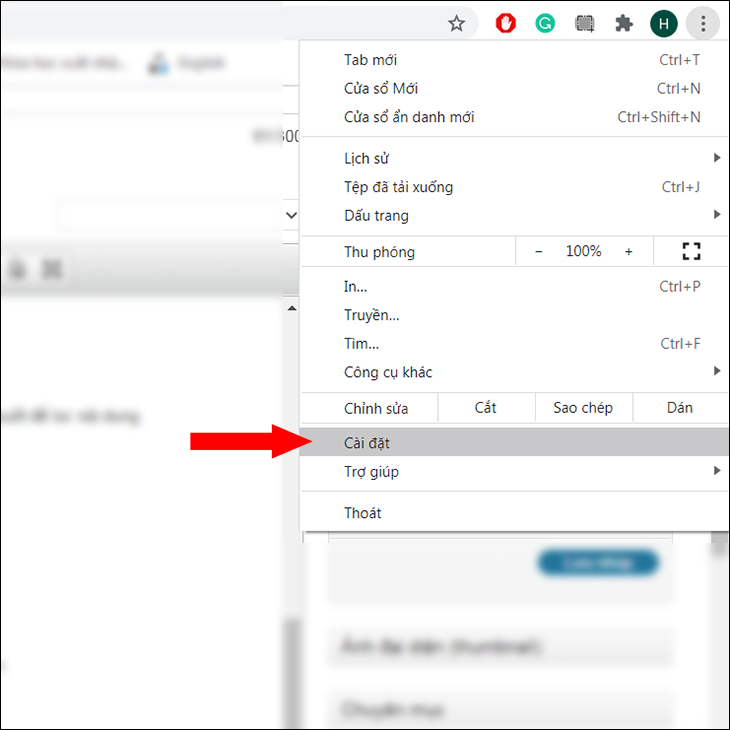
Step 2: In the search box, type "Proxy" and select Open proxy settings on your computer.
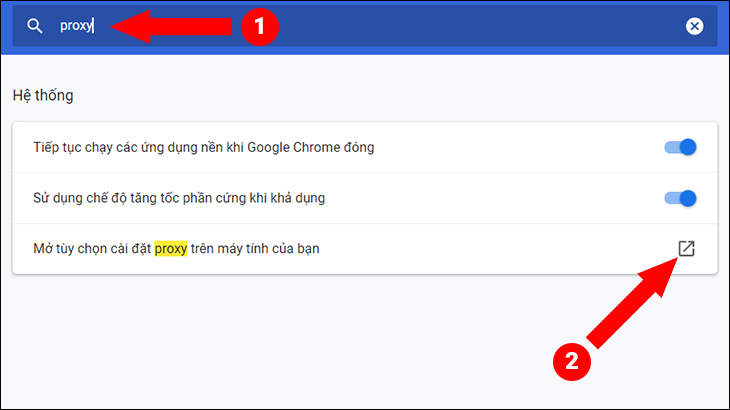
Step 3: The Internet Properties window appears, select LAN settings.

Step 4: Check the box Use a Proxy server for your LAN, enter your Address and Port.
