How to block Internet access for a specific user account
The easiest way to block a user's Internet access is to set their proxy server settings to a non-existing proxy server and prevent them from changing the settings.
How to block Internet access for a specific user account
Step 1: Create a new group and apply policy
1. Create a new policy in GPMC by right-clicking on your domain and clicking New. Name the policy No Internet.
2. Right click on No Internet and click Enforced to check.
3. Select No Internet on the left, select Authenticated Users in Security Filtering and click Remove , then select OK .
4. Use Group Policy to access Internet Explorer settings, navigate to User Configuration / Windows Settings / Internet Explorer Maintenance in the No Internet policy.
5. Right-click Internet Explorer Maintenance and click Preference Mode.
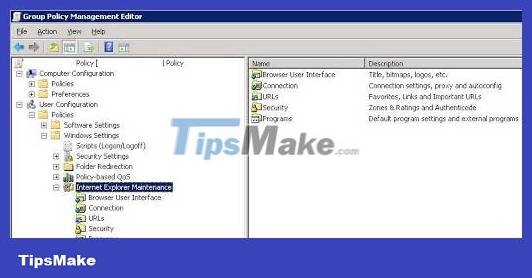
NOTE: If a policy has been defined, you must click Reset Browser Settings , which will reset all Internet Explorer Maintenance policy groups , before you click Preference Mode.
6. Navigate through Connections and double-click Proxy Settings (Preference Mode).
7. Select Enable proxy Settings, Use the same proxy server for all addresses and Do not use proxy server for local (intranet) addresses.
8. Enter 127.0.0.1 in the Address of proxy section and 80 in the Port section.
9. Click OK.
10. Close group policy No Internet .
Note:
To prevent users from changing their proxy settings, use the Disable changing proxy settings or Disable the Connection page option in the No Internet policy.
Step 2: Prevent users from accessing the Internet
1. Select the No Internet policy group in your domain and click Add in Security Filtering.
2. Use the Advanced dialog box to locate and select the user, click OK.
3. Click OK.
4. If the user is logged in, force the policy to update.