What is Proxy? Instructions for Installing Proxy Server on PC and Phone
The increasing demand for proxy conversion to foreign websites has caused a significant increase in proxy searches. So what exactly is a proxy ? What are their features and how to install them? Let's find out the details in the article below.
What is a proxy?
What is a proxy ? Simply put, a proxy works similarly to a firewall and a web filter. A proxy also has its own IP and a fixed access port.

Proxy Features
After learning about Proxy, let's take a look at some of the outstanding features of the proxy below:
Firewalls and Filtering
Proxy Server works at the Application layer, capable of filtering applications independently. Therefore, Proxy can enhance security and increase internet network performance. Thus, it can be seen that Proxy can provide high security that normal firewalls cannot provide.
Share connection
Proxy Servers provide a more efficient, scalable solution for accessing the Internet. Instead of assigning each client directly to an Internet connection, when using a proxy, all internal connections will go through one or more proxies. Then, they will be connected to the outside in turn.
Caching
Proxy server helps improve internet quality through 3 website caching methods:
- Improved bandwidth and increased scalability.
- Increase response speed to clients.
- Increase the ability to serve access even when offline.
How Proxy Server Works
As we mentioned in the Proxy section, a Proxy server is basically a computer on the internet and has its own IP address. When a web request is sent from your computer, it will go to the Proxy server first.
The Proxy server will then process the data and execute your request. At the same time, it also collects responses from the web server and forwards the website data so that users can see that website in the browser.
Additionally, a proxy server can change your IP address. This prevents the web server from knowing your exact location. It can also encrypt your data so that it cannot be read by anyone during transit. Finally, a proxy server can block access to specific websites based on your IP address.
Why use Proxy Server?
Using a Proxy Server allows you to easily access the Internet privately. Some proxy servers have the ability to change the IP and identifying information sent by the request. Therefore, the destination server cannot recognize who is the subject of the request. This helps to keep your personal information, as well as your web browsing habits, more private.
Second, using a Proxy Server helps control Internet usage. If you already know about proxies, you probably know that setting up a proxy server in your home or business's internal network makes a lot of sense. In particular, you can easily monitor your children's or employees' Internet access.
In addition, with the security mechanism, the proxy can deny access to some websites so that others cannot view these websites during business hours.
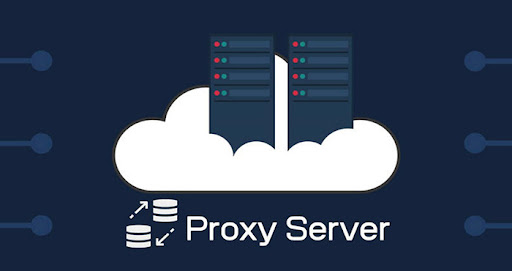
Third, setting up a proxy will help save bandwidth and increase speed. Thanks to the ability to back up cache, the Proxy server can quickly receive and process hundreds, even thousands of visits at the same time. Thanks to that, your internet access speed will be significantly increased and bandwidth will also be much more economical.
Using a proxy server will help increase your privacy. As we mentioned in the proxy section, the proxy server configuration has the ability to encrypt web requests. This prevents others from reading your transactions. At the same time, you will also avoid malicious websites thanks to the proxy server.
In particular, when installing a proxy server, users will easily access previously blocked websites. In addition, you can freely log in to the proxy server anywhere to exploit resources from there.
Instructions for installing Proxy Server on PC, phone
If the above information has helped you understand proxy, below, we will guide you how to install proxy server on computer and phone.
Install Proxy Server on computer
Step 1: Open Chrome > Click on the three dots icon > Settings > Advanced > System > Select ' Open advanced settings '.
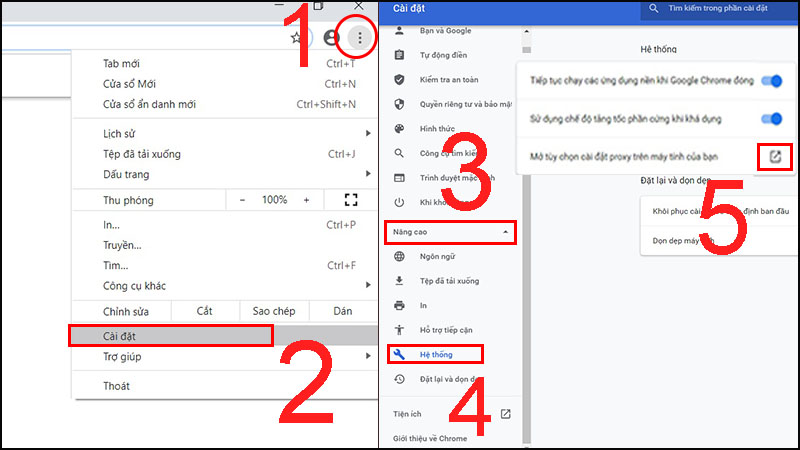
Step 2: Change Proxy.
- In the Automatic proxy setup section , slide from Off to On . Next, enter the proxy address in the Script address box and select Save .
- In Manual proxy setup , you slide the Use a proxy server bar from Off to On . Then enter the proxy address you want to change and press Save .
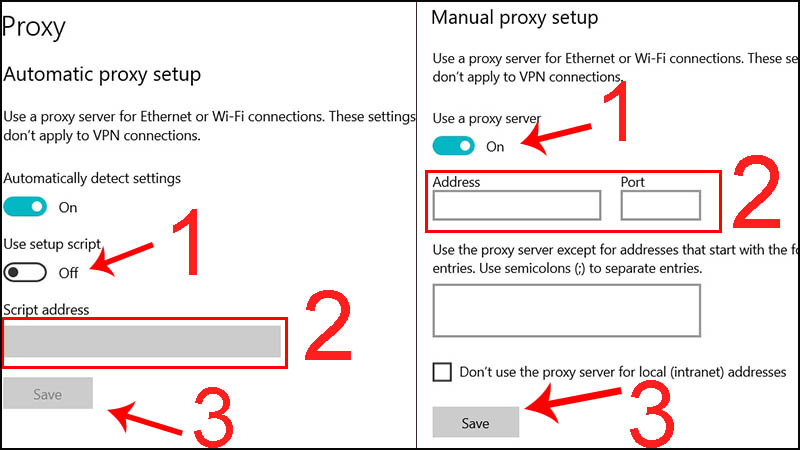
Install Proxy Server on your phone
Below are the steps to install proxy on iPhone, you can also do the same on Android.
Step 1: Open Settings > Wifi >> Tap on the i of a Wifi network you are using.
Step 2: Select 'Configure proxy' > select Manual. Then, enter the server address, port number in turn and press Save to complete.
Above is some basic information you need to know about what a Proxy server is , as well as its important functions. Hopefully TipsMake 's article has helped you understand Proxy, as well as know how to install a Proxy server for your computer or phone.