How to fix Firefox error Proxy Server refuses to connect
Firefox is one of the most popular browsers on the market today. In terms of number of users, it ranks third, behind only Google Chrome and Safari.
Unfortunately, sometimes people have trouble using the Firefox browser. One of them is a proxy server error that denies connection. The result of this error is that users cannot access the Internet at all. People often assume that it is an Internet connection problem. However, there are common fixes for this proxy server connection problem, as long as you know where to find it.
How to fix Firefox error Proxy Server refuses to connect
- What is Proxy Server?
- Please set up a private network that does not use a proxy
- Check proxy settings on PC LAN
- Reset the network settings
- Edit the Registry
- Check if the computer has malware or adware
What is Proxy Server?
The most common use of proxy servers is in a company. Companies often use proxy servers to "filter" all Internet traffic.
This proxy server is part of a two-way communication.
- Incoming internet traffic is checked to find dangerous attacks.
- Outgoing internet traffic filters out employees trying to access inappropriate websites.
In some cases, a private Internet service provider (ISP) that you use at home may also require the use of a proxy server. However, normally, your browser will have full access to the Internet without using any proxy server.
An error occurs when your proxy configuration on your PC or browser is changed. This may be due to malware. Or maybe someone accidentally changed Firefox's proxy settings.
Therefore, you will need to know where to find ways to fix it when you have a proxy server connection problem.
To learn more about proxy server, please refer to the article: [Theory] What is Proxy Server?
Please set up a private network that does not use a proxy
Connection error Firefox proxy server is very common if you are using Firefox on a LAN, such as a corporate network.
The first place to check is whether the LAN settings are correct.
While in Firefox, select Options in the menu. Scroll down to Network Settings and click Settings.
This will open the connection settings menu.
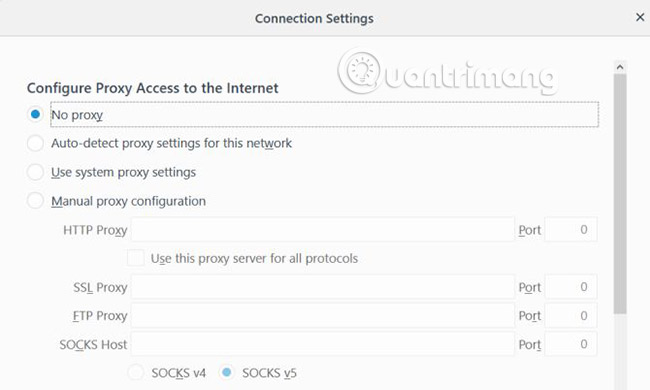
If you are using Firefox within your own home network, you do not need any configured proxy servers.
By default, Firefox is set to Use system proxy settings , but if your own computer proxy settings are broken, you can resolve any problems by simply changing the Configure Proxy Access to the Internet setting to No. proxy.
This ensures that your web traffic will be accessed directly to the Internet without attempting to connect to any proxy server first.
Restart Firefox to confirm that changing the proxy settings solved the connection problem you encountered.
Check proxy settings on PC LAN
If your ISP requires using a proxy server and installing Use system proxy still works until this point, you need to check if the proxy settings on your computer change for some reason.
You can check the proxy settings on your Windows 10 PC by clicking on the Start menu , entering Configure Proxy Server and pressing Enter. Click the Connections tab , and then click LAN settings.
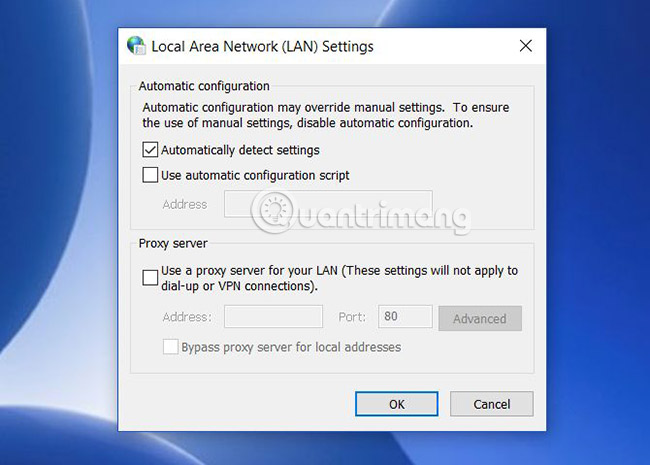
On a network where your ISP does not require a proxy server to access the Internet, this setting is usually set to Automatically detect settings .
However, on any network that an ISP or organization requires a proxy server, there are two options.
Use automatic configuration script will be selected and filled. Or Use a proxy server for your LAN to be set and the Address and Port fields are filled in with the details of the proxy server.
- Automatic Configuration: If your ISP or company uses automatic configuration, the Address field must be filled in under Use automatic configuration script . Click that checkbox and your Internet connection will start working again.
- Proxy Server: If your ISP or company uses a specific proxy server, the Address field and the Port field must be filled in under Proxy server. Click the checkbox next to Use a proxy server for your LAN and the Internet connection will work again.
- No Proxy: If you know your ISP or company does not use proxy servers or configure it automatically, and one of the two profiles is selected, that is the cause of your Firefox connection problem. Just select Automatically detect settings to fix the problem.
If no fields are filled in, but you know that your ISP or company requires a proxy server, you will need to get those details from your ISP or the IT department of the company.
When you change any of these settings, restart your PC and then check your Internet connection again.
Reset the network settings
If changing any of the above settings does not work, your system may need to reset the network settings. If so, it is possible that all browsers are affected. No browser can connect to the internet.
Whatever the reason, the easiest way to fix it is to just reset your network settings. You can do this using the following procedure.
First, click on the Start menu , type cmd, right-click the command prompt and select Run as administrator .
Enter the following commands in order.
netsh int ip reset netsh winsock reset netsh winhttp reset proxy These commands will reset the network interface as well as all winsock and winhttp settings. If the malware or anything else accidentally changes these settings, the above commands will put everything back to normal.
When you're done, restart your PC and check if your Firefox Internet connection is working.
Edit the Registry
A problem that can affect your network connection is if you used the proxy server before, but now you connect to the Internet without it.
Typically, there are remaining proxy settings in the Windows Registry. You can clean up by following these steps.
Click the Start menu , type regedit, and press Enter.
Navigate to the registry path:
HKEY_LOCAL_MACHINESOFTWAREMicrosoftWindowsCurrentVersionInternet Settings Before you take any of the steps below, right-click the Internet Settings folder and export it to a safe location on your computer as a backup. If something goes wrong, you can restore it by opening the registry and importing the file.
Search for any key with the word 'proxy'. You can delete those settings to remove the remaining proxy settings.
If you do not see any proxy settings here, try clicking on the top-level Internet Settings folder, press Ctrl + F and search for any registry keys from the proxy.
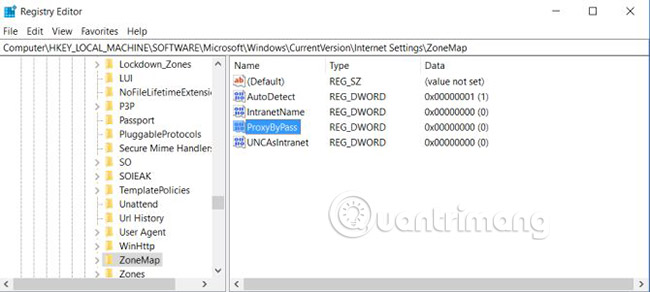
If the installation is the file path, delete the key. If it is a Boolean setting like 1 or 0 , change the setting to 0 .
Restart your computer, restart Firefox, and confirm that the Internet connection is working again.
Check if the computer has malware or adware
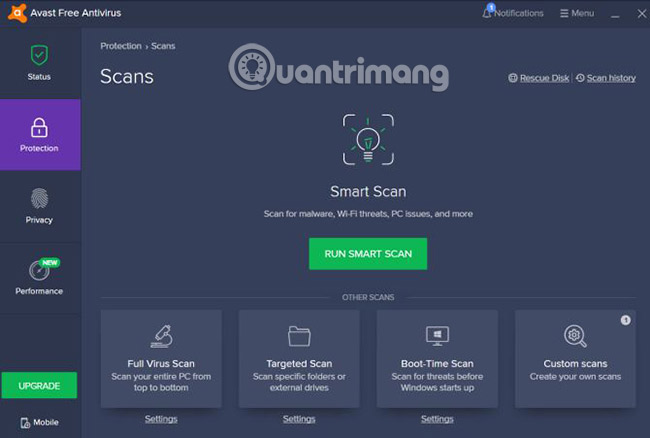
The worst case is that you are infected with malware and it is still continuing to change your Internet settings.
If you have not installed antivirus software on your computer, look for the best antivirus application in your ability and install it. Scan your entire computer and delete any troublesome applications that the application finds. Installing an adware removal tool (adware) is also a bad idea, especially a browser add-on.
If you've tried all of the above options and your Firefox browser still can't access the Internet, it may be time to contact the experts.
If you are working from home, contact your ISP to direct you to any troubleshooting options. They can tell you that there is a problem of stopping providing Internet signals in your area or you need to restart the router.
If you are at work, the IT department will tell you when the network stops working or the proxy server shuts itself off. Either way, you will know if the problem only happens to your own computer.
If you find that there is malware or adware on your PC, follow Quantrimang 's instructions on how to root malware (malware) to make sure they never cause trouble. any more.
See more:
- Instructions for fixing errors without network connection on Chrome browser
- How to fix SSL connection errors on Chrome and Firefox
- How to fix Corrupted Content Error in Firefox