How to Find Proxy Servers for PS4 Consoles
Why does the PS4 require a proxy server?

Check your Internet connection. If you get a "Connection to Proxy Failed" error message, or your PS4 asks for a proxy address, it's likely the problem is with your Internet connection. Try powering off both the PS4 and the router at the same time, then turning it back on.
Many Reddit users and forums report that this problem occurs after a power outage or when the router needs to be replaced.

Check your PS4's network settings. Maybe the PS4 is trying to find a proxy server. If that's the case, you can simply turn the feature off. On your PS4, go to Settings > Network > Set up Internet Connection > your network > Custom . Select Automatic or Do Not Specify for all settings, and then select Do Not Use for the Proxy Server section. Go ahead and save the settings again to fix the problem.

Switch to a wired connection if the problem persists with the Wi-Fi network. If the PS4 stops asking for a proxy server when you're connected with an Ethernet cable, the problem is likely due to the console's distance from the Wi-Fi router. Try moving your PS4 closer to your router, or use a Wi-Fi extender in your home to boost the signal.
Use your PC as a proxy server

Install the proxy server software on the computer (optional). If you want to speed up download speed on PS4, you can use your PC as a proxy server by installing proxy server software. Some of the proxy products favored by PS4 gamers on Reddit are CCProxy and SKFU pr0xy (both for Windows), or Squidman for macOS.

Set up proxy software on the computer. When the proxy server is enabled, the system will ask you to allow the software to pass through the firewall. After performing this step, write down the IP address and port number located in the Options section of the software.
If the IP address is set to 0.0.0.0, select the computer's IP address. This is the only option on the menu in this case.
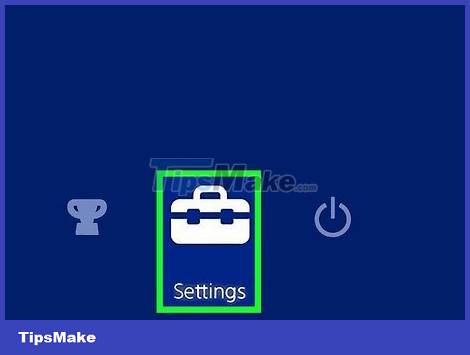
Turn on the PS4 and go to the Settings menu. The PS4's Settings app has a toolbox icon and is on the far right of the main menu.
If you want to start using a proxy server on PS4 but don't have one available, you can search online for "proxy server for PS4".

Select Network . In the PS4's Settings menu, scroll down to the "Network" section and click it. This option has a globe icon.

Select Set Up Internet Connection . This is the second option from the top.
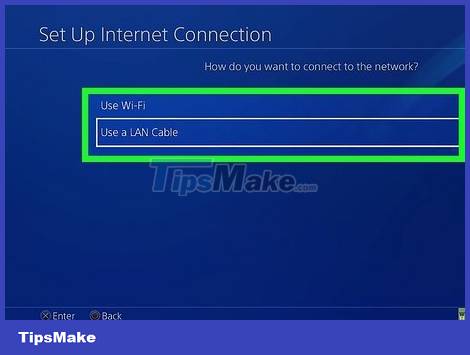
Select Use Wi- Fi or Use a LAN Cable .
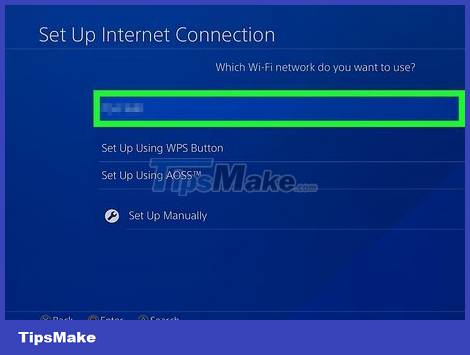
Select a Wi-Fi network. If using Wi-Fi, select the network you want to connect to. If not, skip this step.
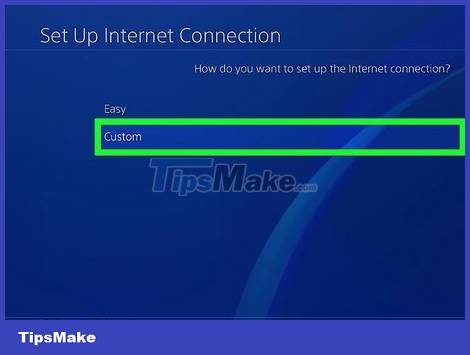
Select Custom . You now have more control over settings, which includes the ability to add, edit or disable proxy servers.
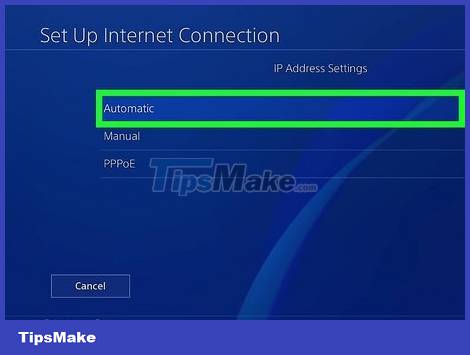
Select Automatic on the IP Address Settings page. This is to ensure that the IP address is assigned by the router.

Select Do Not Specify on the DHCP Host Name page. This option tells the PS4 it needs to get DHCP server information from the router.
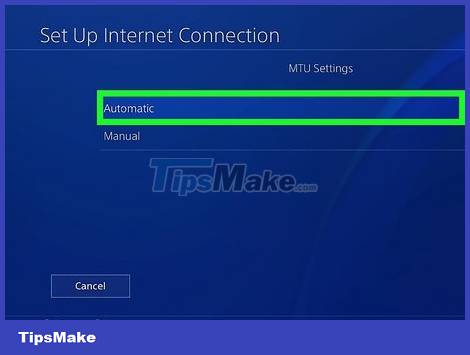
Select Automatic on the MTU Settings page.
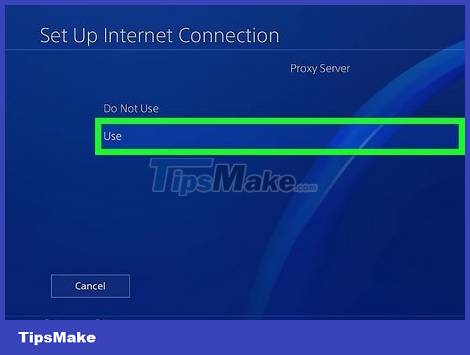
Select Use to set up the proxy server.
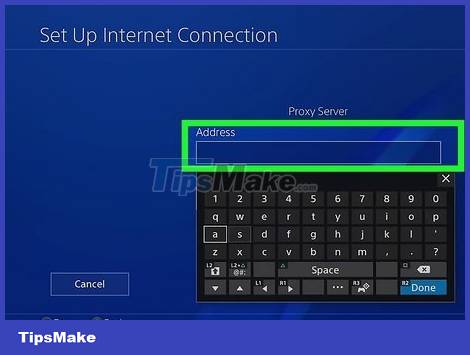
Enter the proxy server's address and port number. This is the information that you recorded earlier, after launching CCProxy or other proxy software.
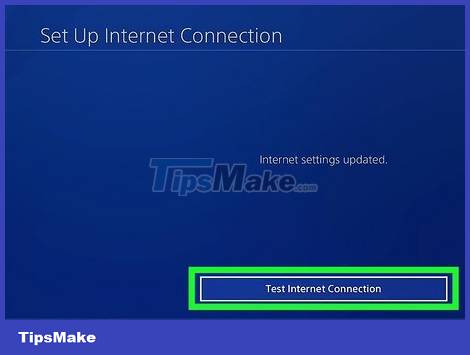
Save and test the connection. After entering the proxy server information, select Test Internet Connection to make sure everything is working properly. As long as the PS4 console and computer are on the same network, and the proxy software is running, the message "Successful" will appear.