What is Modern Setup Host on Windows 10? Is it a virus?
When they realize that the computer is lagging or overheating a lot of people often check Windows Task Manager to see which process is consuming a lot of resources. If you find strange processes running, you will tend to turn them off.
One of the strange processes that you may come across is Modern Setup Host (SetupHost.exe) on Windows 10. This process runs in the background in your system but what is it and is it a virus, should it be? Turn it off? Invite you with TipsMake to find the answer.
Learn about Modern Setup Host on Windows 10
What is Modern Setup Host on Windows 10?
Modern Setup Host or SetupHost.exe is the file built into Windows 10 and it is launched in the background when you install Windows Update. This process is tasked with keeping your computer ready for updates and facilitating system setup when you upgrade to a newer version of Windows 10. SetupHost.exe sometimes takes up a lot of CPU and RAM resources.

You can find the SetupHost.exe file in the $ Windows. ~ BT / Sources folder on your Windows 10 PC. This process has no effect on your PC's performance unless you are installing the Windows 10 update. Only then will the Modern Setup Host appear in Task Manager.
If Modern Setup Host is missing, you will not be able to update Windows 10. The update will also stop if the file is corrupted or corrupted.
Is Modern Setup Host a virus?
Many curious people wonder what Modern Setup Host is when it appears in Task Manager. Modern Setup Host or SetupHost.exe by itself is not a virus. However, cybercriminals often disguise malware as files or system processes.
Therefore, the Modern Setup Host that you see on your computer may or may not be a virus. Fortunately, there are many ways for you to determine if the Modern Setup Host on your computer is a virus or not.

How to check if Modern Setup Host is a virus or not?
1. Check the location of the file
The standard SetupHost.exe file is located in the $ Windows. ~ BT / Sources folder of your Windows 10 PC. So to find it you have to navigate to Local Disk (C :)> $ WINDOWS. ~ BT> Sources in File Explorer . Note: $ WINDOWS. ~ BT is a hidden folder, so to access you must show hidden folders and files on Windows 10.
To determine the existence and location of the fake SetupHost.exe file you can search by pressing the Windows button on your keyboard and then entering setuphost . Right-click SetupHost.exe from the search results and choose Open file location . Check the folder you just opened and if it's not $ Windows. ~ BT / Sources then the file is fake SetupHost.exe .
2. Check the copyright and digital signature of the file
Modern Setup Host is developed and distributed by Microsoft. Therefore, to verify this file you can check if it has a Microsoft digital signature or not.
Press the Windows button on the keyboard, then type setuphost to search for the file. Right-click SetupHost.exe from the search results and select Open file location .
Next, right-click on SetupHost.exe and select Properties . Switch to the Details tab at the top of the SetupHost Properties window and scroll down to the Copyright section . Here, the standard file will have details about the copyright of Microsoft Coporation . If you are in that position to display another company name, you should immediately delete this file.
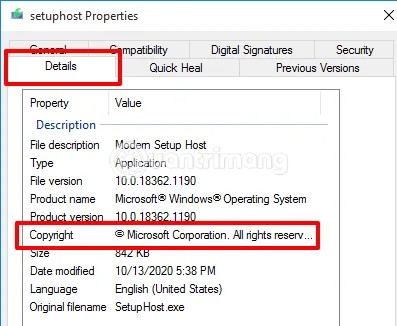
After confirming copyright information, switch to the Digital Signatures tab (digital signature) above. To verify the file, the owner's name column in the list of digital signatures will display Microsoft Windows .
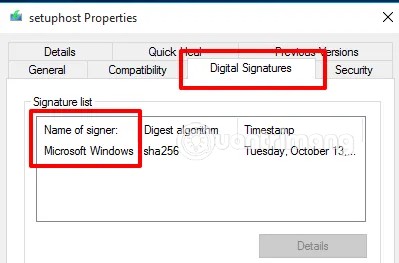
3. Check when SetupHost.exe runs
Modern Setup Host or SetupHost.exe only runs when you install Windows updates. This is a rule for you to check if the Modern Setup Host on your machine is a virus or not.
First, you need to make sure that your computer is not installing any updates. Next, press Ctrl + Shift + Esc to open Task Manager . If you discover that SetupHost.exe is running even without installing any Windows updates, it is a virus and should be removed.
Modern Setup Host or SetupHost.exe is a Microsoft file and comes pre-installed on Windows 10. Therefore, for your safety you should not download SetupHost.exe from third-party websites. Download software from the website. 3rd party is one of the acts of infecting malware, viruses mainly on Windows as well as Android.
You should read it
- Fix Service Host Local System status using multiple CPUs in Windows 10
- How to create a new host file on Windows
- Steps to initially set up a new SSD on Windows 10
- How to open the Host file on Windows 10, edit the hosts file
- How to disable Modern Standby on Windows 10/11
- Deploy KMS activation on Windows Server 2008
 How to turn off automatic driver update feature on Windows 10
How to turn off automatic driver update feature on Windows 10 Microsoft confirms the 21H1 update on Windows 10
Microsoft confirms the 21H1 update on Windows 10 How to view Network Adapter details in Windows 10
How to view Network Adapter details in Windows 10 How to back up the EFS file encryption key and certificate in Windows 10
How to back up the EFS file encryption key and certificate in Windows 10 How to delete the $ Windows. ~ WS folder in Windows 10
How to delete the $ Windows. ~ WS folder in Windows 10 How to choose default microphone on Windows 10
How to choose default microphone on Windows 10