What is DirectStorage, what is it for on Windows 10, Windows 11
Windows 11 not only changes the interface, improves performance and adds new features, but also promises to provide a better gaming experience for users. The most prominent of the features that support gaming on Windows 11 is DirectStorage.
So what is DirectStorage?
Initially, DirectStorage appeared on Microsoft's Xbox Series X and S consoles. However, Microsoft recently decided to bring this technology to both Windows 11 and Windows 10.
DirectStorage is an API that allows game developers to leverage it to solve the problem of communication bottlenecks between the hard drive and the graphics card.
What is DirectStorage for on Windows 10, Windows 11
Previously, the process of transferring data from the hard drive to the GPU had to go through RAM. At RAM, data is divided into two types, uncompressed data will be transferred directly to the GPU and compressed data will have to go through the CPU to decompress and then be transferred to the GPU.

This process takes too long and also makes the CPU work harder. If the system is weak, the CPU may not be able to keep up with the GPU leading to low or unstable frame rates.
On Windows 10, Windows 11, DirectStorage uses different APIs than the previous ones used to transfer data from the hard drive to the GPU. As a result, the data transfer process will take place directly and seamlessly from the hard drive to the RAM and then to the GPU.
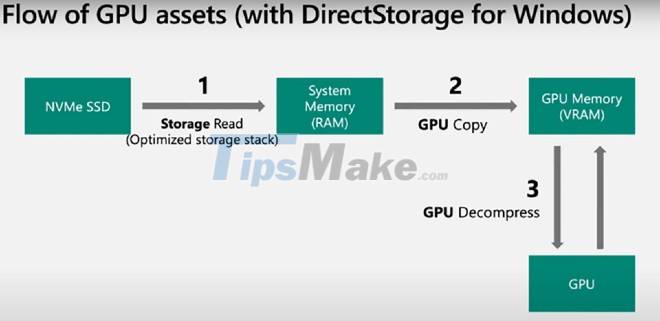
However, to do this DirectStorage requires the system to be equipped with an NVMe SSD. In addition, the GPU will also take care of the data decompression, so a powerful GPU is required.
A computer model with high configuration and running games that support DirectStorage will load this game almost immediately. In addition, because the CPU is freed, the gaming experience is also improved with higher frame rates.