What is a discrete sound card for? Top good sound cards
Sound cards are quite familiar, but not everyone understands exactly what a sound card is and what the function of a separate sound card is. Currently, there are also separate sound card products on the market, but many users still feel unfamiliar. Now let's find out with us what a sound card is and what its function is.
What is a sound card?
A sound card, also known as a sound card, is a computer hardware component that can be heard with the help of speakers or headphones. Most computers include a sound card built into the motherboard or in an expansion slot. Through device drivers and software, the sound card can be configured and used.

What is the use of a separate sound card?
The discrete sound card has the task of encoding and processing digital audio information in the computer into electromechanical sound and transmitting it to the speaker for the listener.
Currently on the market there are also many separate sound card products with many different prices. The device is connected to the computer via a socket. Although it looks cumbersome on the outside, these separate sound cards will bring you many benefits. The sound that exists in today's computers all exists in the form of digital signals. Therefore, to be able to convert sound into electromechanical sound emitted by the speaker, a sound card is needed. In addition, the sound card is also a device that allows sound from the microphone to enter the computer via the Firewire or USB connection port.
Top best sound cards 2022
Card Sound Creative Blaster Audigy
Half-height sound card powered by SBX Pro Studio technology transforms your system into a 5.1 entertainment system delivering cinematic surround sound - perfect for bringing out the best in movies, music and games.
The sound card's converter is 24kHz digital-to-analog 192kHz (playback), 106dB SNR and a high-end 600-ohm headphone amplifier for studio-grade monitoring. The metal brackets are adjustable in full height and half height to give you flexibility in sound card installation.
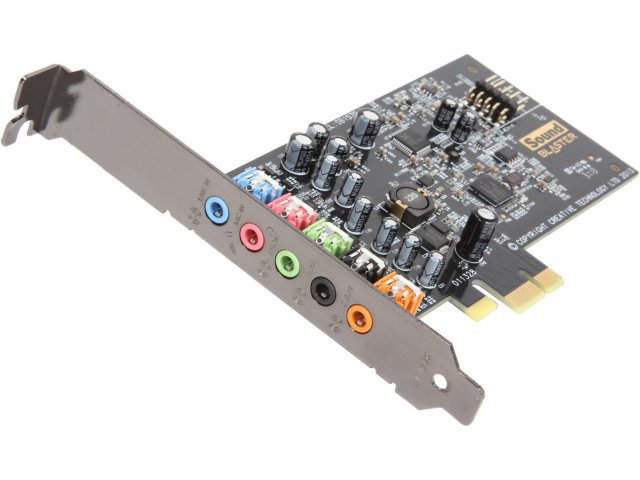
The half-height PCIe sound card is just the perfect size for your home theater PC. Upgrade your experience with Sound Blaster true audio. The Sound Blaster Audigy Fx comes with 5.1 channel outputs so you can connect to your existing multi-channel speakers with ease.
Sound Card 7.1 Creative Blaster Audigy
Sound Blaster Audigy Rx is an advanced sound card that perfectly upgrades from basic motherboard audio to immersive cinematic surround sound.
Sound Blaster sound card quality is higher than basic motherboard audio with a signal-to-noise ratio (SNR) of 106dB. Stereo Direct lets you listen to pure music with an amazing bit rate of 24k bit 192 kHz.
Sound Blaster Audigy Rx also helps you enjoy a truly cinematic experience, supporting up to 7.1 multi-channel audio. Bringing you a rich, cinematic sound experience for movies.

Sound Blaster Play 3 USB Sound Card
The sound card has a sophisticated design with soft curved lines and a luxurious black color. In particular, the product is compact in size like a USB, making it easy for you to carry and use anywhere.
You can connect the sound card to PC and MAC very simply via USB port without installing drivers. In addition, on the body of the device, in addition to the headphone jack, there is also a microphone jack for users who need to use headsets.
The Sound Blaster PLAY! 3 provides an instant upgrade to your standard motherboard. It works with both PCs and Macs and includes an integrated audio amplifier. The Sound Blaster Play! 3 USB DAC/amp supports up to 96 kHz / 24-bit audio signals via a USB connection on your computer for a great experience.
The Sound Blaster Control Panel software enables realistic sound effects and unique surround sound, and also allows you to configure optimal settings for each type of headset.
Now you can know what a sound card is and what the function of a separate sound card is? Hope you can quickly find the best sound card for your computer.