What are the 9 best photos on your Instagram in 2015?
Goodbye 2015 closed and welcome the new year - 2016. Let's look back and review your 2015. If you are a hard-working user posting photos on Instagram , would you like to know 9 of the best photos on your Instgram in 2015?
2015 Best Nine is one of the summarized apps in 2015, you have received a total of many likes on Instagram , and the photos have received the most likes. To see your 9 best Instagram photos in 2015, follow the steps below.
If you don't know how to register an Instagram account on a mobile phone, refer to the steps here.
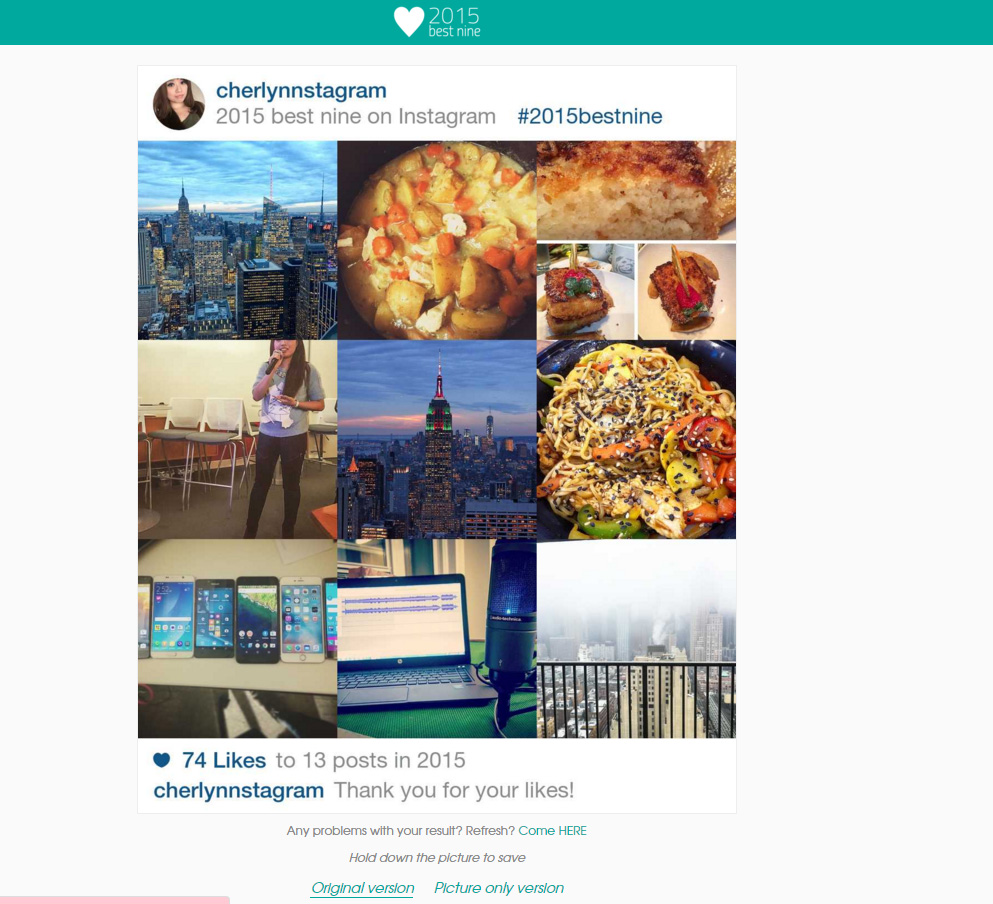
1. Visit the www.2015bestnine.com address page on your computer or mobile phone.
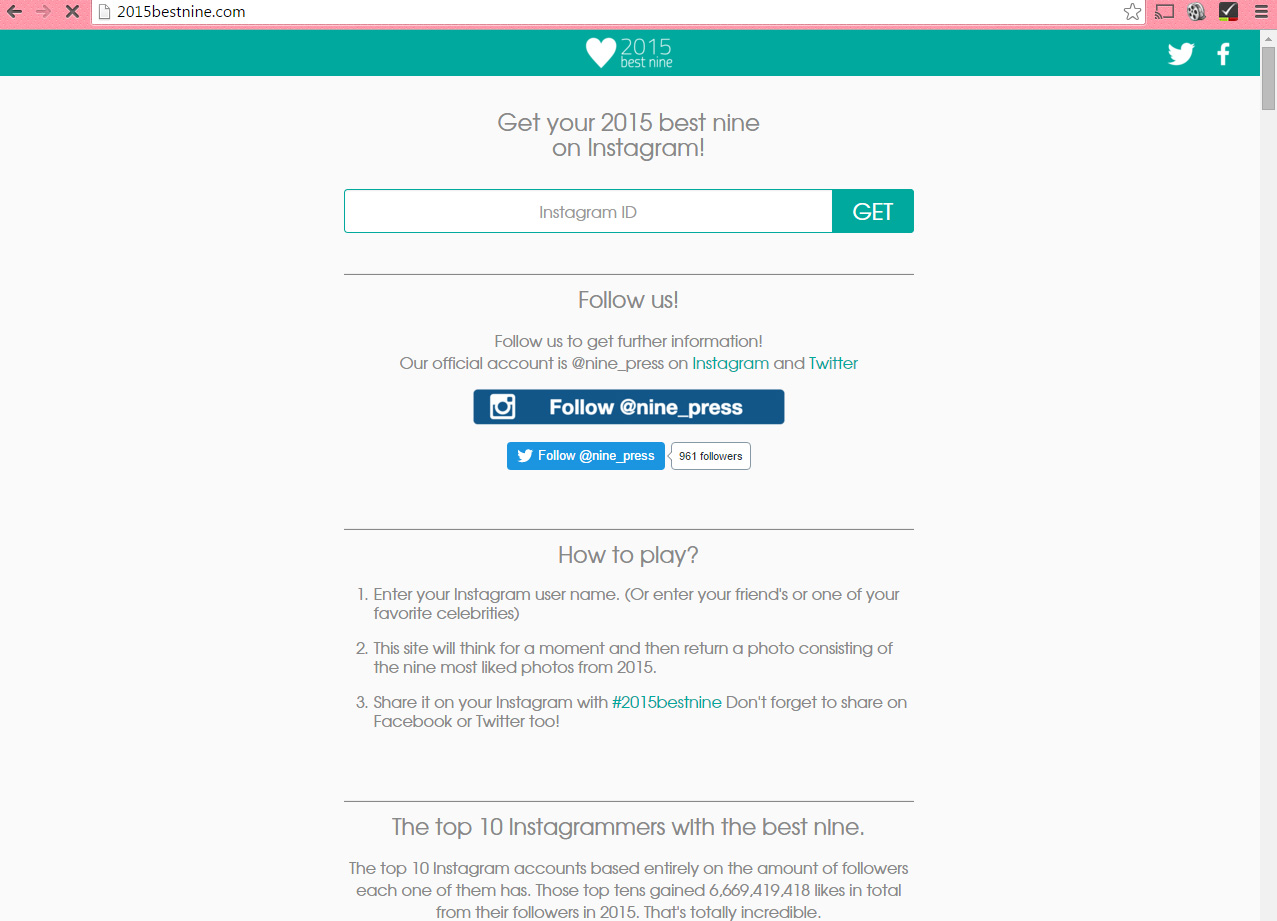
2. Enter your Instagram ID .
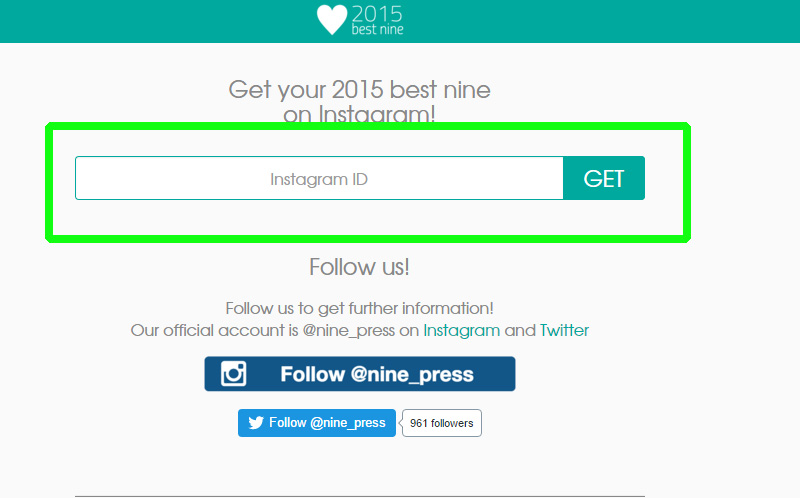
3. Click Get and wait for a few minutes.
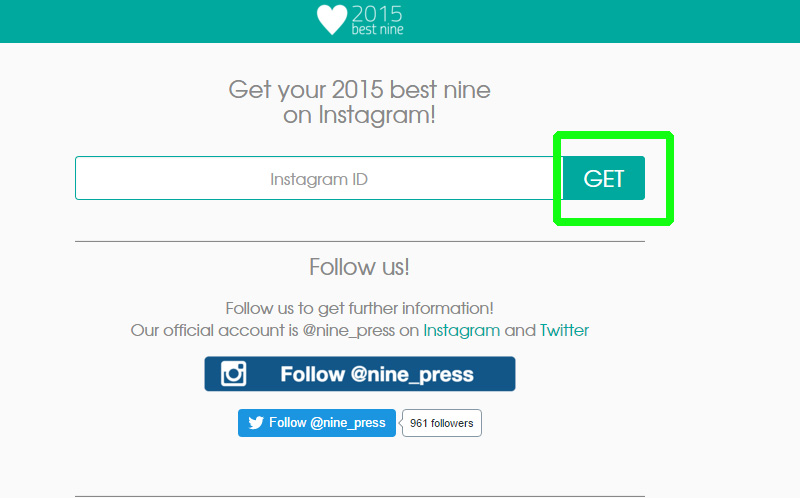
4. Click and hold the image to save the image to your phone. If you use a computer, you can right-click the image and click Save image to save the image to your computer.
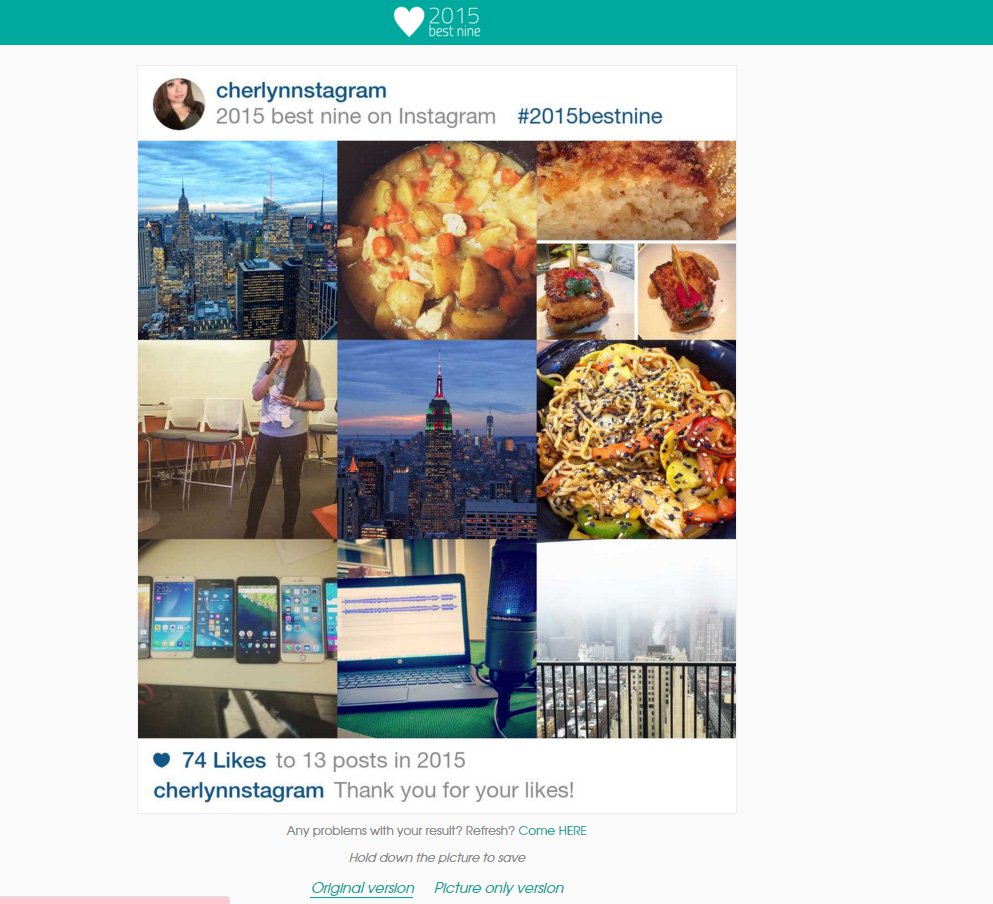
Now you can share photos saved on Instagram, Facebook, Twitter .
Explore more:
- Basic manipulation with Instagram for Android users
- Tips to download videos on Instagram
- Instructions for properly using 16 Instagram filters
Good luck!