What are PNG files? How to open PNG files
The PNG file is a Portable Network Graphics file. This format uses lossless compression and is often considered a replacement for the GIF image format.
However, unlike GIFs, PNG files do not support animations. The MNG (Multiple-image Network Graphics) format is very similar, but has not yet achieved the same popularity as GIF or PNG files.
PNG files store graphics on web pages. Some operating systems like macOS and Ubuntu store screenshots in PNG format by default.
Another use for PNG is when parts of an image need to be transparent, which can be useful when creating illustrations, website designs, etc. For example, if you have a logo to place on an image it's much easier to "crop" the logo out and leave transparent pixels around it.
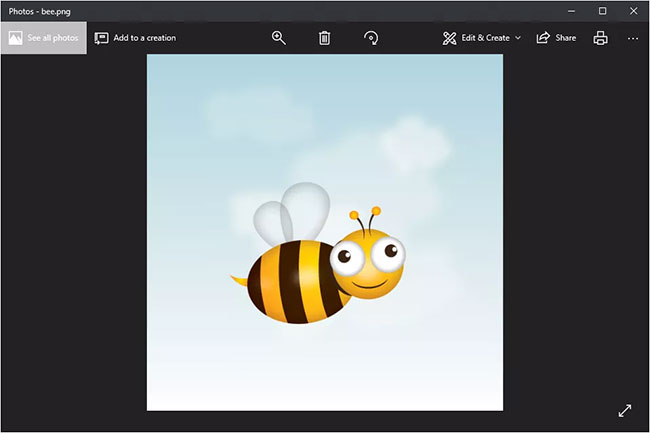
How to open PNG files
The default image viewer in Windows opens PNG files, but there are other ways to view this file.
All web browsers (like Chrome, Firefox, Internet Explorer, etc.) automatically view PNG files that you open from the Internet, which means you don't have to download every PNG file you want to view online. You can also use a web browser to open PNG files from your computer by using Ctrl + O to browse the file.
Note: Most browsers also support drag and drop, so you can simply drag the PNG file into the browser to open it.
There are also a number of stand-alone file openers, graphics tools, and PNG file opening services. Some popular choices include:
- XnView
- IrfanView
- FastStone Image Viewer
- Google Drive
- Eye of GNOME
- gThumb
To edit PNG files, you can use the XnView program just mentioned, as well as a graphics program like Microsoft Paint, Windows 10's Paint 3D tool, the popular GIMP utility and Adobe Photoshop.
Considering the number of programs that open PNG files and you most likely have at least two installed at the moment, chances are that the program is set to open them by default (i.e. the program that opens when you click on it). double-click the file) is not the tool you want to use.
If that's the case, see our guide on how to change the default file opener in Windows for detailed instructions on how to change that "default" PNG viewer.
How to convert PNG files
Probably any image file converter you run on will convert PNG files to another format (like JPG, PDF, ICO, GIF, BMP, TIF, etc.). There are several options on the list of favorite free image converters, including online PNG converters like FileZigZag and Zamzar.
You should read it
- ★ What is a BIN file? How to open and convert BIN files to ISO, PDF, JPG
- ★ What file is XSD? How to open, edit and convert XSD files
- ★ What is a DAT file? How to open DAT files, How to read DAT files on Windows and Macbook computers
- ★ What is a BAK file? How to open and convert .bak file extension to .dwg
- ★ What file is XLL? How to open, edit and convert XLL files