What file is XLL? How to open, edit and convert XLL files
Files with the .XLL extension are Excel add-in files.These files offer and provide ways to use third-party tools and functions in Microsoft Excel, which are not part of this software.
In theory, Excel XLL auxiliary files are similar to DLL files, except that they are built specifically for Microsoft Excel.
How to open an XLL file
Of course, XLL files can be opened with Microsoft Excel.If you double-click an XLL file that is still not opened automatically in MS Excel, you can manually adjust it via the File> Options menu. Select the Add-in list and then select Excel Add-in in the Manage options box. Click the Go . button and then click Browse . to locate the XLL file to open.
If another program on your computer can open an XLL file but it is not Excel, see the article 7 how to change the default applications in Windows to fix it.However, there are very few other formats that also use XLL extensions, so this may not happen often.
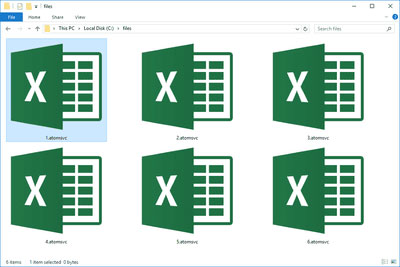
How to convert an XLL file?
Honestly, there is currently no file conversion tool or programs that can save XLL files to any other format.
Instead of converting your XLL file to another format that can be opened on multiple applications when needed, you will need to consider developing the capabilities that XLL provides,
XLL and XLA / XLAM files
For most people, there seems to be no difference between the type ofadd-in fileinstalled, but you will have to be aware if you are installing one of these add-ons, by XLL, XLA and XLAM files are all Excel add-in files, but there will be some differences between them.
Note: XLAM file is essentially an XLA file that can contain macros.They are also different from XLA in that they use XML and ZIP to compress data.
First, it can be seen that XLA / XLAM files are written in VBA while XLL files are written in C or C ++.This means that XLL add-in files are compiled and more difficult to crack or manipulate . This can also be a good thing, depending on each person's point of view.
XLL files are also better than XLA / XLAM in that they are like DLL files, which means that Microsoft Excel can use them just like its other integrated controls.Meanwhile, because XLA / XLAM files are written on VBA code, they must be interpreted in different ways each time they run, which can lead to the performance speed being affected.
However, XLA and XLAM files are easier to create because they can be created from within Excel and saved to .XLA or .XLAM file format, while XLL files are programmed using C / C ++.
Build XLL files
Some add-ins are available on Microsoft Excel, but you can still download other add-ins from Microsoft download center (Microsoft Download Center) .
You can also build your own Excel Add-in files with Microsoft's free Visual Studio Express software.You will find a lot of specific instructions from Microsoft, CodePlex and Add-In-Express.
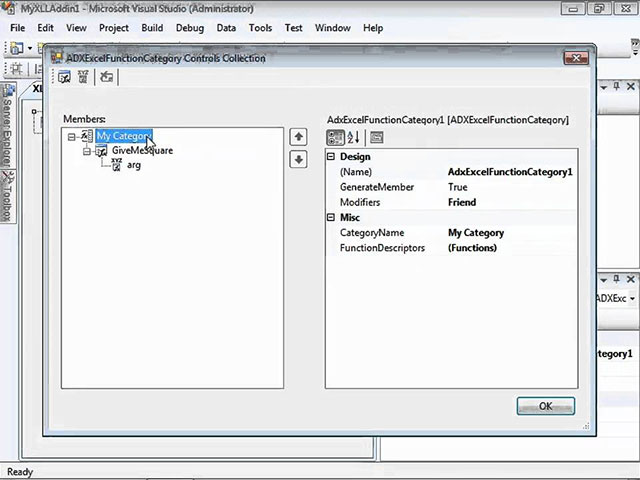
How can I still open the XLL file?
If you still cannot openXLLfileseven though you have used the above methods, it is possible that your file is not actually inXLLformat.Some file types with a tail extension look very similar to the file extension.XLL, so you should also double check the file extension to see if it is standard.
For example, XL is also a file in Excel but this file is used as a spreadsheet to store data within the rows and columns made up of cells.XL files are also opened in Excel but not through the method described above for XLL files.XL files are opened like regular Excel files, such as XLSX and XLS.
XLR files also have extensions that look quite similar to .XLL, but in fact, these files are related to spreadsheet or Chart file formats, similar to XLS for Excel.
Hopefully the information above may help you!
See more:
- What file is MODD? How to open, edit and convert MODD files
- M3U is what file? How to open, edit and convert M3U files
- List of some types of files that are potentially dangerous on Windows
- What is MP4 file? How to open MP4 file?