What is a DAT file? How to open DAT files, How to read DAT files on Windows and Macbook computers
There are many different file extensions, each file extension will bring different characteristics and functions. However, we can't always open them easily. Let's find out what is a DAT file? How to open and read DAT files on Windows and Macbook computers in this article!
1. What is a .DAT file?
The .DAT file extension is a representative extension of files that carry raw data and is not associated with any particular program or application.
For example : When you see .doc, .docx files, you will know these are Word files and we can use MS-Word program to open the file.

However, for the .dat file on the Windows operating system, it will not know what program the file needs to be opened with and ask us to choose a program to open the file.
2. Why is the .DAT file created on the system?
Normally, programs that create files must have an extension like (.doc, .avi, .png,.) for the file.
But in some cases there are some programs that don't do that, but simply provide the .dat extension for the file.
Technically, this should not damage or affect the files, but opening the file will be a bit difficult because the Windows computer will not know how to open the .dat file.

3. Typical examples of .DAT . files
- With VCD files (video CD files) : Most will be named with the .DAT file extension. Because video files are not supported to open directly, users need to insert VCD into the drive and the device will read these files. However, when copying from VCD to the computer, the system will not know how to open this .DAT file.
- For programs that send Email : Like MS Outlook, you will also encounter the case of renaming attachments with the file extension .DAT.

- In some cases, the .dat extension will contain plain text data when they are generated by a data export program (typically statistical programs).
4. How to recognize the .DAT file on the computer
For Windows home operating systems, the file extensions will be hidden, so it is difficult for users to recognize and see what the file extension is and the .dat extension is on the system drive. are not.
However, there are still ways for us to know if there is a .dat file on our system by the only way is to change the Windows settings and display the file extensions.

Do the following: Go to Windows Explorer > Select Tab View .
In versions of Windows 8 and above, find and select File name extensions (to the right of the frame, View ribbon bar ) to send a signal to Windows to display the file extensions.
5. How to open and read .DAT files on your computer
On a Windows computer
- Open the .DAT file with compatible software
Step 1 : Right-click on the .DAT file to open > Select Open with .
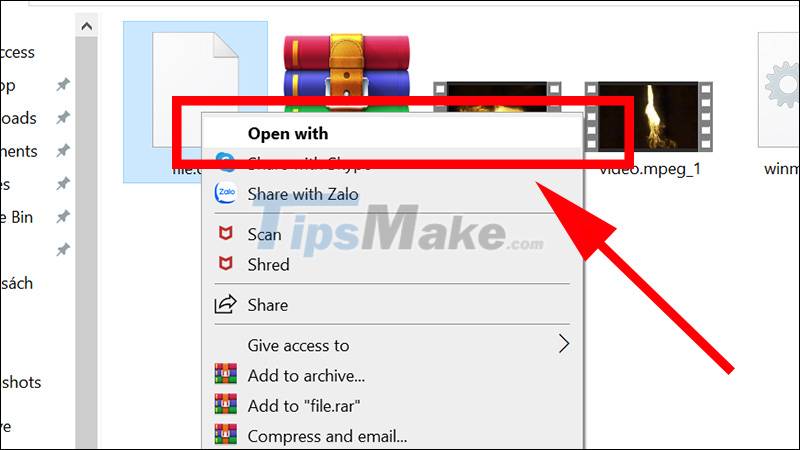
Step 2 : Select compatible software to open.

- Open the .DAT file on Notepad
Step 1 : Open the Notepad application > Select File > Select Open.
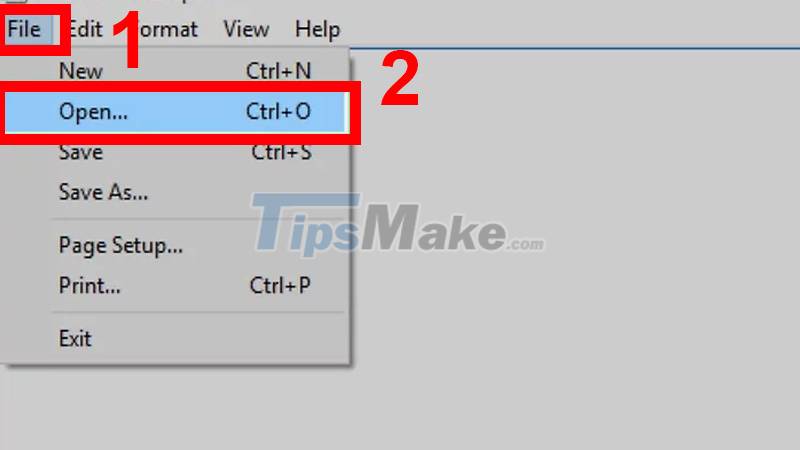
You can use Ctrl+O to open the file
Step 2 : The File Explorer window will open > Select This PC > Click the file type pane and select All Files .
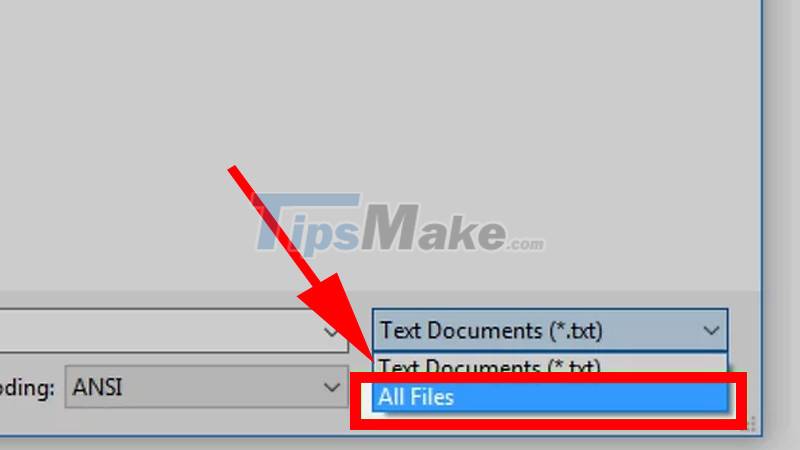
Select All File to display all existing files
Step 3 : Select the .DAT file > Click Open .
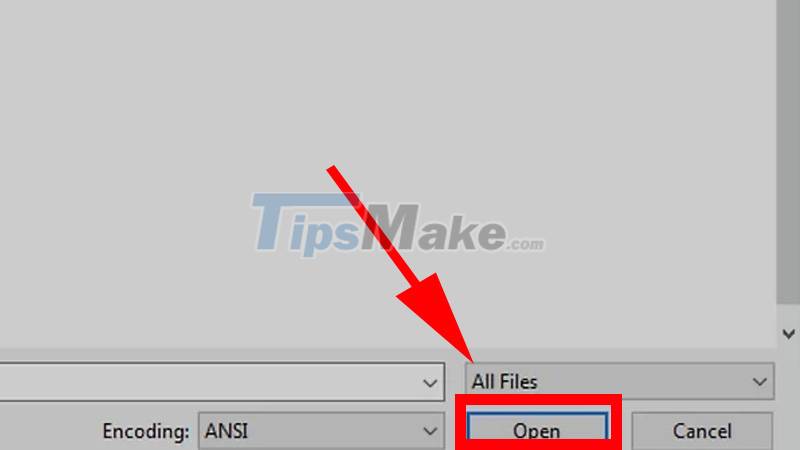
Note : In some cases, you will receive a message that the file content does not match the extension (or similar). Click Yes or Open to open the DAT file. You can change the extension of the DAT file if necessary. However, we should know the exact extension used for the DAT file, as simply changing to a slightly different extension (such as MP4 instead of AVI) will cause the file to become corrupted.
- Open .DAT file with Hex Editor
Essentially Hex Editor is just a kind of Notepad. The application can show you any file in Hexadecimal (hexadecimal). To use, you must download Hex Editor XVI32 to your device and install it.
Download Hex Editor XVI32 HERE.
After downloading, extract and open the .dat file on the Hex Editor application.
On Macbook
Step 1 : Open the program that created the DAT file.
Step 2 : Select File in the left corner of the screen > Select Open .

Step 3 : Drag and drop the DAT file into the program window and the file will be opened.

Macs typically don't treat DATs as readable files, so you won't be able to open them using the File > Open menu in the selected program.
Note : In some cases, you will receive a message that the file content does not match the extension (or similar). Click Yes or Open to open the DAT file.
You can change the extension of the DAT file if necessary.
However, we should know the exact extension used for the DAT file, as simply changing to a slightly different extension (such as MP4 instead of AVI) will cause the file to become corrupted.
6. How to convert .DAT . files
We can convert this file with conversion programs that are completely free or pay a small fee.
Depending on the file type, there will be different steps. However, you do not have to convert the file formats if they are used to store configuration data.
Besides, when converting a .DAT file to another file, it may be unusable.

But you can open .DAT format video files in the program used to create it and then save them or export to another format like MP4, WMV, AVI or FLV.
In addition, there is another way we can read and open .DAT files in the form of email attachments as follows:
Rename that file to a file extension that your computer can recognize, or in case you know it's a specific file type but they have a .DAT extension.
For example : You know it's an audio file, change them to MP3 or WAV or for images you can change the file extension to .JPG or PNG.
Note : Before renaming the .DAT file, you need to know what file extensions Windows can display!
7. Some questions related to the .DAT . file
What is WinMail.dat and how to open WinMail.dat file?
If you use email often, you may encounter winmail.dat attachments.
However, in reality, we will not be able to read the file containing this email format information.
This usually happens when you receive a message with rich text format and as the recipient you will not be able to read the message if this message processing program has not been set up.

Don't worry, there are several ways for you to deal with these cases and the simplest solution is to send a request to the sender to modify the settings in Outlook so that outgoing messages can be sent in plain text and the original message is sent back.
Warning : Do not open the file directly as you may receive the file as an email attachment which may be due to a virus.
Is the .dat file a virus?
This .dat file type can also be a virus. This is a virus that can be spread by various techniques such as spam emails, corrupted websites, or in the form of malware and freeware packages.
How to prevent viruses hidden as .dat files?
Viruses hidden in the form of .dat files or any other viruses often attack the file system located in
- %AppData%
- %Local%
- %LocalLow%
- %Roaming%
- %Temp%
- %Roaming%
You can prevent viruses, by scanning your system for anti-virus software and anti-malware software like Kaspersky, Norton AntiVirus,.
Is it safe to delete .dat files?
When you are not sure about the .dat file, do not delete it yourself because it may be a system file.
Example : NTUSER. DAT is a system file, deleting this file will affect your computer.
Where is the .dat file used and what is its purpose?
.dat files are not data files, they are binary files and cannot be decrypted.
However, many other programs can use them to store data, or the filenames don't tell you what files or programs they contain.
The .dat file is a data file also used in Minecraft, which is a 3D building and exploration game, of course they can contain many different types of data such as player inventory, rank, score of the player. players around the world,.
What is the NTUSER.DAT file?
When making changes such as the look, feel, and behavior of Windows or new software, Microsoft stores user-specific settings configuration in the ntuser.dat file for the purpose of Windows reloading the next time. The Windows operating system will read the settings from the ntuser.dat file.
However, deleting the ntuser.dat file doesn't cause Windows to crash, but can delete any system settings and user configurations made, which are usually recorded in the Registry.
The above article has provided you with information about the .DAT file and how to open and read the file. Hope to be useful to you. Wishing you every success in your life.
You should read it
- ★ What file is XLL? How to open, edit and convert XLL files
- ★ What is a BAK file? How to open and convert .bak file extension to .dwg
- ★ What is a BIN file? How to open and convert BIN files to ISO, PDF, JPG
- ★ What are PST files? How to open PST . files
- ★ M3U is what file? How to open, edit and convert M3U files