What is a BIN file? How to open and convert BIN files to ISO, PDF, JPG
When you copy a CD/DVD, the computer creates a copy of the disc as a compressed file called a BIN. These files contain basic information such as optical disc properties, photo albums, settings, etc. In this article, I will share some knowledge about BIN files and instructions on how to convert BIN files to BIN files. other forms. Let's see it now!
1. What is a BIN file?
The BIN file is an archive file of the System Files type, used on operating systems and associated with the Router Firmware File in Binary format. This format stores the resource and data branches in the file system including storing fonts and downloading data to the Internet.
A BIN file is a file that stores data in a binary format. This file is different from a text-based file, which can be edited in a text editor. BIN files can be created by a variety of different programs but generally cannot be edited by hand.

2. Some software to open BIN . files
UltraSO
UltraISO is a popular and easy to use virtual drive creation software. If we often download games, movies, and Windows installers on the Internet to our computer, the files will usually be in the .iso format.
- Salient features:
+ Copy CDs and DVDs to ISO files.
+ Create ISO files from files on CD/DVD-ROM or hard drive .
+ Create bootable CDs, DVDs and floppy images.
+ Convert formats: BIN, IMG, CIF, NRG, BWI, DAA, dmg, HFS and other formats with images according to ISO standards.
+ Optimize ISO image file structure to help us save disk space.
+ Generate checksums to verify ISO's data.
- Download UltraISO software HERE.
PowerISO
PowerISO is a software that provides full processing features for ISO files including opening, extracting, burning, creating, editing, compressing, encrypting, splitting, converting ISO files and attaching ISO files to other ISO files. virtual drive,. In addition, this software also supports safe CD ripping, handles many different partitions as well as the ability to create bootable USB drives for Windows.
- Salient features:
+ Support opening disc image files (including ISO, BIN, DAA, .).
+ Allows users to view, edit, delete the content of files in the ISO file.
+ Manage and burn ISO files to floppy disk easily, simply and quickly.
+ Supports many different disc image file formats such as BIN, CUE, DAA, UIF, DMG, MDF, MDS, ASHDISC, BWI, B5I, LCD, IMG, CDI, CIF, P01, PDI, NRG, NCD , PXI, GI, FCD, VCD, C2D, BIF.
+ Create ISO file or CUE BIN file from hard disk files.
- Download software PowerISO HERE.
VLC Media Player
VLC Media Player is an application that allows watching movies and enjoying music in many different formats, integrating a lot of interesting features such as converting media formats, streaming video over the Internet, recording Desktop screen, watching videos on Youtube, can remote control, listen to online radio, listen to Podcasts, add video and audio effects, set video as desktop wallpaper.
- Salient features:
+ Supports high quality video and audio playback.
+ Support watching TV online.
+ Support rotate reverse video.
+ Supports many keyboard shortcuts.
+ Play CD / DVD / Blu-ray disc formats effectively.
+ Supports many video and audio formats such as AVI, MKV, RM, RMVB, FLV, MP4, MPEG-1, MPEG-2, MPEG-4, WMV, AC3, DTS, AAC, WMA 7, 8, OGG, MP3, MP2, WMA, FLAC, M4A,.
- Download VLC Media Player software for Windows HERE.
- Download VLC Media Player for macOS HERE.
- Download VLC Media Player for Linux HERE.
3. How to open the .BIN file on the computer
Most programs these days are not capable of opening BIN files, but if you want to access the information in them, you need to convert them to ISO format.
To open the BIN file on your computer, follow these steps:
Step 1: Open UltraISO software on your computer.
If you do not have UltraISO software, you can download it HERE.
Step 2: In the Local section, search for your BIN file > Click on the BIN file you just found.

Step 3: Select Tools > Select Mount to Virtual Drive.
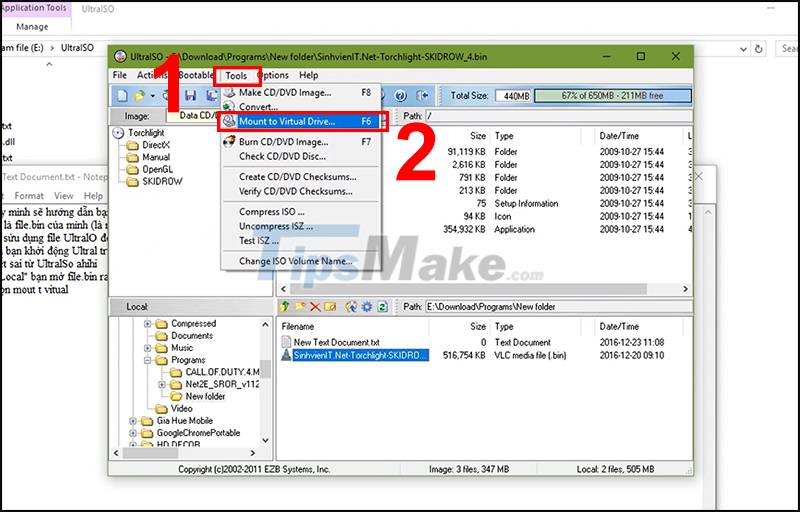
Step 4: Select Virtual CD/DVD Drive > Select Mount.
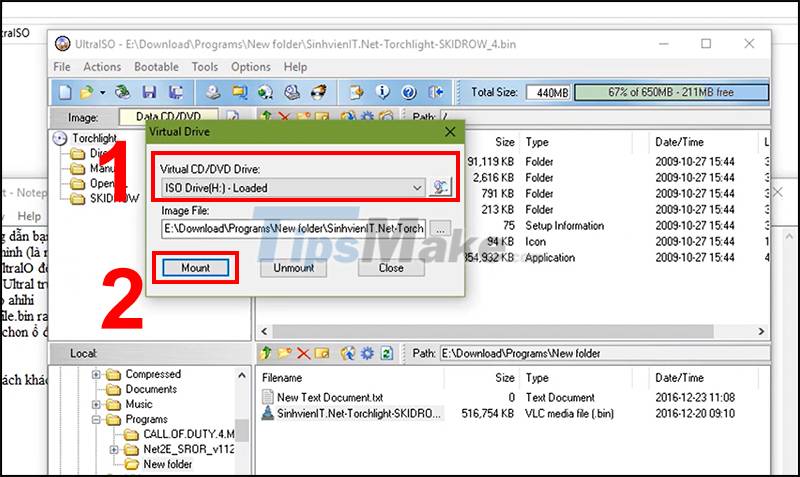
4. How to convert BIN file to another format
How to convert BIN files to ISO, PDF, JPG online
Step 1: Go to Convertio HERE.
Step 2: Click Choose file.
Step 3: Select the BIN file to transfer.

Step 4: Click the box next to the item to > Select the file extension you want to change.

Step 5: Select Convert.

Step 6: After completing the conversion, click Download to save the file to your computer.

How to convert BIN file to ISO with PowerISO
Step 1: Open PowerISO software on your computer.
If you do not have PowerISO software, you can download it HERE.
Step 2: Select Tools > Select Convert.

Step 3: When the Convert dialog box opens, click on the file icon in the Source file section.

Step 4: Select your Bin file.
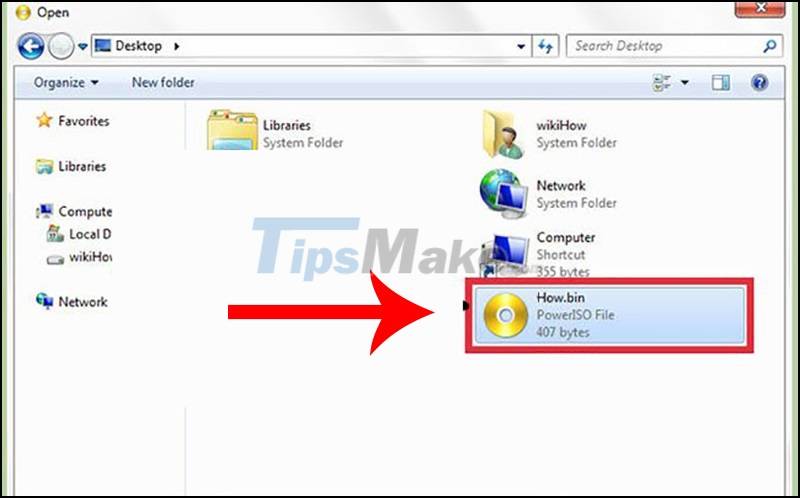
Step 5: Create the destination file for the ISO file by clicking on the file icon next to the path as shown below

Step 6: Select OK.

5. Difference between BIN and ELF . files
- File Bin is a pure binary file with no fixes or memory locations, most likely this format has explicit instructions to be loaded at a specific memory address.
- The ELF file is an Executable Linkable format that includes a symbol lookup table and a relocatable table, which means this format can be loaded at any memory address by the kernel and automatically, all symbols used, are adjusted to offsets from that memory address.
Hopefully, after reading this article, you already have the knowledge about BIN files and how to convert BIN files to ISO, PDF, JPG. Thank you for following the article, see you in the next post!