Website helps you manage all fonts installed in your computer
When surfing the web you may encounter cool fonts and want to download them to your computer for use. However, many times due to downloading a lot of results will make font management difficult especially for designers who often have to find fonts to design is really a thing that makes them headache. So how can you find the font saved on your computer quickly and efficiently? The following lesson The network administrator will introduce you to a very useful website that allows you to perform a preview of the whole font style extremely simply and quickly with just any text. Let's follow it.
User manual:
Step 1 : Access the Wordmark.it link
Step 2 : Enter any content

Step 3 : Press Enter to proceed to create a font preview

Step 4 : To download the font you click on the preview, select "Filter Selected"

Step 5 : Click "Download font" button

Note : When using the default mode, you can only see the fonts available after installing the operating system. To view the full copy of the font on your device, you need to install the flash or re-enable it from the browser.
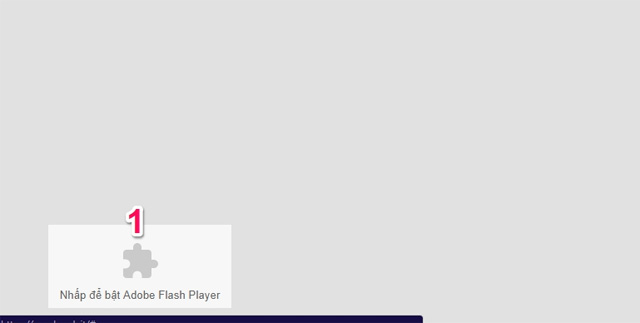
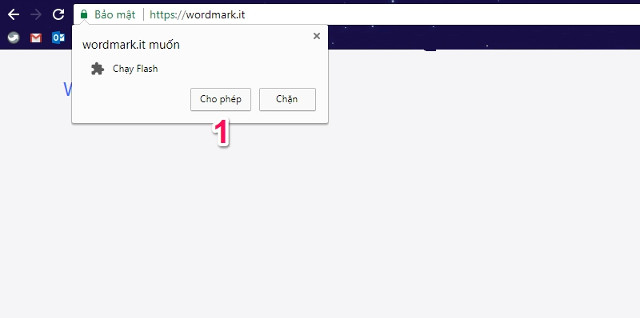
I wish you all success!
See more:
- 8 "recognition" fonts used on applications or websites
- Download the Fontmania photo art app, which costs $ 4.99 for free
- How to change iMessage iOS font with Custom Message Styles