8 tools to 'identify' fonts used on applications or websites
When surfing the web you may encounter cool fonts and want to use for your designs, but how to find the font is the font? The font recognition tools introduced by TipsMake.com below will help you find fonts in the easiest way.
Identifont is an online tool that gives you a series of answers about the main features of the font. You can provide font information from options in the font description. The tool will recognize the font based on your answer.
Meanwhile Typophile is considered ' community of font-experts ' (font expert). You can upload images that contain text that you want to know what font used in that image so that professionals provide answers for you.
1. Find fonts with WhatFontis
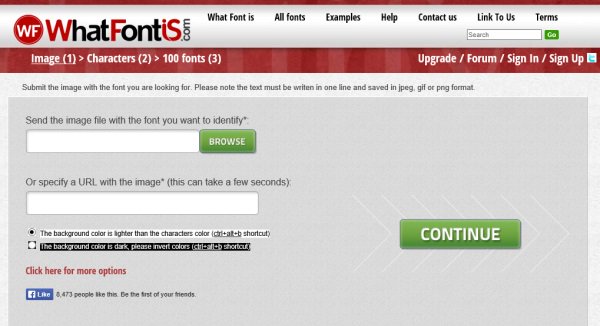
WhatFontis is an online tool that can easily "identify" any font used in the text on the image you upload to the website.
2.How to find the font using WhatTheFont
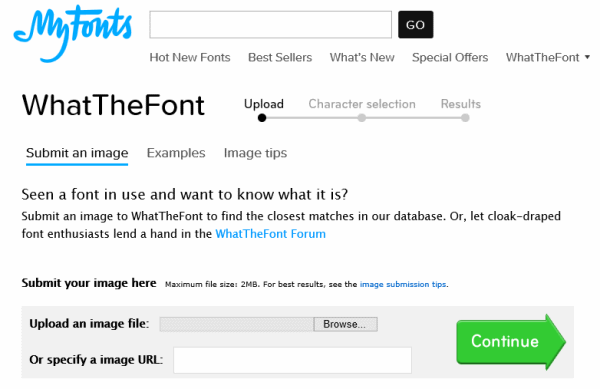
WhatTheFont is another online tool that helps you identify fonts from an image. You can upload the image or specific URL code of the image, the tool will analyze the image and find the most appropriate font in its database.
3. Typophile
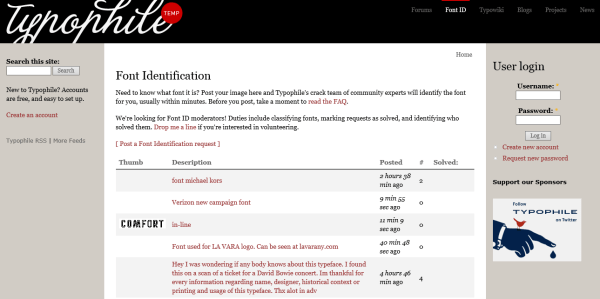
Typophile is considered ' community of font-experts '. You can upload images that contain text that you want to know what font used in that image so that professionals provide answers for you.
4. Identifont
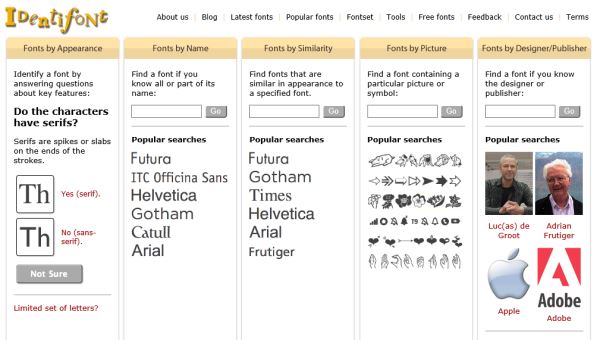
Identifont is an online tool that gives you a series of answers about the main features of the font. You can provide font information from options in the font description. The tool will recognize the font based on your answer.
In addition, the tool also allows you to search for fonts based on different parameters, including designer name, publisher name and other parameters.
5. Identify Fonts by Sight
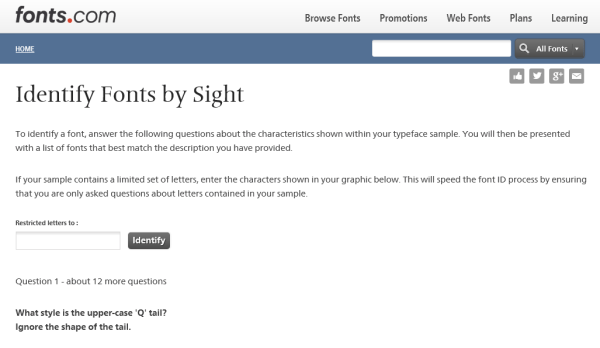
Similar to Indentifont, Identify Fonts by Sight also asks you to answer a few questions to identify font characters and provide answers for you.
You can choose the options that you think are the "exact definition" of the font you are looking for. The tool will show you a list of fonts that match your description.
6. Serif Font Identification Guide
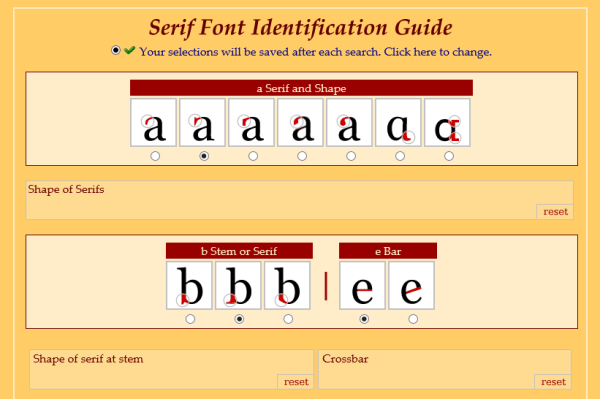
As its name suggests, Serif Font Identification Guide helps you identify Serif fonts. You can describe the Serif font features you want to look for, such as the shape of Serifs, . by selecting the options provided on the website that you think is the best definition for the font. The word you are looking for.
The tool will give you the answer to the description you provide.
7. WhatFont Tool
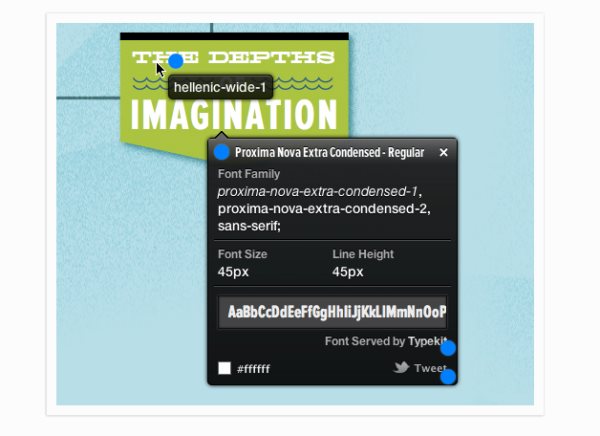
WhatFont Tool can help you identify fonts while browsing a website. With WhatFont Tool, you have to bookmark the tool in your browser, activate and hover over the text on the web page to see the font details.
Also on Chrome and Safari browsers WhatFont Tool extension is available.
8. Font Finder
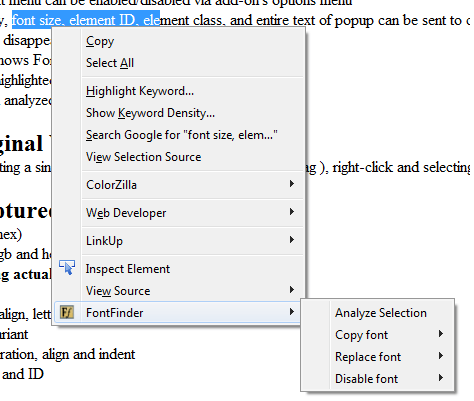
Font Finder is an add-on on Firefox, you can install and use to identify the font used on a website. All you need to do is select the text you want to analyze, right-click the text and choose Font Finder to see the font details .
Refer to some of the following articles:
- 15 tools to help build a website for beginners (no code required)
- Instructions to reset Windows 10 password without using the 3rd tool
- What is the Microsoft Office Upload Center? How to disable this tool?
Wish you have moments of fun!