Ways to open Task Manager on Windows 10
Task Manager is the most effective computer management tool that you can change to adjust the running applications. Because of the importance of Task Manager, the developer has equipped you with many different ways to start Task Manager. In this article, Software Tips will send you the most common ways to open Task Manager on Windows 10 today.
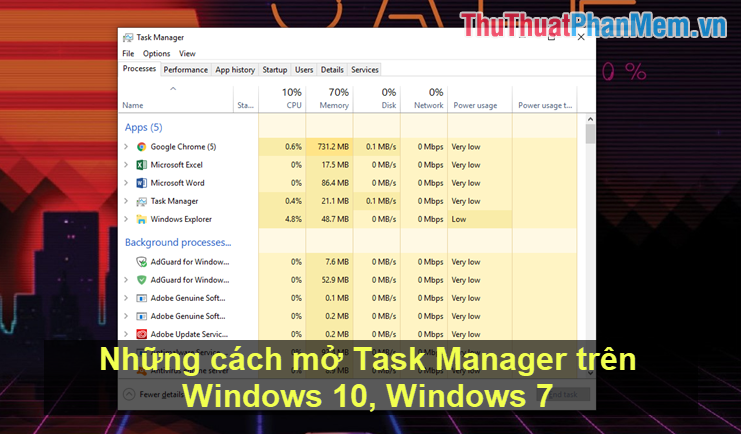
1. Boot through the Taskbar
This is a basic and most common way for every user. It also easily boots up the fastest. You proceed as follows:
Right click on Taskbar -> Task Manager .

2. Boot through the RUN window
The RUN window is a window that helps us get anywhere, every corner of the computer with just the right command.
To open the RUN window, press Windows + R or go to the Start Menu to start.
You enter Taskmgr and click OK to open Task Manager .
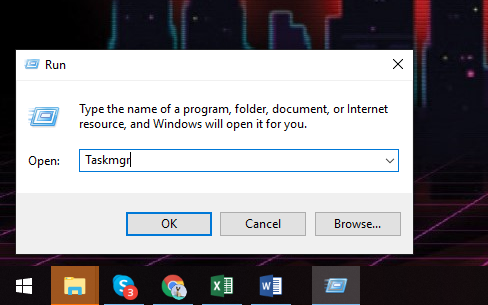
3. Open via shortcut
On Windows there are many different shortcuts for quick start users.
You press Ctrl + Shift + ESC .
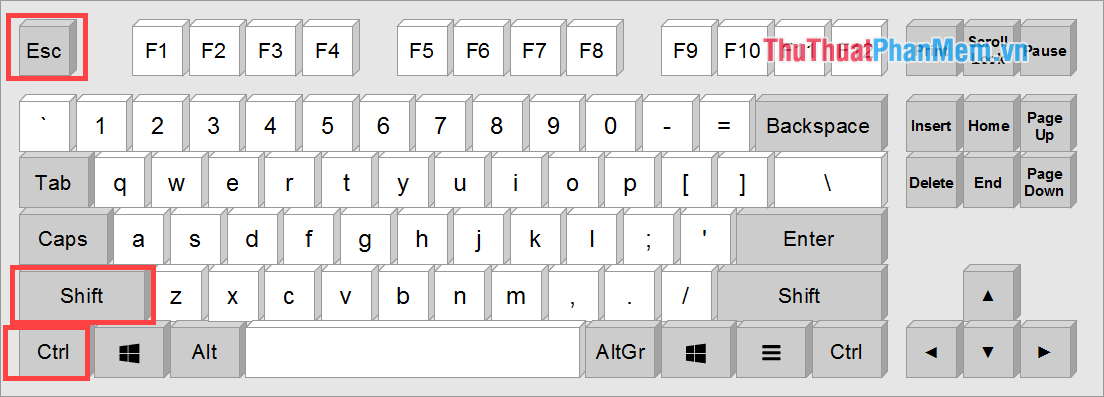
4. Boot through the Command Prompt
Command Prompt is also a useful tool on Windows 10 and 7 so that users can work through the commands.
Step 1: Open Command Prompt by typing CMD in MenuStart and select Run as administrator.
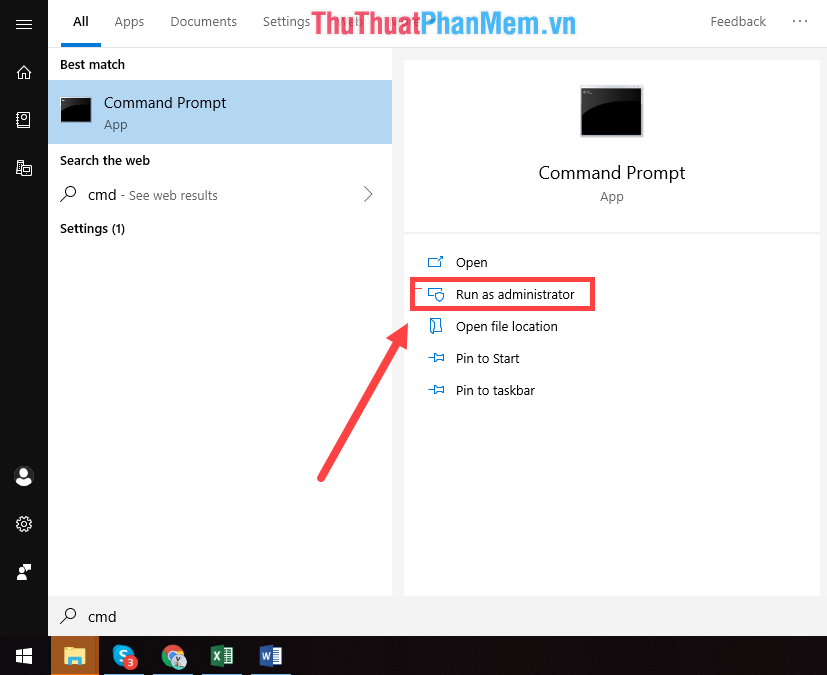
Step 2: Enter the following command and press Enter.
Taskmgr 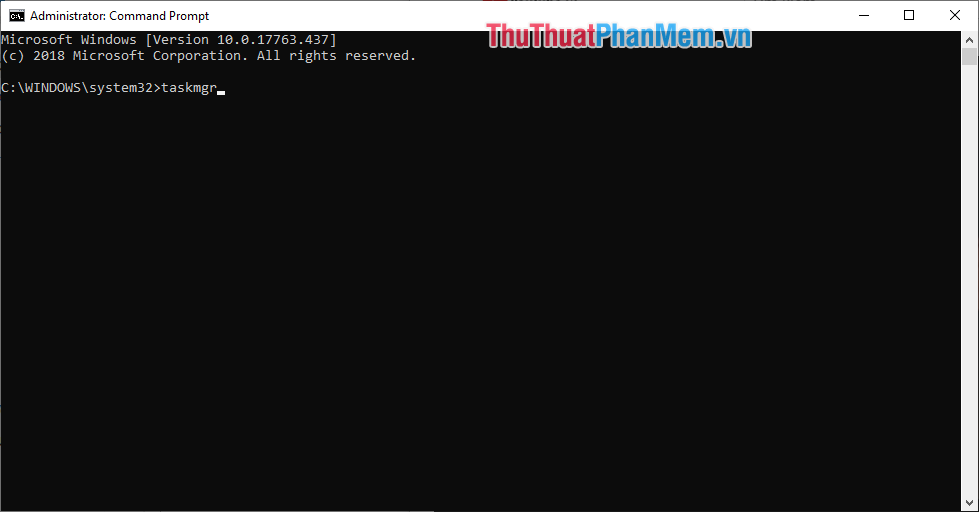
5. Boot from the root directory
You access in the following order:
My Computer / This PC -> C: -> Windows -> System32 -> Taskmgr.exe 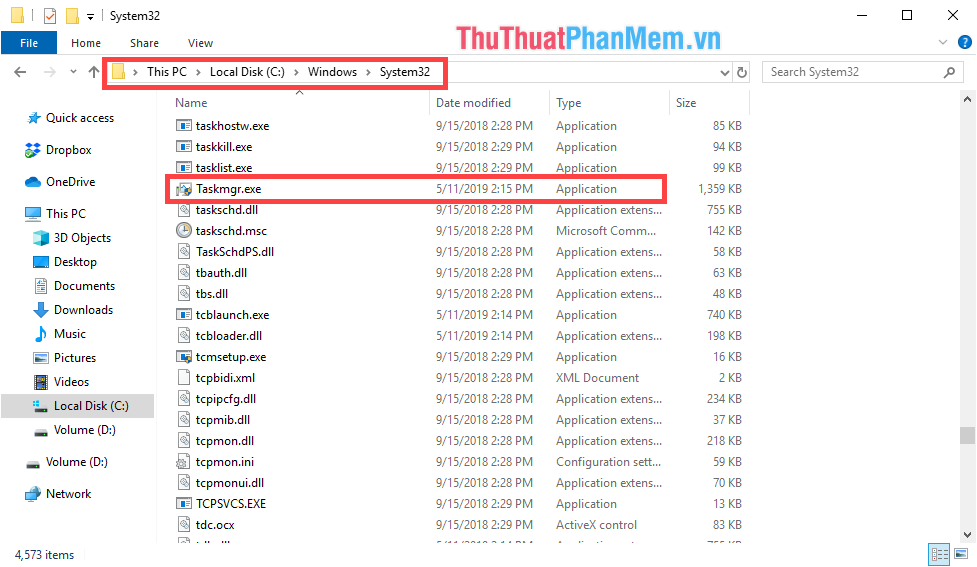
6. Boot through the Windows Securitty shortcut
You press Ctrl + Alt + Delete .

Now there will be many options for you. You choose Task Manager .
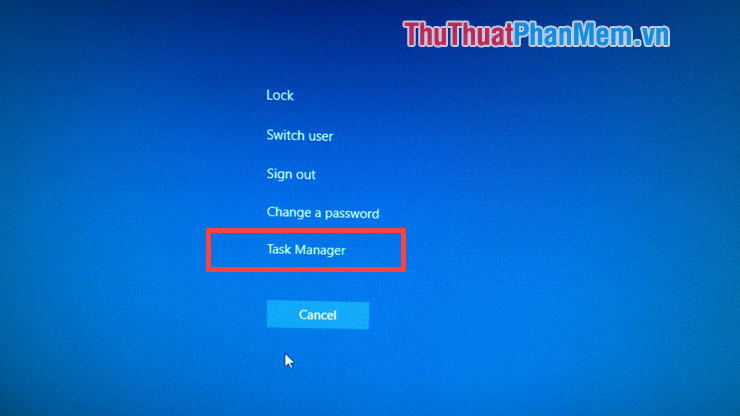
Thus, in this article, the Software Tips showed you how to start Task Manager on Windows 7 and 10 computers in different ways. Good luck!!!