Ways to find stolen Android phones
If we accidentally lose our 'mobile phone', we will probably feel disappointed and bored. However, the smart phone companies are equipped with the feature to find lost phones to help miserable people have the opportunity to find their 'cricket'. If iOS with the famous Find My Iphone feature, rival Google has also equipped its Find My Device feature. However, for this feature to work, your phone must turn on Location Services first!
I will for example with my Samsung Galaxy A7 phone
Step 1 : Check if the device has turned on Positioning by going to Settings
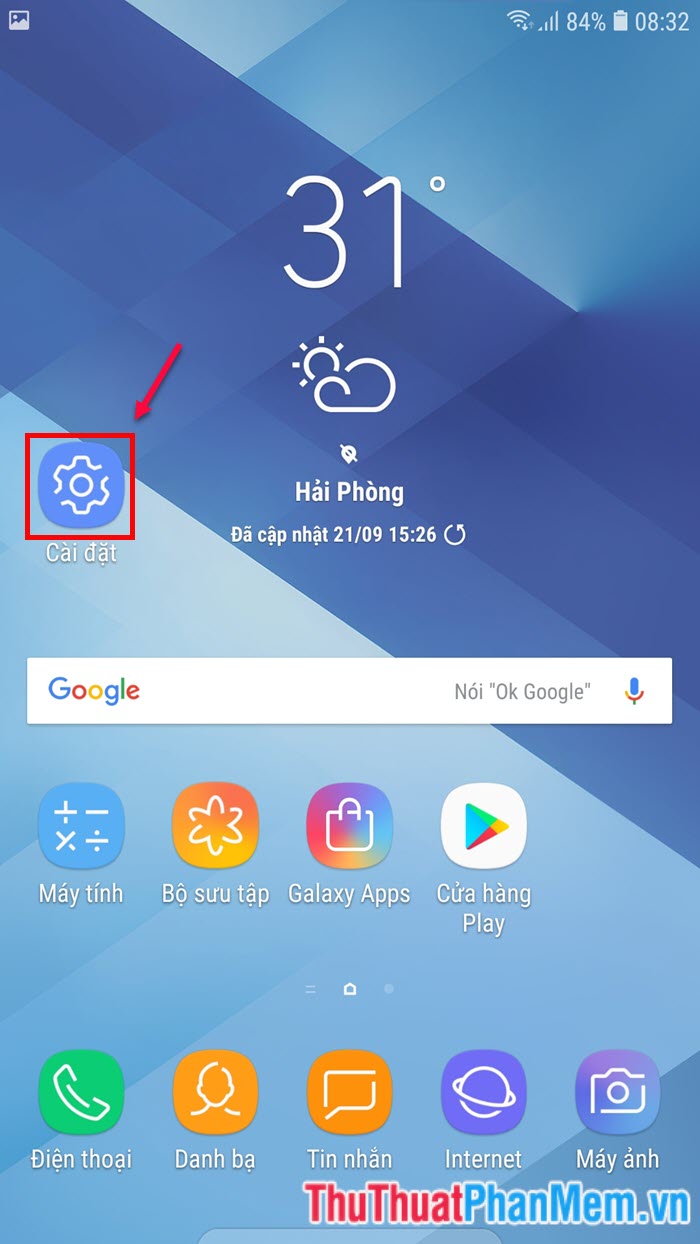
Go to Google
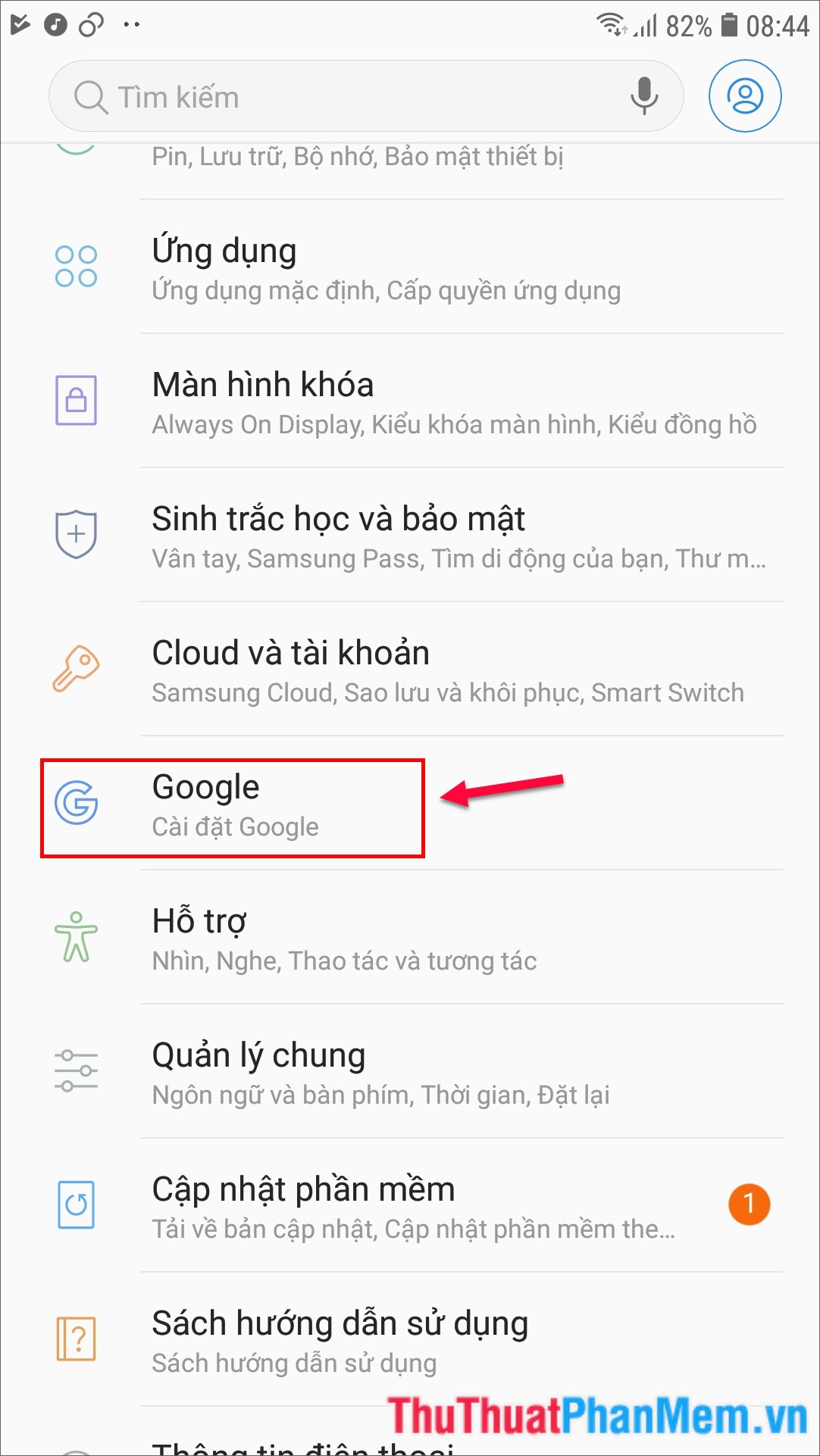
Next you find the Location section
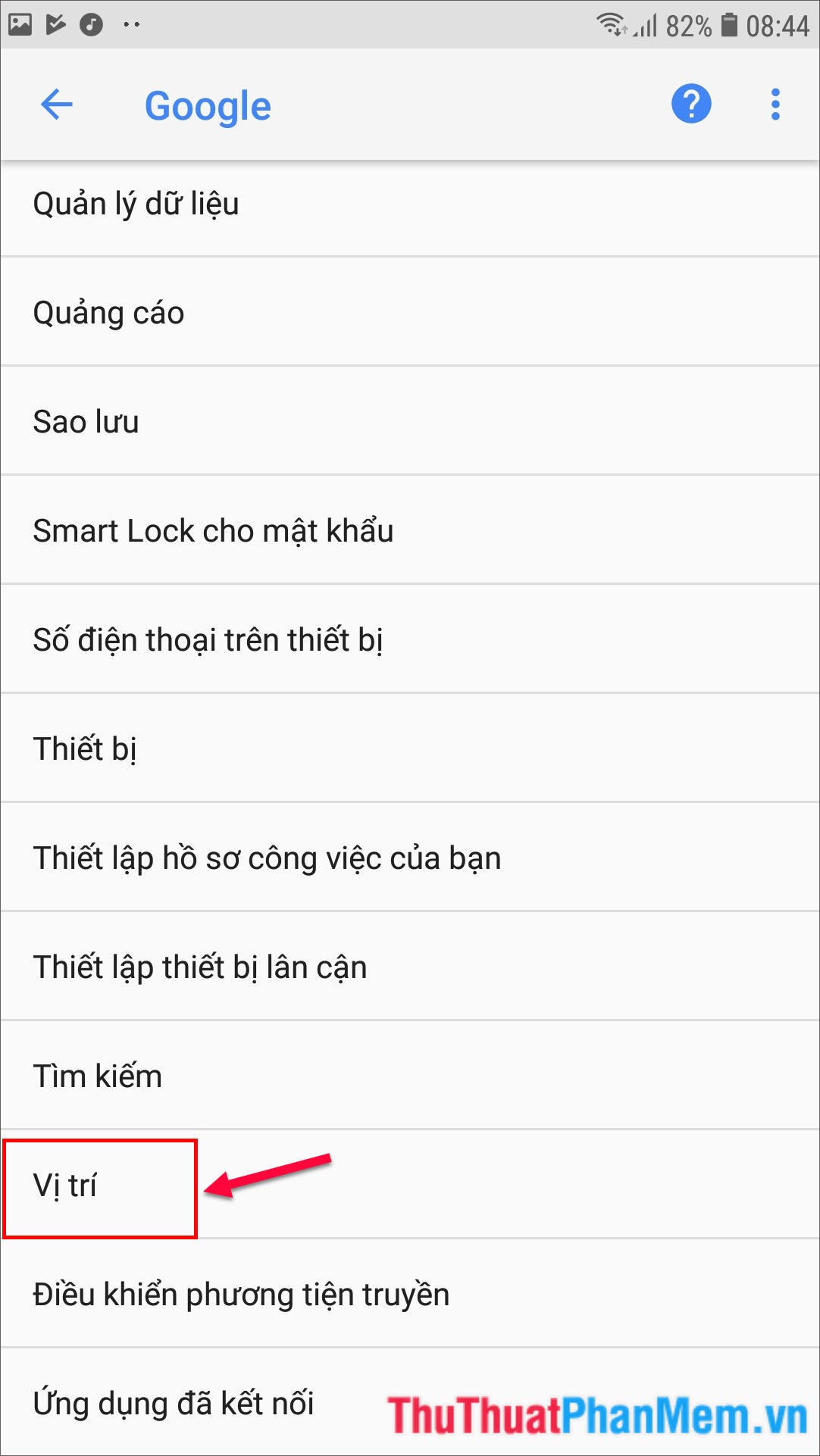
Slide the scroll bar in the On section as shown below.

Step 2 : Visit the address https://www.google.com/android/devicemanager and login google account entered on your Android device.
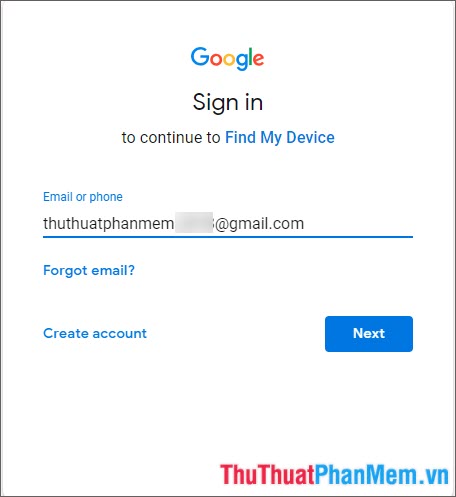
The website interface will appear as shown below, click Accept to agree to the terms of Google's position.
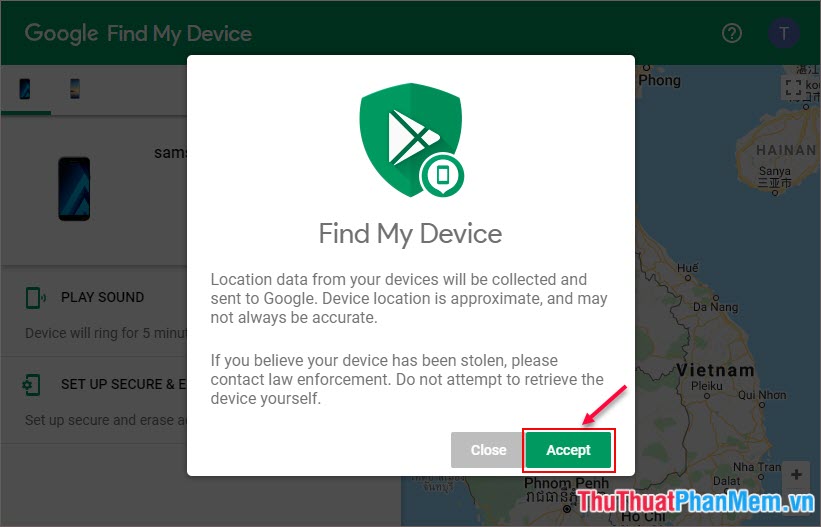
However, for this feature to work, it requires your smart phone to turn on the internet connection (3G / 4G / Wifi) at the time of loss, the location data of the new device is sent to Google servers.
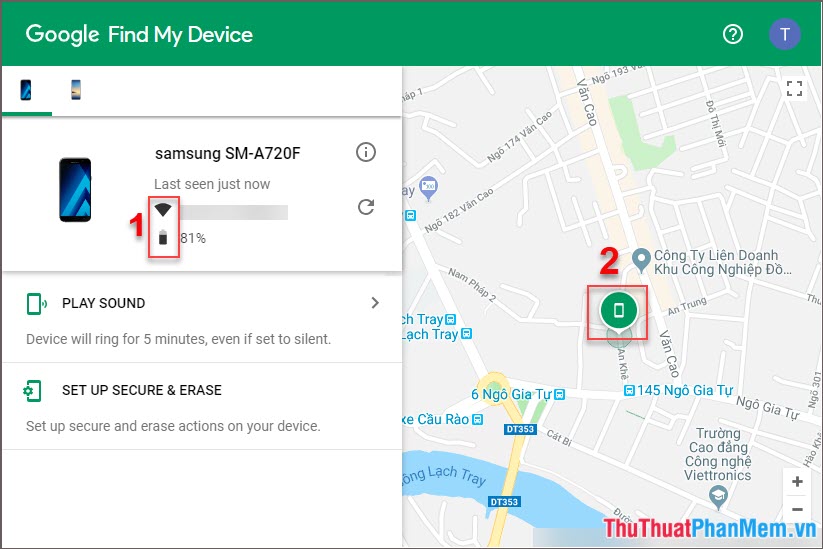
On the picture is information about your phone that is associated with your gmail account. Inside:
Item ( 1 ): Display information whether the device is connected by Wifi or 3G with the battery life remaining as many percent.
Item ( 2 ): Displays the location of the lost device.
To be more efficient, you can click Ring ( 1 ) to make the phone sound to help you locate your phone more easily.
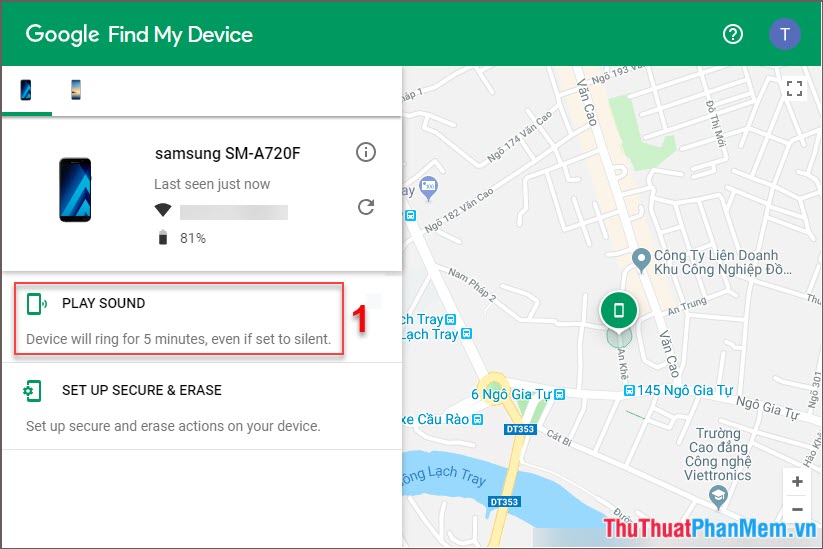
Here are instructions on how to find a stolen Android phone. With just a few simple steps, it can help your smart phone to be reunited with its owner.
I wish you success and remember to visit TipsMake.vn for more useful tips and tutorials!