How to Find a Stolen Phone
Report lost phone number

Call the phone number. If you lose a traditional phone (not a smartphone) that doesn't have an internet connection, you won't be able to track it online, so you'll have to use another method. Let's start with calling that phone number. If you're lucky, the person who stole the phone will pick up the phone. In addition, if you leave your phone somewhere (for example, in a taxi or train), the person who picked up the phone will answer the phone and make an appointment to return it to you.
If you call and someone answers, say 'Hello, it's [your name], you're holding my phone. This phone is very important to me so I need it back, where can we meet to get the phone?'

Text to phone number. If no one picks up the phone, you can text. Who knows, maybe the thief changes his mind and decides to return your phone. Send a brief message, provide contact information, and request the phone be returned. You can offer a reward if they return the phone.
To do this, you need to use another mobile phone. Borrow a friend's phone. If you're not near friends, you can borrow a nice person to text your phone.
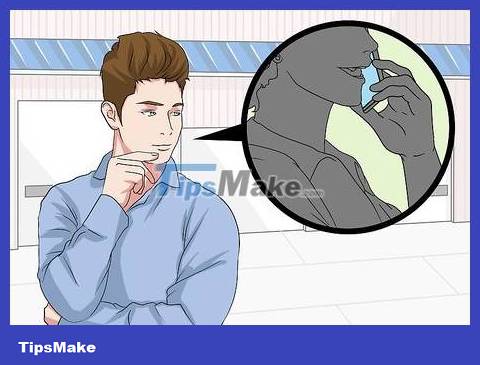
Be wary when meeting in person to pick up your phone. If someone - whether the phone thief or not - agrees to meet up to return the phone, you should be wary. Make an appointment in a public place, such as a town square or train station, during the day. If possible, go with friends to be safe. Please bring your phone so you can call the police if something goes wrong.
Even if the person returning your phone to you seems friendly over the phone (or via text), you should still take precautions.
Notify authorities and service providers

Contact authorities. If you tell the police that you've lost your phone, they can help you find it. Local law enforcement may ask you for your device's serial number. The Android ID function numbers are like serial numbers. You can find the Android ID by removing the battery to check. Android ID is the 'IMEI' number series (International Mobile Equipment Identity - international mobile phone identification device).
When calling the police, say, 'Hello, my phone was stolen. I haven't seen my phone since 10 minutes ago. When I discovered my phone was missing, I was outside the public library on A street.'
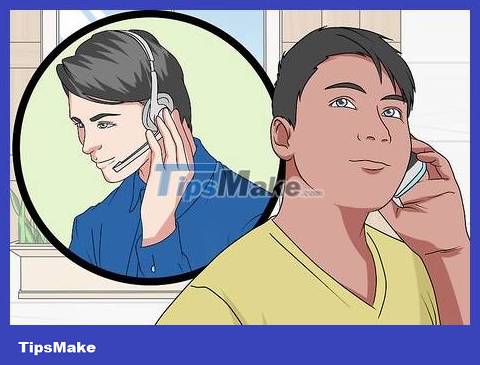
Notify your service provider. If you call the number and no one picks up, you should call your service provider and report your phone as stolen. They can use GPS to determine your phone's location.
If you can't search for GPS or this doesn't work, ask them to stop providing service to your phone. This will prevent thieves from calling and you will have to pay the bill.

Go find your own phone. Think about where you lost your phone and trace it. Maybe the thief changed his mind after stealing your phone, if you're lucky he'll leave your phone where he just stole it.
Walk around the area before losing your phone, continue calling and searching.
Detect stolen phones

Activate the smartphone detector application. The application on iPhone is 'Find My Phone', and on Android devices it is 'Android Device Manager'. This program detects the phone's location and relays the information to the cloud. It is important that you set up this function on your phone in advance, there is no way to activate Find My Phone if the phone has been stolen.
Find My Phone is Apple's cloud-based service that backs up and stores phone data. If you haven't set up an iCloud account, you can't use the Find My Phone app. Set up your iCloud account through your phone's 'Settings' menu, search for 'iCloud' and select 'Account' to sign in.
To use Device Manager to locate your lost phone, you need to enable 'Location' GPS tracking.
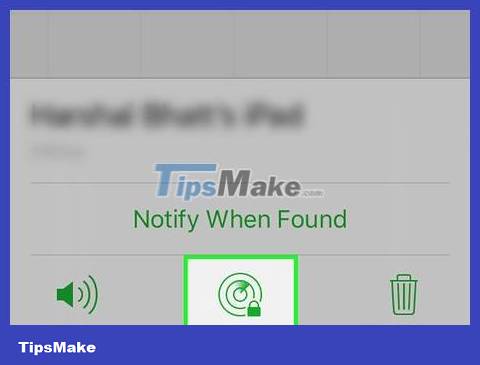
Activate Lost Mode. You can turn on Lost Mode remotely: you need to log in to your iCloud account or Device Manager on Android and turn on Lost Mode. After turning on Lost Mode, the person who steals your phone will not be able to log in and access data or applications on the phone.
After getting your lost phone back, you can turn off Lost Mode by entering the password on the phone's desktop.
Even though your iPhone or Android is offline (not connected to the internet), you can still lock your phone remotely. You can operate by logging into your online account. Any settings changed on the device will take effect when the device connects to the internet.

Find your phone online. If your iPhone is stolen, you can find its location online at www.icloud.com/find. You will see a map showing your phone's current location. The map will show the travel process. If you forget your phone on the bus or subway, you can follow the map to find it.
If your Android device is stolen, or you want to set up an account on your computer instead of your phone—you can access Device Manager online at: www.google.com/android/devicemanager. Log in to the website to see the location of your lost phone.
After determining the location of your lost phone, you can set it to make a sound to attract attention. This method is not effective if someone takes your phone, you should only apply it if you accidentally leave your phone somewhere.
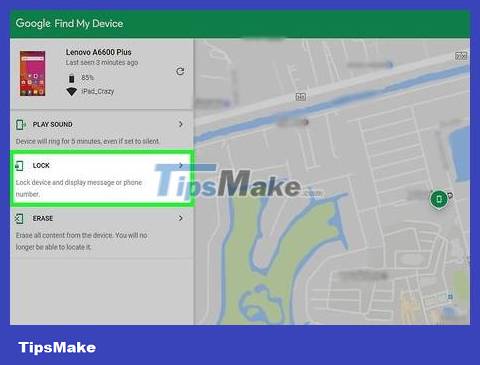
Lock your phone. From iCloud and Device Manager on Android, you can click the Lock your phone button. This will disable the login mechanism, making it impossible for a phone thief to access personal data or contact information on the phone.
Device Manager will ask you to enter a new password for the device. After getting your phone back, you can disable Lock mode by entering your password.
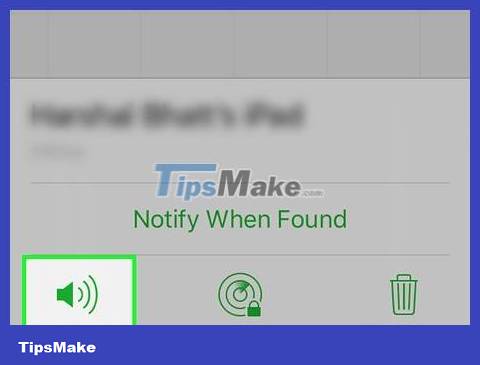
'Ring' the phone. From the menu of the online phone search page, you can select 'Ring' the phone. This is to turn the phone ringer on at maximum volume for 5 minutes, unless you choose to turn the ringer off before the 5 minutes are up. The ringing function is only effective when you think someone took your phone by mistake or the ringing sound can help you or someone else find the phone nearby.
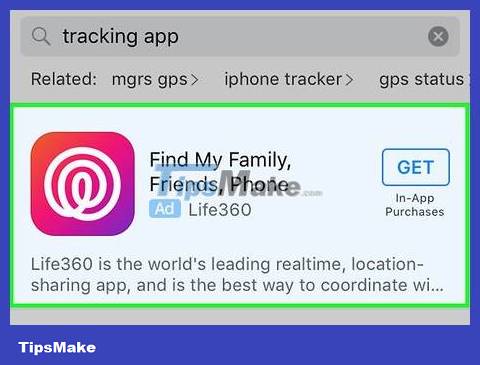
Download the detector app on Google Play or the Apple store. If you don't want to use Android's Device Manager function to find your lost phone, you can download other applications from the Google Play Store. These applications allow you to connect to a website to remotely detect your phone's location when it is stolen.
The Lookout app—one of the apps available on the Apple Store and Google Play Store—allows you to set off an alarm, lock your phone, and erase all of your phone's data remotely.