Ways to create a Mini World Block Art account
When participating in Mini World Block Art, each player will receive a random ID on one device. If you only play Mini World with that ID, but do not set a password, then switch to play on another device. Everything like friends / items, map data will not be transferred to that device.
In addition to setting a password and logging that ID to another device, you can also link your account by email. Specifically, please take a look at the instructions below this article.
Ways to create a Mini World Block Art account
Set up a Mini World account with an existing ID
Step 1: As soon as you enter the game, you will receive a series of numbers as Mini ID, this is considered your Mini World account name. Temporarily this first time when entering the game you just click Sign up as shown below to log into the game.
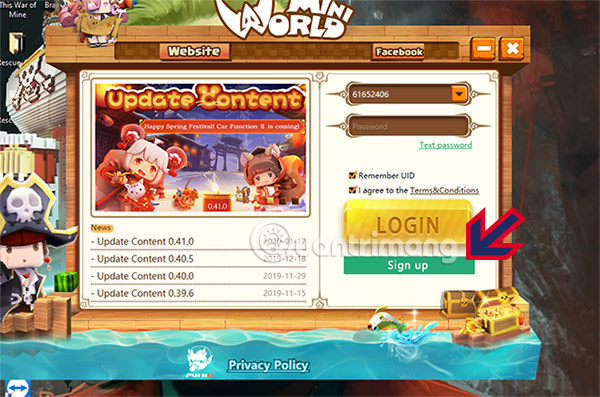
Step 2: Go to the game, click on the Settings icon> select Account settings as shown below. Then click the Set Password button next to the ID line.
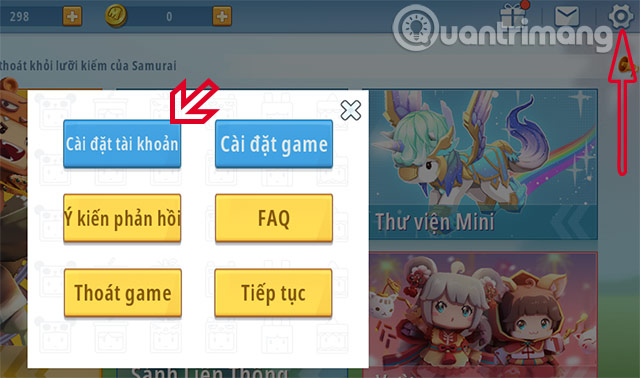
Step 3: In this section you will see the Password line below, including letters and numbers, this password is only 6 characters only.
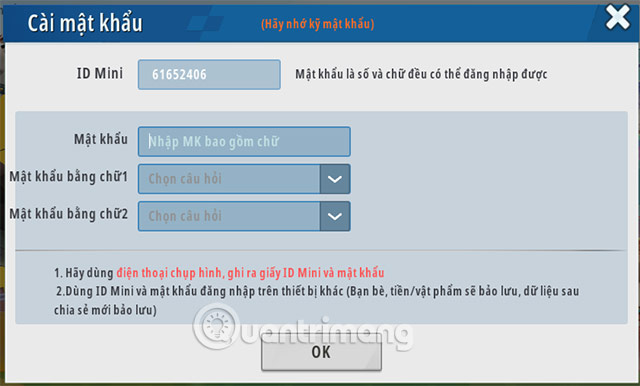
Step 4: Then choose two questions in Password with letters 1 and 2 , enter the answer and click OK . If you don't remember the ID and password, take a snapshot or write down the ID and password with the answer and press OK.

Step 5: If you see a message like the one below, you can click Save to save to Local. Or click Cancel to not save the password there.
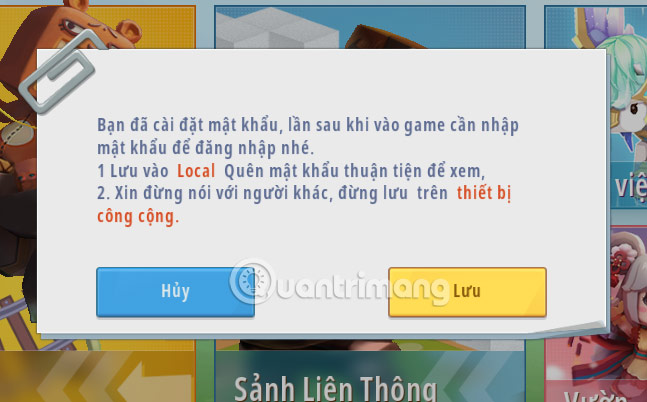
Now every time you go to Mini World, write down that ID with the password you set, or press Text Password and select the question and write your answer according to the ID above to log in.

Create a Mini World account by email link
As above, click Sign Up and select the Settings icon > Account settings and then select Link.
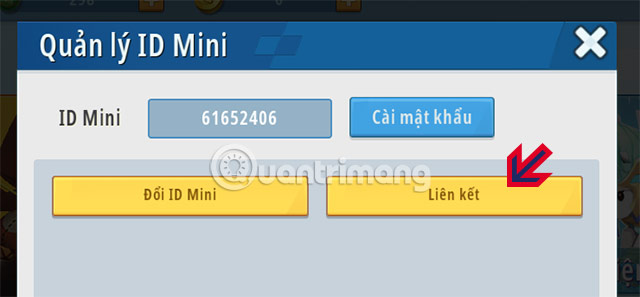
Next in the Email link section, select the Link button.

Enter the email address you are using and select Send. Next, check your inbox and you'll see a message from Mini Wan Tech with an email account verification code. Enter the 6-digit verification code into the Verification code line and click Link.

Back in the ID management interface, you will see your email account is linked.

So you no longer have to worry that what you build in the game will not be transferred to another device. You should link ID or email to Mini World whether playing in any creative or survival mode.
You should read it
- How to configure the Mini World Block Art configuration
- How to download football mode in Mini World Block Art
- How to enter the code in Mini World Block Art
- How to change Vietnamese language on Mini World Block Art
- How to save the map and share the map in Mini World: Block Art
- Mini World Block Art- Magical land similar to Minecraft
 Strong squads with Gold Shovel in DTCL 10.3
Strong squads with Gold Shovel in DTCL 10.3 Guide DTCL Gunner lineup 2
Guide DTCL Gunner lineup 2 LoL space skins can become DTCL season 3 champions
LoL space skins can become DTCL season 3 champions Configure Dragon Ball: Kakarot PC
Configure Dragon Ball: Kakarot PC How to play PC games on Smart TV?
How to play PC games on Smart TV? Will Gold Shovel disappear during DTCL market trip 10.3?
Will Gold Shovel disappear during DTCL market trip 10.3?