Warning: iOS 14 is experiencing a critical error
Today (September 17), Apple officially released iOS 14, iPadOS 14, watchOS 7 and tvOS 14 updates for iPhone, iPad, Apple Watch, and Apple TV. However, after only a few hours of launch, some Facebook users in Vietnam have reflected on the iPhone, especially the iPhone 11, encountered a serious error after updating to iOS 14.
Specifically, some users said their iPhone 11 constantly experienced stuttering errors, lag, apps were not optimized and even battery% dropped by minute, after upgrading to iOS 14. Up to about the beginning of the hour Afternoon, they realized that the iPhone 11 is no longer supported to iOS 14.
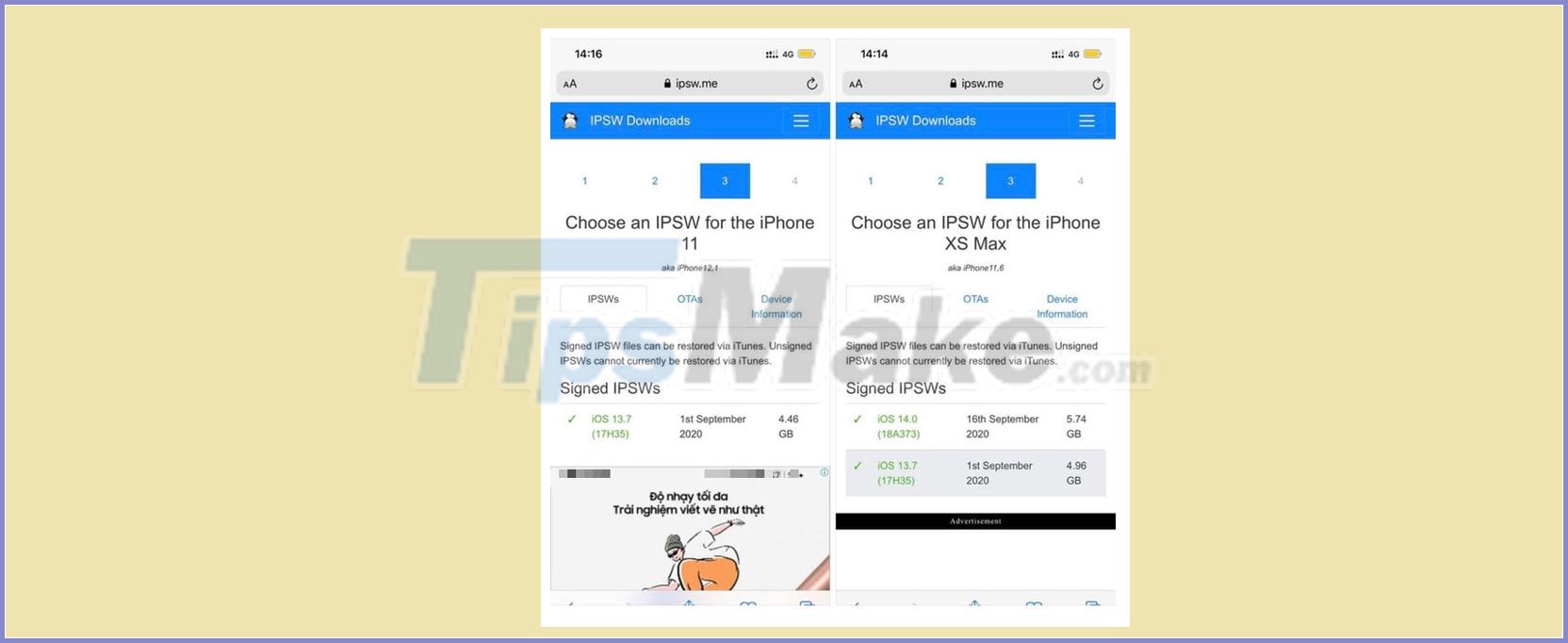
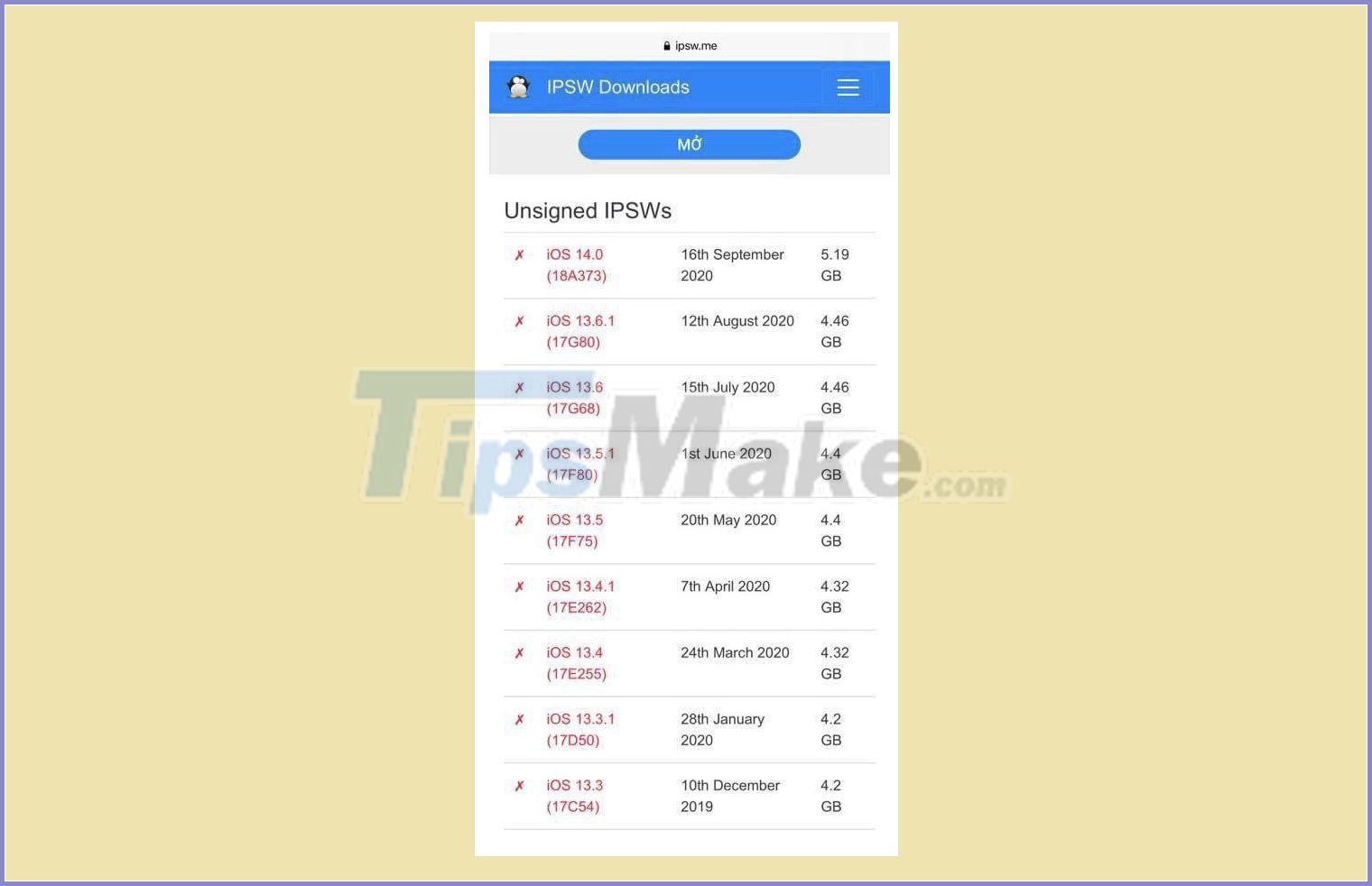
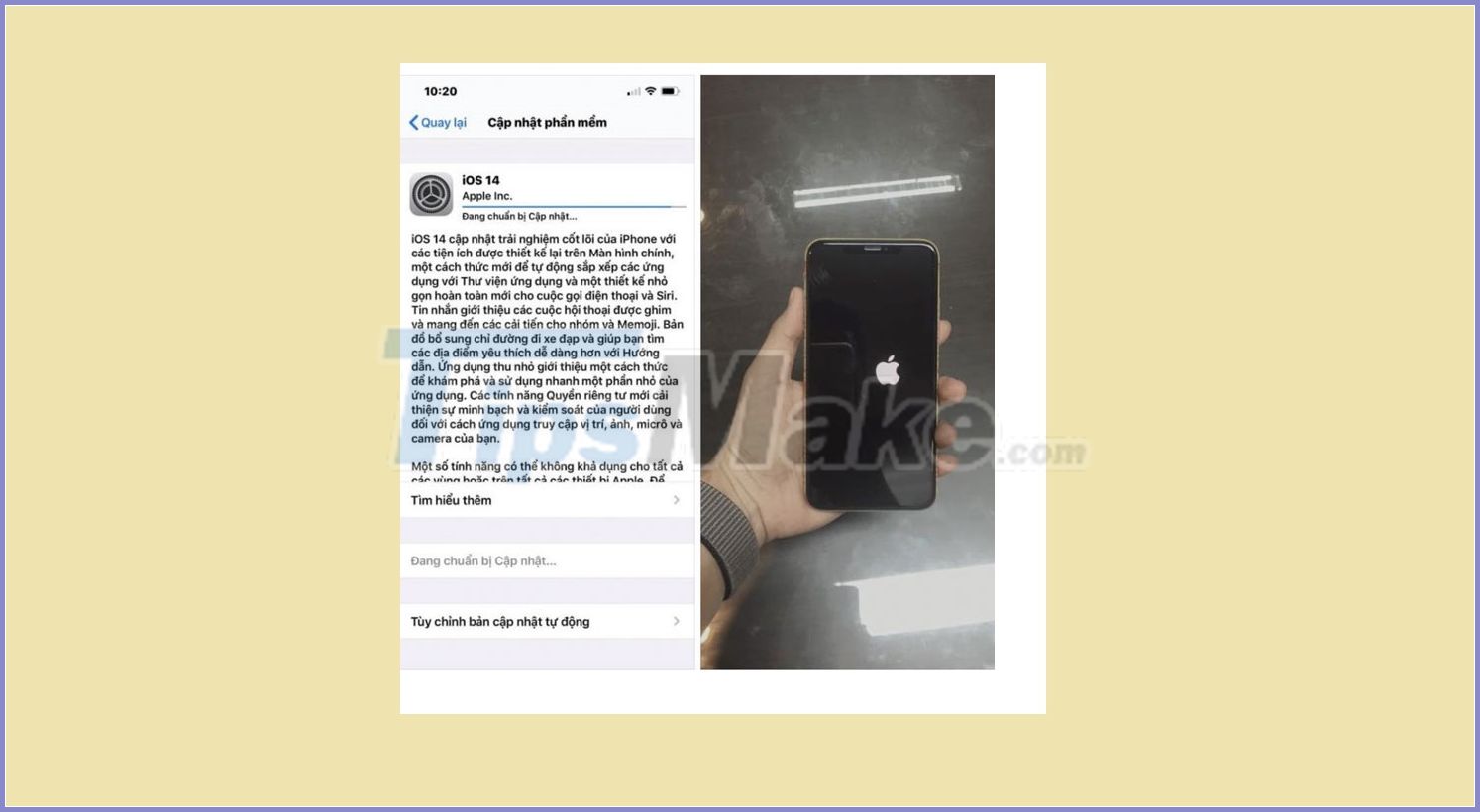
Many iPhone 11 users who have updated to iOS 14 also share the error they encountered under this warning post such as the battery drops too fast, the messenger encountered an error that could not replace the theme background, 1 minute of battery down to several%, hot machine hot .
According to some users, only iPhone 11 is locked to sign iOS 14 download, while other models are still being upgraded normally.
Currently, the iPhone 11 series have been able to upgrade iOS 14 back to normal, and Apple has not made any comments on this matter.
This morning, our international version of Xs Max tester, updated to iOS 14, also lost mobile signal. Then have to run the software again to fix the error.
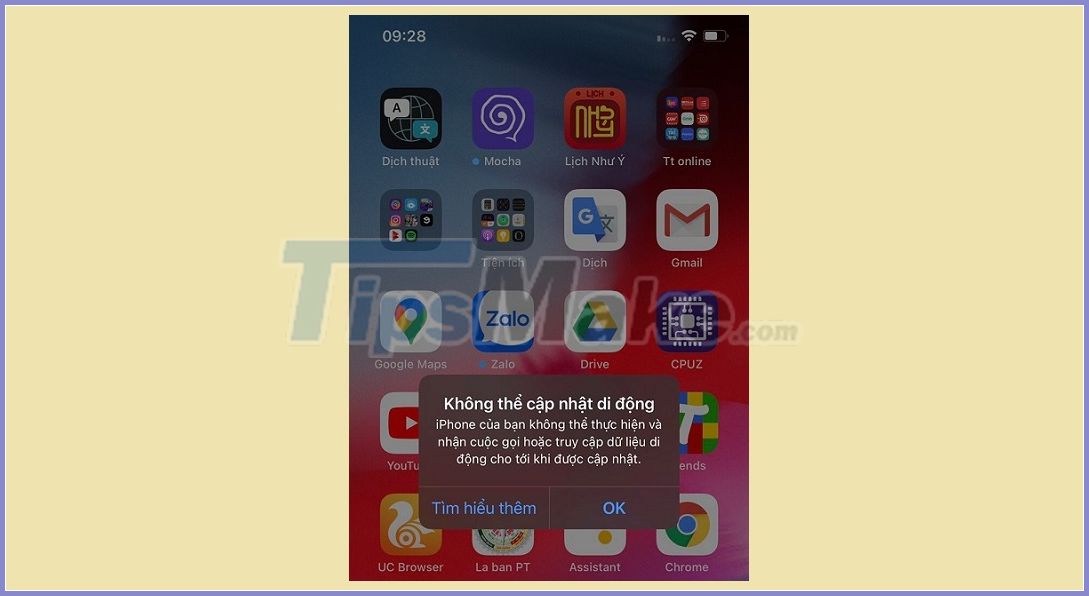 iPhone Xs Max lost mobile network when updating iOS 14
iPhone Xs Max lost mobile network when updating iOS 14 Are you still seeing any errors during the iOS 14 update process? Please share with other readers by commenting below the article.