Evaluation of iPhone 12 Pro Max to iOS 14.6: No longer lowering performance scores điểm
Right after Apple released the iOS 14.6 update , I did not hesitate to update immediately and always for my iPhone 12 Pro Max . Although the iOS 14.5.1 I previously updated was not suspected of lowering device performance like on iPhone 11 or iPhone 12 models . Will this update improve the performance or battery life of the iPhone 12 Pro Max? Let's find out through the review article iPhone 12 Pro Max updated to iOS 14.6 below.
Note: + iPhone 12 Pro Max in this article has a battery status of 100%.
Details of the device to experience iOS 14.6 update - iPhone 12 Pro Max
Before going into the detailed review, I would like to quickly review the configuration parameters of the iPhone 12 Pro Max, specifically as follows:
- CPU: Apple A14 Bionic.
- RAM: 6 GB.
- Internal memory: the memory version that I am using is 256 GB.
- Operating system (before update): 14.5.1.
- Battery status: 100%
Personally, I find this set of parameters of the iPhone 12 Pro Max too terrible and I have no words to describe the full power of this device. Moreover, the representative from Apple is also one of the most powerful phones in the smartphone world up to the present time. However, how will the performance of iPhone 12 Pro Max after updating to iOS 14.6? Please see the next section for more details.
Performance score of iPhone 12 Pro Max after upgrading to iOS 14.6: Stronger now even stronger
Performance score is always one of the factors that best reflect the performance of a smartphone, so I have conducted to score the performance of iPhone 12 Pro Max (before and after updating to iOS 14.6) using familiar tests. such as 3DMark (Sling Shot Extreme), 3DMark (Wild Life Stress Test). The criteria for scoring are as follows:
- Battery from 90 - 100%.
- No charger plugged in.
- Score 3 times and get the average score after 3 consecutive marks.
The results I got are as follows:
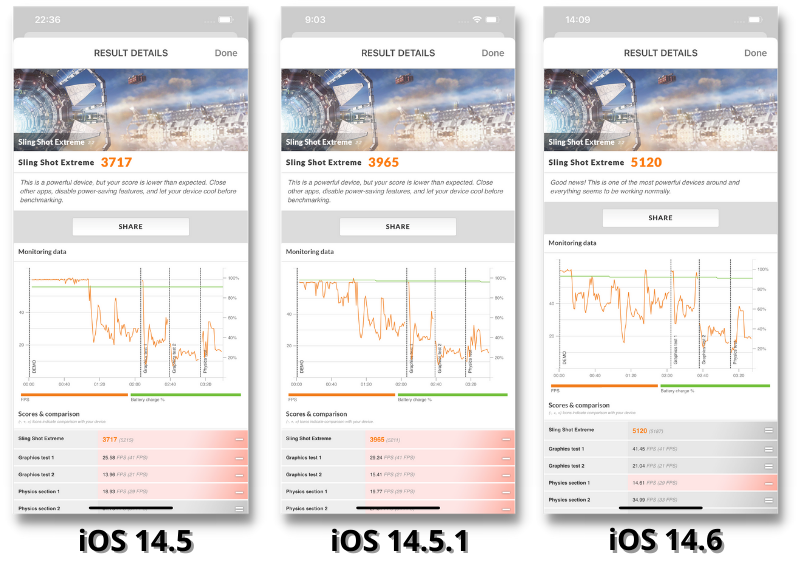
3DMark (Sling Shot Extreme) score of iPhone 12 Pro Max in iOS 14.5 (left), iOS 14.5.1 (center) and iOS 14.6 (right).
- 3DMark (Sling Shot Extreme):
- iOS 14.5: 3,717 points.
- iOS 14.5.1: 3,965 points.
- iOS 14.6: 5,120 points.
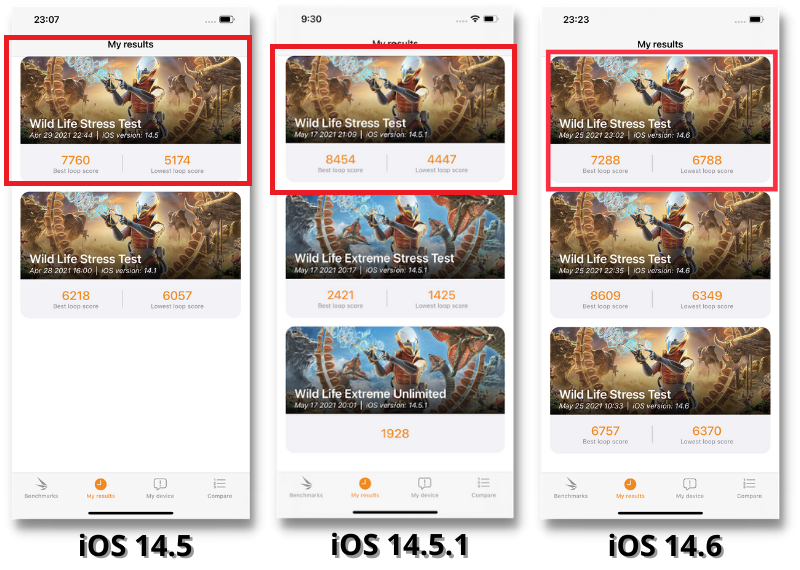
3DMark (Wild Life Stress Test) score of iPhone 12 Pro Max running iOS 14.5 (left), iOS 14.5.1 (center) and iOS 14.6 (right).
- 3DMark (Wild Life Stress Test):
- iOS 14.5: 7,760/5,174 points.
- iOS 14.5.1: 8,454/4,447 points.
- iOS 14.6: 7,288/6,788 points.
Thus, my iPhone 12 Pro Max after updating to iOS 14.6 has significantly improved performance compared to the previous 2 iOS versions and you can see this through the 3DMark test (Sling Shot Extreme). Even so, the iPhone 12 Pro Max (running iOS 14.6) has an unimpressive score on the 3DMark test (Sling Shot Extreme) but is still slightly higher than the result in iOS 14.5.1.
Realistic gaming experience on iPhone 12 Pro Max in iOS 14.6
Although there is a change in the score of the iPhone 12 Pro Max, the actual experience is still the most important. Therefore, I tried playing 3 popular games today: Lien Quan Mobile, PUBG Mobile and Call of Duty to see if iPhone 12 Pro Max after upgrading to iOS 14.6 can handle it smoothly or not. The data related to each game such as configuration and FPS parameters that I measured from the Perfdog application , I will leave it here for you to follow.
-
Arena of valor
The first is in the game Lien Quan Mobile, no matter which iOS version, my iPhone 12 Pro Max can completely adjust the graphics level in the game to the highest level. Comparing the FPS chart , iPhone 12 Pro Max in iOS 14.6 has remained stable at 60 during my experience and the general manipulation, skill swipe, and combat are all very smooth (experience) not too different from the other two iOS versions).

iPhone 12 Pro Max can completely adjust Lien Quan Mobile game graphics to the highest level.
Well, if you see the FPS chart dropping a few segments, don't worry, because I played two consecutive matches, there was a transition effect that caused the device to drop the frame a bit.
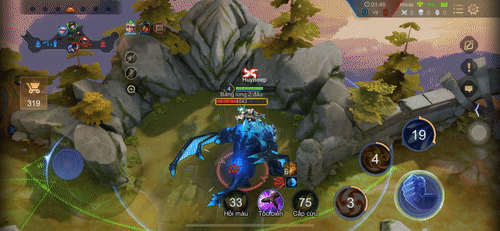
Experience playing Lien Quan Mobile on iPhone 12 Pro Max running iOS 14.6.
-
PUBG Mobile
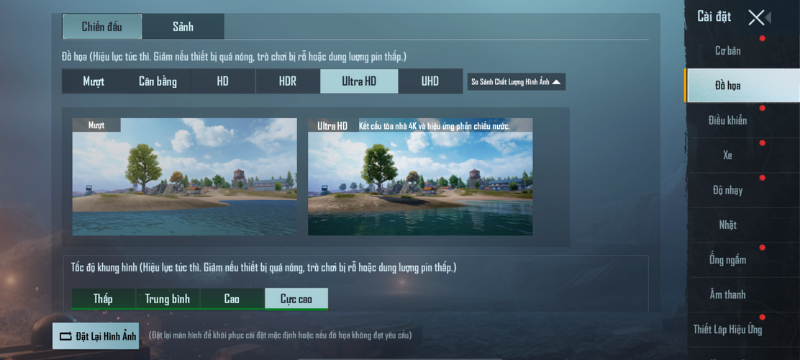
Set graphics in PUBG Mobile game that iPhone 12 Pro Max can adjust.
Going to a game with a bit heavier graphics, PUBG Mobile, does not make it difficult for my iPhone 12 Pro Max. It can be said that Apple's most advanced phone model can also adjust the graphics to UltraHD and the frame rate is Extremely high (the highest graphics level currently in the PUBG Mobile game).
Therefore, I do not feel very surprised when the iPhone 12 Pro Max handles PUBG Mobile game extremely smoothly, the details in the game must be called excellent. Comparing the FPS chart of iPhone 12 Pro Max in all three versions of iOS, we can see that the device's performance before and after iOS 14.6 update is not too different.

Experience PUBG Mobile game on iPhone 12 Pro Max running iOS 14.6.
-
Call of Duty Mobile
Finally, the heaviest game on the list of 3 games today, Call of Duty Mobile. I say that, but this game is old with iPhone 12 Pro Max. Although the FPS is a bit low when I'm in the lobby (due to the game's features, which helps users save time when entering the battle), but when I'm in the match, the FPS immediately increases to 60 (in iOS 14.5). , 14.5.1 and 14.6).
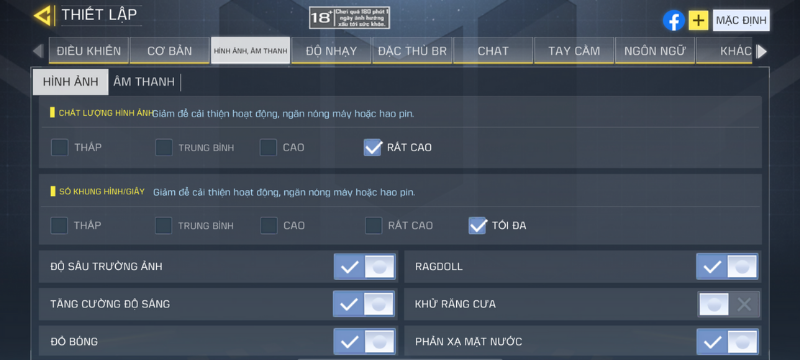
Call of Duty graphics settings that iPhone 12 Pro Max can adjust.
Talking about graphics settings, iPhone 12 Pro Max (running iOS 14.6) continues to promote its strengths when it can be adjusted to the highest level (both image quality and number of frames per second) so playing games extremely about both look and play.

Experience Call of Duty game on iPhone 12 Pro Max running iOS 14.6.
In addition, after updating iOS 14.6 for iPhone 12 Pro Max, I feel that the device does not heat up as quickly as in iOS 14.5.1 before, the device is only slightly warm. If I remember correctly, the iPhone 12 Pro Max running iOS 14.5.1 after about 10 minutes of playing the game is already hot.
Does iPhone 12 Pro Max reduce battery life after updating to iOS 14.6?
Battery life is always one of the issues that many iPhone users care about whenever a new iOS update is available. Personally, I am not an exception, so I am still measuring battery life on iPhone 12 Pro Max after updating to iOS 14.6, I will share the results with you tomorrow (May 27). For now, I would like to ask permission to compare the battery of iPhone 12 Pro Max in 3 old iOS versions, which are 14.1, 14.5 and 14.5.1. Well, the specific conditions of the battery test (according to the standards of TGDD) are as follows:
- Experience 4 rotating tasks including: Chien Lien Quan (detailed settings as shown below), watch YouTube, surf Facebook and use the browser (Safari).

Set up graphics of Lien Quan Mobile on iPhone 11.
- Each task takes 1 hour.
- Screen brightness 100%.
- Plug in headphones and 100% volume.
- Do not enable GPS, Bluetooth, battery saver mode, and adaptive display.
- Open WiFi connection and notifications from social networks.
- Score from 100% to 0%.
The results I got are as follows:
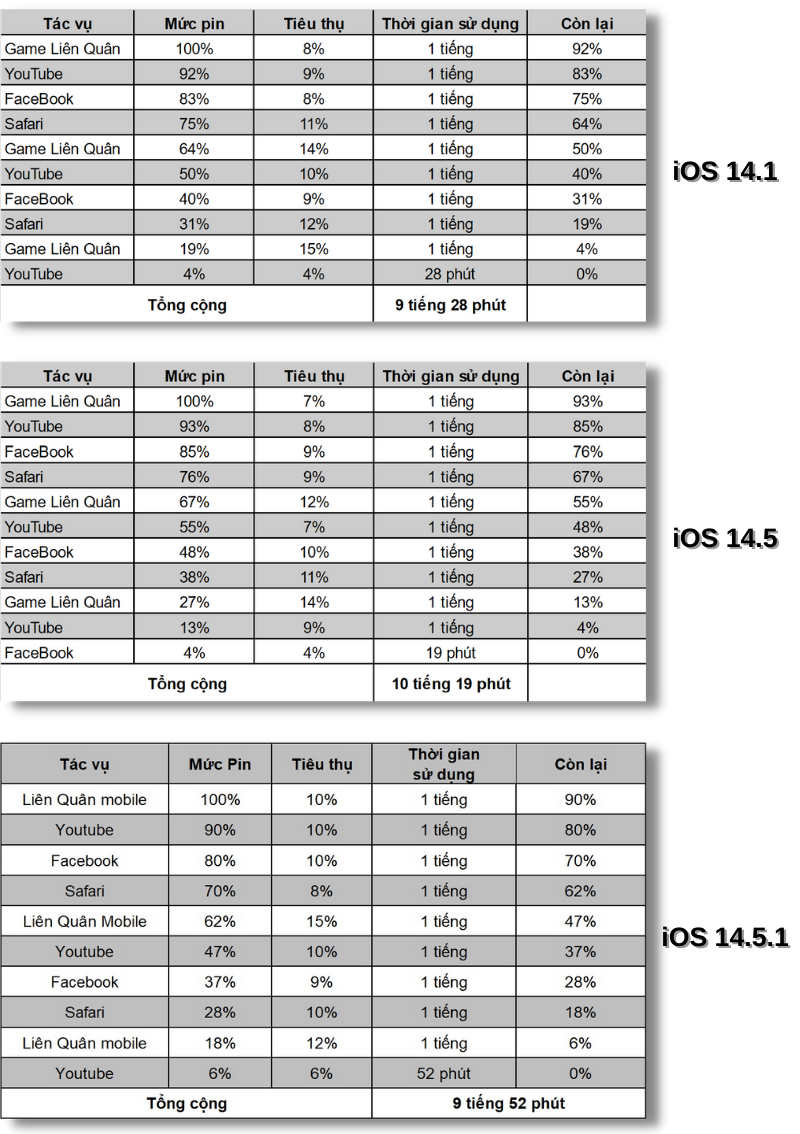
Battery life of iPhone 12 Pro Max in iOS 14.1, 14.5 and 14.5.1.
Indeed, after updating, iOS 14.5.1 has reduced battery life with the result of 9 hours 52 minutes compared to 10 hours 19 minutes, I think the difference is just over 15 minutes, I completely this is acceptable. I expect Apple's future updates to improve performance and battery life.
You should read it
- ★ Should iPhone 8, iPhone 8 Plus go to iOS 15?
- ★ Detailed review of iPhone 7 to iOS 14.4
- ★ Should iPhone X upgrade to iOS 15?
- ★ Older iPhone users should update to iOS 16.7.6 immediately
- ★ Comparing the speed of iPhone 5S when installing iOS 7, 8, 9, 10, 11 versions, is the 'iOS update more and more slow'?