Visit Envisioning Center and discuss Microsoft's vision for Windows utilities and Windows
Every few years, Microsoft releases a video describing future ideas and directions for its products. In the previous videos, we witnessed the emergence of countless potential applications and devices such as giant screens, sensors, ultra-thin tablets, and a variety of hardware components. as well as software applications can change the way mankind uses computers in the future. However this year will be a little different. Instead of launching an introductory video like every year, Microsoft has decided to open Envisioning Center this year - the headquarters of top Microsoft brains, the birthplace of ideas and policies not only. meaning vital to Microsoft but can also affect the future of the technology world - this week, and at the same time send invitations to some journalists, leading experts to visit and comment Comments on the latest plans for Microsoft's future.

- Build 2019: Microsoft brought Visual Studio to the browser platform, .NET 5 release and ML.NET 1.0
Briefly introduce about Envisioning Center, this is exactly a 7,000-square-meter concept lab and development, located on the company's campus in Redmond, Washington. Step inside, if you do not learn beforehand, you will probably have to think that this is a high-class resort with full facilities as well as eye-catching design and decoration, not a pillar. The office is as stuffy as we are used to. Inside Envisioning Center, there are giant screens for people to hold meetings, present ideas at anytime, and there are countless meeting rooms with dozens of devices that automatically identify participants, or unique desks that can inspire the way people will work and be creative for decades to come. Nearly all of the equipment here is controlled by touch, voice and even augmented reality, with software that simulates the way Windows and Office work today.

- You decided to "live dead" with Windows 7? Consider carefully again
'The world in which we live and work is going through periods of real change with dizzying speed, and here, we want to be pioneers in every trend, every change.' , Mr. Anton Andrew, head of creative team at Microsoft shared.
The huge amount of data available and constantly growing globally may make it difficult for many of us to keep up, and this requires companies like Microsoft to take a basic approach. More versions for the problem bear the future name of productivity. Although previously, Microsoft may have achieved certain success when trying to modernize Windows, Office and many other software and its services, but in the past few years, the company has clearly it is increasingly turning to pay more attention to the web and open source communities to address the broader technology challenges.
The focus of this strategic vision is what Microsoft calls Fluid Framework. According to them, there is a way to speed up collaborative work on the web by breaking up document structures into multiple components, in other words, modularizing the document structure. Mr. Anton Andrew described these (modular) elements as small Lego blocks, allowing Microsoft to divide data into separate segments so that customers could easily move from experience to experience. The other is the fastest and most seamless way. 'For us, the main problem is still in the seamless element of content. And Fluid Framework allows us to effectively control this factor, 'said Andrew.

- 5-minute video summarizes the content Satya Nadella announced in Microsoft Build 2019
For now, let's come with other unique 'facilities' at Envisioning Center, all related to the goal of improving collaboration and working to improve the efficiency of document handling and meetings. and everything related. First, let's come to a demo that Microsoft calls 'Surface Hub wall'. Surface Hub is a combination of projection technology with Surface 100-point sensors to turn ordinary walls into smart surfaces that support touch, stylus and even voice commands. Like Surface Hub 2, Microsoft's idea here is to help companies turn walls into meeting spaces anytime, anywhere.
It can be said that this demo has somehow changed the way some Microsoft products such as Windows and Office work today. We won't need to use a keyboard or mouse as the tradition has lasted for decades. This Surface Hub wall includes a prototype interface, describing how Windows can become a portal to open new ways of working towards enhancing collaboration. Imagine the appearance of a giant screen with all your information, documents and data, and all can be accessed by the news feed model. Obviously very convenient. Microsoft is doing the same for the Surface Hub 2 software, which is expected to officially launch next year, making Windows lighter and more web-based.
In fact, these ideas appear in every prototype scenario within Envisioning Center of Microsoft. The reason for this is because in this creative lab, there is also another demo related to many online meetings, a common activity in any office, department, at any organization, any business. Surely many of us have encountered many difficult times during online meetings. Whether it's a connection problem, a microphone problem or just a basic incident in a live video call. Such situations in online meetings can be frustrating, making remote people unable to track the necessary information, thereby affecting the overall effectiveness of the meeting.

- The market share of Google Chrome declined, which could be attributed to users switching to Chromium Edge
Microsoft hopes to solve this problem with a combination of sensors and cameras that can better track what happens during a video call. With this idea, the center of a future online meeting will be a hardware system that can identify meeting participants and use artificial intelligence (AI) models to select and summarize all information, including gestures and words of everyone, thereby helping to minimize the information missed in online meetings. There is also a direct copy service, integrating Cortana virtual assistant to help run virtual meetings and interactive virtual reality technology to help participants interact with each other more easily and efficiently. .
Another major improvement of this demo is that it could allow a meeting participant to reference the document and the document to be automatically transferred to the feed according to the transcription of the meeting. Microsoft's Graph platform will allow connecting multiple services and devices, and identify what it is and can provide to AI systems like Cortana. This can also be considered as what Cortana is aiming for: Becoming a digital assistant to help office staff create a more effective work schedule with a focus on chat interactions.
Microsoft revealed earlier this week that it will allow international programmers to access a developer-specific set of hardware, thereby contributing to bringing the above utilities closer to users in the future. near future. It seems that after only a short time, we will see Microsoft's hardware systems, sensor-filled devices appear more often in each meeting, along with the efficiency of meetings. That will also be significantly improved.
The final demo we encountered in Envisioning Center is a special desk, or rather a giant touch screen. If you notice, Microsoft has started directing users to this idea through devices such as Surface Studio. Microsoft's idea here is related to the workspace filled with giant touch screen computer systems. While the above concepts mainly focus on scenarios to improve efficiency for each meeting, this prototype is where employees can work together more closely on a variety of documents, and combine data in Microsoft's new Fluid Framework model.
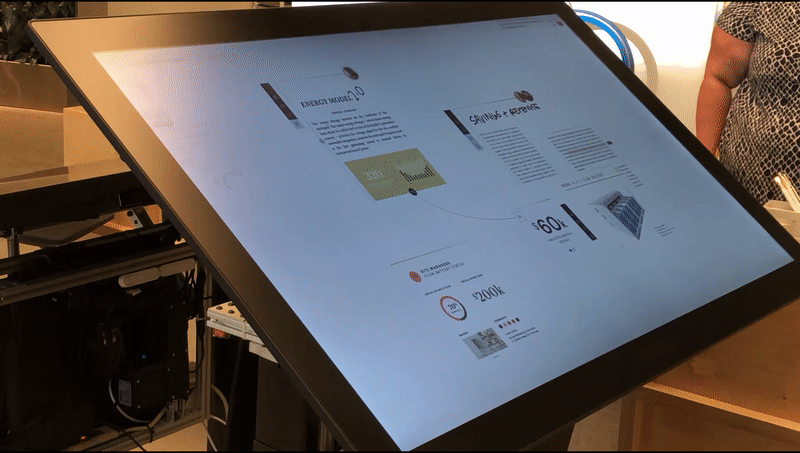
- Microsoft now allows answering and managing Android text messages in Windows 10
By breaking documents into components (modules), Microsoft's idea is to allow almost anything to be combined with just drag and drop. Broadly speaking, each individual's work can be linked into a single document block and then Microsoft will use AI models to analyze images, text and combine them all into one type. unique, that's how Microsoft is thinking about Fluid Framework.
'It is a basic architecture that can handle all kinds of data. You just need to drop a video link that is played directly into a document and it is automatically copied, 'said Mike Morton, an engineer managing the Fluid Framework program at Microsoft.
Microsoft is also planning to source Fluid Framework, so the community will be able to contribute ideas and comments, and help the company finalize Fluid Framework to market.
Currently Microsoft is trying to focus on the web, and CEO Satya Nadella's goal is to turn Microsoft into a more positioned business in the web services segment. The latest success is the successful launch of the Edge browser platform developed based on Chromium kernel nearly 2 months ago.
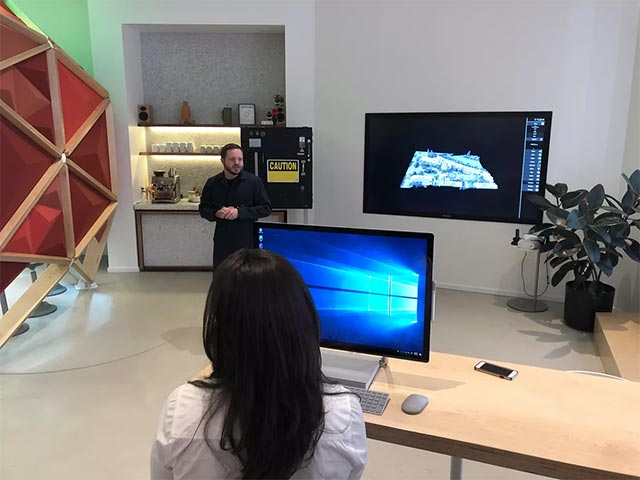
Microsoft's challenge now is how to achieve that goal without making too many changes to traditional customers who have been loyal to Office and Windows for years. Previously, Microsoft made mistakes with too many hasty decisions for Windows 8, and now they are considering adjusting Windows to various hardware systems more thoroughly. The plan involves a lighter Windows version, called Windows Lite, that eliminates many of Windows' usual hassles, supports a more basic user interface and can even focus a lot. more on the web platform as the company's goal.
Microsoft has not launched anything about Windows Lite in the framework of Build 2019 conference that just took place earlier this week, but only takes the time to talk about features that focus more on developers like Windows Terminal or multiply. Linux came to Windows 10. In addition, we have seen Windows move, becoming a more fundamental platform on devices like HoloLens 2 or Surface Hub 2, and if Microsoft wants to offer a strategic vision of Office utilities as well as the work outlined in the demos above, the concept of Windows will have to change and adapt very much in the future.

- First picture of Windows Lite, a compact operating system for 2-screen laptops
It seems that Microsoft is becoming more and more open to the concept of open source. Many utilities, Windows applications will be open source for community to comment and improve comments. The most recent is the Windows calculator and PowerToys case, and it seems that this will be an option maintained by Microsoft in the near future.