Users ask Microsoft to bring 5 useful features on Windows 10 back to Windows 11
When Microsoft launched the first trial version of Windows 11 there was a lot of praise but also a lot of criticism when many of the features that users loved were removed.
Here is a list of 7 useful features of Windows 10, which many users asked Microsoft to bring back to Windows 11:
1. Ability to change Taskbar location
On Windows 10, users can move the Taskbar to the left / right edge or to the top edge of the screen if they like. Meanwhile, Windows 11 locks the Taskbar position at the bottom of the screen, not allowing it to move.
On the Feedback Hub, many users have asked Microsoft for permission to change the Taskbar location on Windows 11. In response, Microsoft only replied in general that they are still continuing to improve Windows 11 based on user feedback.
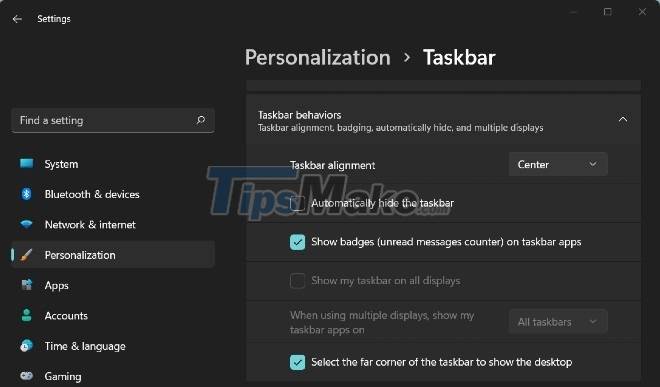
2. Access Task Manager by right-clicking on Taskbar
Many users were annoyed when Microsoft removed the entire context menu option when right-clicking on the Taskbar on Windows 11. Now, this context menu only has the Taskbar settings option.
Users asked Microsoft to bring back the ability to access the Task Manager by right-clicking on the Taskbar. Microsoft says it will continue to evaluate the request based on user feedback, and for now you can still open the Task Manager by right-clicking the Start menu or pressing Ctrl + Shift + Esc.

3. Bring back the option to never include application icons on the Taskbar
Windows 10 by default bundles an application's open windows into one application icon on the Taskbar. When you click on an application icon, Windows displays all open application windows and allows you to select the window you need.
However, if you don't like this feature, Windows 10 gives you the option to not include application windows. At that time, application windows of the same application will be displayed individually on the taskbar, so they can be accessed quickly.
On Windows 11, Microsoft removed the option to not include application windows. Users expect that Microsoft will bring back this option, but Microsoft has not yet responded.
4. Bring back the application drag and drop feature on the Taskbar
On previous versions of Windows, you could drag a file and then drop it on an application icon on the Taskbar to open the file with that application. On Windows 11, Microsoft removed the feature of dragging and dropping files on the Taskbar.
5. Display event information, reminders in the Calendar flyout
Clicking on the time and date icons on Windows 10 brings up the Calendar flyout and shows both scheduled events and reminders. But on Windows 11, Microsoft removed the events section and required users to view them in the Calendar app or the Calendar option in the Widgets section.

Other requirements include removing the TPM 2.0 requirement when installing Windows 11, the PC Health Check application more clearly showing the minimum requirements to install Windows 11 and removing the Recommended section in the Windows 11 Start menu.
You should read it
- ★ The latest versions of Windows 10 will bring significant improvements to PC and mobile devices
- ★ Windows 10 will soon be equipped with one of the most interesting features of Windows 7
- ★ 8 new features users want to see in Windows 12
- ★ Bring the best of Windows 7 to XP & Vista
- ★ 7 Windows 11 features that should be used more often