Top 5 best FTP software 2020
In this article, Software Tricks will introduce to you the Top 5 best FTP software.
1. WinSCP

WinSCP is a complete solution for transferring and downloading data via FTP protocol. Currently, WinSCP tools support various Windows / MacOS platforms, so you don't have to worry about device or operating system limitations. Another special thing is that WinSCP has a simple, beautiful design and clear, specific features so you can easily use them quickly. WinSCP software now has full features of a powerful FTP Server, they support old FSTP, SSH, FTP . This tool is being released for free so you can comfortably use it.
Download WinSCP here
2. Cyberduck
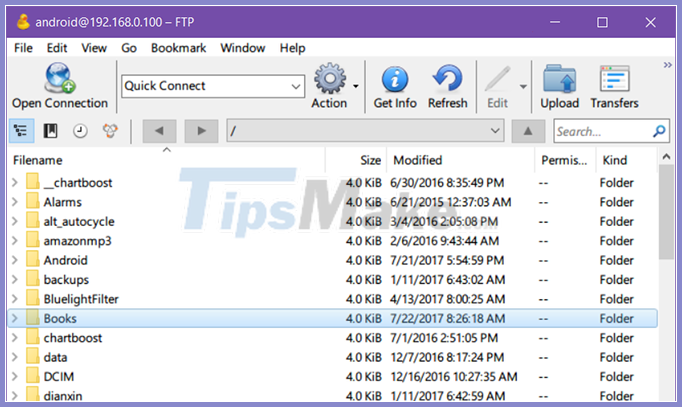
Cyberduck is an extremely simple and easy to use FTP software that is suitable for beginners who use FTP software to transmit data. Currently, Cyberduck is being developed on two main operating systems, MacOS and Windows, so you can comfortably use it without worrying about incompatibility with the platform. A special thing is that Cyberduck is being released completely free so you can freely use it.
Download Cyberduck here
3. Free FTP

Free FTP is a product developed by Coffee House and is currently a popular FTP application on Windows operating systems. Free FTP software is designed with a beautiful interface, the features are clearly divided in each area for easy operation by users. Free FTP software is modernly developed, so they fully support FTP, SFTP, FTPS, . for users to choose from. However, this tool is divided into the free and paid version ($ 39), if you use the free version then you will be limited by certain tools.
Download Free FTP here
4. FileZilla

If you need to find a variety of FTP software on all platforms, FileZilla will be a great choice. Most of the FTP tools today only stop at Windows and MacOS, FileZilla supports Linux platforms. The software is currently being released completely free of charge, but when you still encounter advertising on the application, this is the biggest minus point of this tool. In addition, the FileZilla software is stable, supports many popular FTP protocols and has a simple and easy-to-use interface.
Download FileZilla here
5. WS_FTP Professional
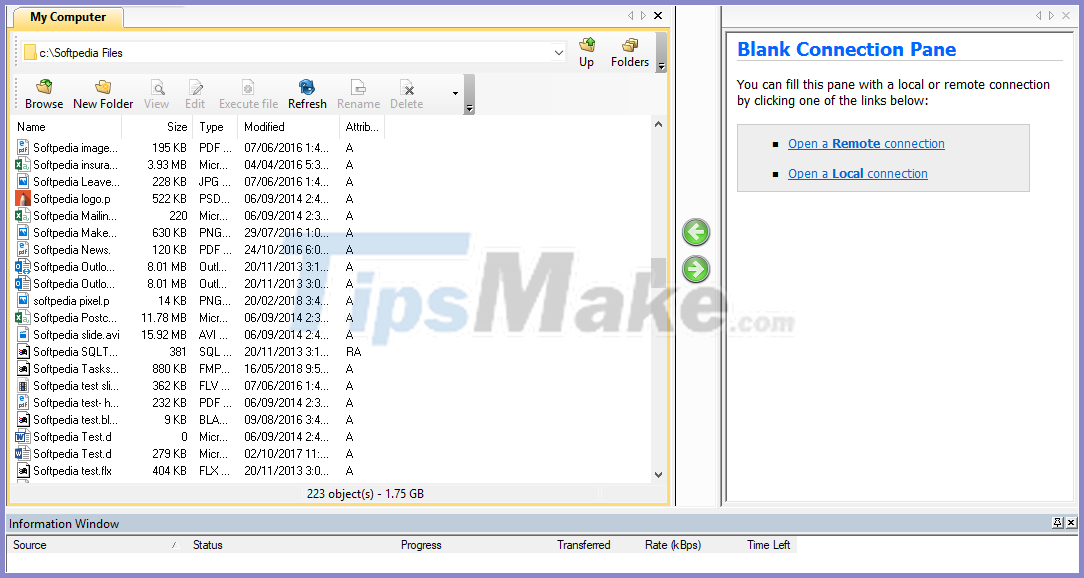
WS_FTP Professional is the most advanced of the FTP software on the Windows operating system, but they are sold for about $ 49.95 instead of free. But in return you will have a high-level security system that other tools cannot have such as SSH, AES 256-bit, Open PGP File, . Besides, you also have a set of management tools. Extremely intelligent and scientific data comes from software. In general, if you have to use FTP continuously, it is definitely worth paying for WS_FTP Professional.
Download WS_FTP Professional here
In this article, TipsMake has sent you the Top 5 best and most stable FTP software available today. Have a nice day!