What is Low Power Mode on iPhone?
Low power mode reduces brightness and visual effects
Continuously using the phone at maximum brightness will cause the battery to lose very quickly. Fortunately, we have a low power mode that solves this.
You can still turn on the screen according to the desired level when using the low power mode. However, your iPhone will default to a brightness level when this setting is activated.
Your display screen will automatically lock with the fastest time, only about 30 seconds of inactivity. This can be a huge help in saving battery life, especially if your auto-lock time is set to be around 4-5 minutes or more.
When the low power mode is activated, you will notice some visual effects in the game will be reduced. Experience the look while playing games in low power mode will not be perfect.
Live wallpaper is replaced with still image, some motion effects are reduced or turned off.
Low power mode disables background app refresh
Low power mode disables background app refresh completely. When the low power mode is turned off, background app refresh will be activated again.
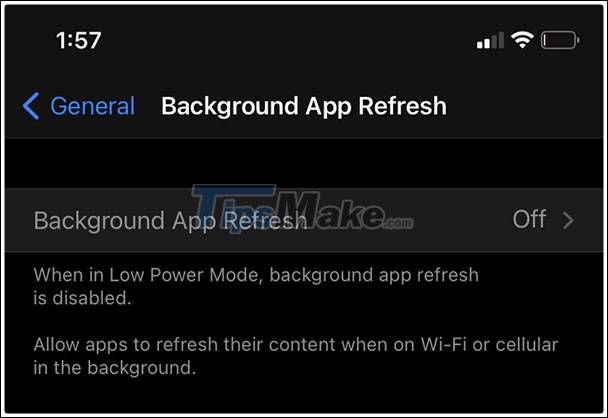
This means you may experience a slowdown when opening an application because the application has to download the latest data for the user to use.
Low power mode pauses many network processes
If your apps are set to update automatically but your iPhone is on low power mode, apps won't be able to update automatically.
When the low power mode is turned off (or the phone has been charged to 80%), the app on the device will automatically update again.
With this mode enabled, all data will not be uploaded to iCloud until you turn it off.
5G is already on the iPhone 12, and although this is the new standard of cellular data, it also consumes a lot of battery. Low power mode turns off 5G except for using them in video streaming services, as long as you have it turned on.
Low power mode prevents e-mail from being pushed
Your iPhone receives emails that are pushed to by a server. It also requires a decent amount of battery to load emails, especially if your phone loads emails frequently (every 15-30 minutes). Low power mode also deactivates this feature.
Does the phone charge faster in low power mode?
Yes, your iPhone actually charges faster when it is on low power mode. As far as we know, low power mode to turn off many unnecessary battery draining processes so make sure your phone must charge faster then.
When your phone is charged to 80%, low power mode turns off automatically.
Is switching on low power continuously low?
The answer is no. Low power mode is very safe, you can turn it on continuously and do no harm to the battery, unlike plugging in for too long.
You can check the battery quality on your phone in Settings> Battery> Battery Health.