Type '@' to insert new recipients anywhere in Gmail
After changing the new interface, Gmail is also equipped with some clever features like Smart Compose - compose speed messages, floating buttons for recently received emails and 'mention' users.
With the 'mention' feature, you can insert anyone's email address anywhere without having to move it to the recipient address bar by entering the @ symbol later. that's the name of that person, even just typing the first letter the list of similar names appears. A link to that person's email with their name tag has been added. The email recipient just needs to click on the link, a new email editor window will be opened so they can contact the person whose email is added.
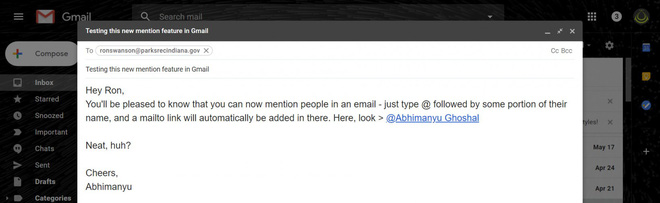
This feature is extremely convenient for users when they want to recommend someone to others. In addition, it also helps them easily link a bunch of other people's email addresses in email.
If you use the '+' sign instead of the @ symbol, the current email recipient list will add that contact.
To use these two new features, users must update the new gmail interface.
See more:
- How to access Contacts on the new Gmail interface
- Instructions for using secret mode when sending email on Gmail
- Instructions for creating incoming mail filters on Gmail