Turn your old phone into a remote fire alarm device with Smonkey
The danger from a fire can come to us at any time and without exception. Especially when recent fires have occurred, many people feel anxious and unsure when leaving the house. However, if you take advantage of an old phone and turn it into a remote fire alarm device, promptly announce the fire to you quickly by sms message, is that useful?
Older phones will usually have relatively low hardware, so instead of throwing them in a corner, install additional applications to turn it into a remote fire alarm device. In this article, Network Administrator will show you how to make your smartphone a fire alarm device to help you prevent "fire lady" from visiting.
- Instructions to download the black fire transformer application is causing fever on Facebook
- Overnight charging laptop exploded a corner of the office
- Cause backup battery charger explodes, causes fire and prevention
Introducing the Smokey application
Smokey application is a product of Cleverloop smart home security company currently available on both iPhone and Android phones. With this app, you can observe the anomalies that occur with your home easily.
Smokey does not matter configuration or appearance, just can access the Internet is okay. The application works by using the built-in microphone on the phone or tablet, when it hears the smoke alarm, the application will immediately send an email or SMS to the user to report a possible danger. . From there, help you find a way to solve it promptly or ask your neighbor in case you are away from home.
Install and use smokey application
Step 1:
First of all, you need an old phone, then click on the link below to download the Smokey app to your device.
- Download the Smokey app for Android
- Download Smokey app for iOS
Step 2:
Next, start Smokey up and give some permissions to the application.
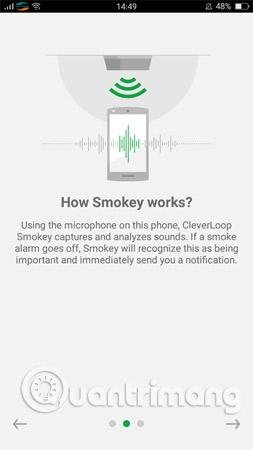
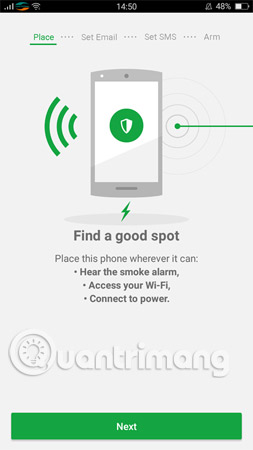
Also, add an email address and phone number to receive notification messages when smoke or unusual signs are detected.


Step 3:
When setup is complete, activate the tracking mode by pressing the green button on the application. To save battery, choose Dim Screen - this feature allows you to turn off the screen but still let the application run in the background.

Note: You should place the smartphone that has installed Smokey application near the fire alarm, router, home center, . and remember to plug in the power and Wi-Fi connection for the phone.
So, with just a few simple steps above, you can turn your old and useless smartphone to be useful, help you feel secure when you work or work away from home, right?
Good luck!
See more:
- 5 mobile data management applications on iOS, Android
- How to turn your phone into a wireless speaker for your computer
- Turn your phone into a watch like a Hollywood movie thanks to the application of the former CIA agent