Instructions for setting up auto-fire of Fire VNG
With the genre of game "plow hoe", at most is the game of swordplay, we still often see the auto settings for characters in the game to automatically train monsters, automatically pick up, pump blood when the percentage of blood is low. Typically, the game Vo Lam Truyen Ky has formed the software to automatically support monsters in the game.
With Listing Fire VNG, players will not need to use third-party software but just use Auto to support pre-installed in the game for their characters to auto train monsters, and automatically install monsters in Martian VNG is also quite easy. Under this article QuanTriMang will show you how to set up auto-monsters in Fire VNG.
- Download Fire VNG for iOS
- Download Fire VNG for Android
Instructions for setting up auto-fire of Fire VNG
Step 1: First, open the hidden menu with the conversion icon as shown below.

Step 2: Select the Settings menu item for the character.

Step 3: In the Setup menu, select Advanced.
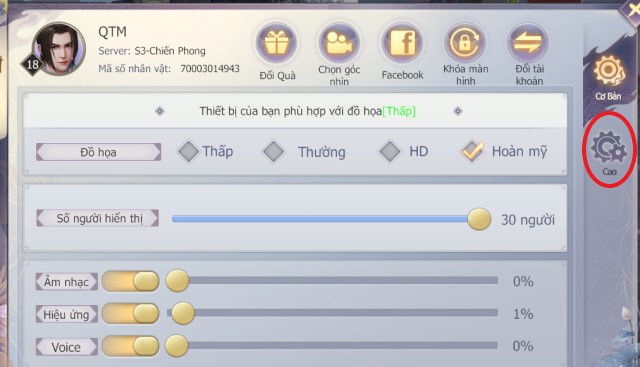
In the Interactive menu, you will be able to select automatic options such as Self-medication recovery and use when the bar is low, automatically pick up the equipment in Lam, Purple. Automatically cancel teams with strangers .
However, there will be automatic options that require enough new levels to work, try to plow to level 60 to be able to use all the auto features in the settings menu.
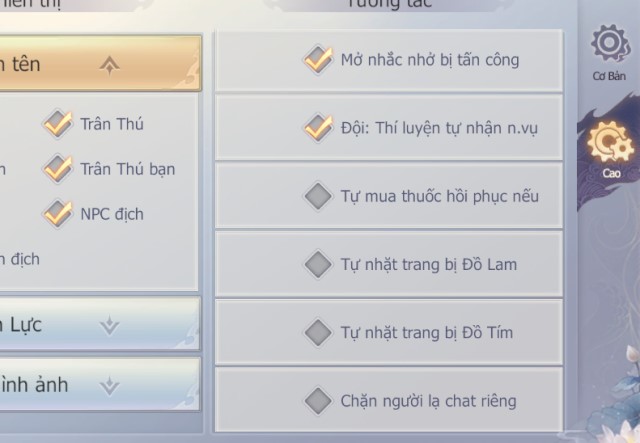
After that, go to the monster beach that wants to train and press automatically, your character will start to hit automatically.

Disadvantages of the auto-battle system on Listing Fire VNG is that you will not be able to install any skill afterwards and any skill that is not hit, when you enter, your character will only hit.

But maybe our gamers just need to be enough when performing automatic hit monsters, automatic system of Fire Fire Monster VNG is simple but still full of options for players. Through instructions to install automatic firefighting VNG on this article, hope to help the Fire Mart VNG gamers better support when leveling and hunting items.
See more:
- How to receive a gift of the Fire VNG player with Gift Code
- Instructions for installing the Fire VNG game on your computer
- Instructions for playing Martyrs VNG for newbies