Turn photoshop tools into a unique and handy physical keyboard
Ukrainian designer with the nickname 3dDecors has turned the toolbar in Photoshop into a numeric keypad and custom keyboard to help users can edit images on Photoshop more conveniently.
This keyboard model and Photoshop tool is not the most ideal option for photo editors, but it is an interesting device to experience.
Yanko Design has described this unique keyboard as a real-life Photoshop toolbar. The keyboard is programmed to be compatible with function buttons or rotary knobs in Photoshop.


This Photoshop keyboard and tool comes in either a toolbar or a numeric keypad, allowing you to do the following:
- Click the corresponding keys on the keyboard to turn on the tools in Photoshop.
- Turn the second knob to resize the brush, illuminator, dimmer, eraser or adjust the level. This button can also adjust brightness / saturation / contrast / color balance / opacity / scale.
- Redo (Redo) or Undo (Undo) .
- Open the file and save the edited file.

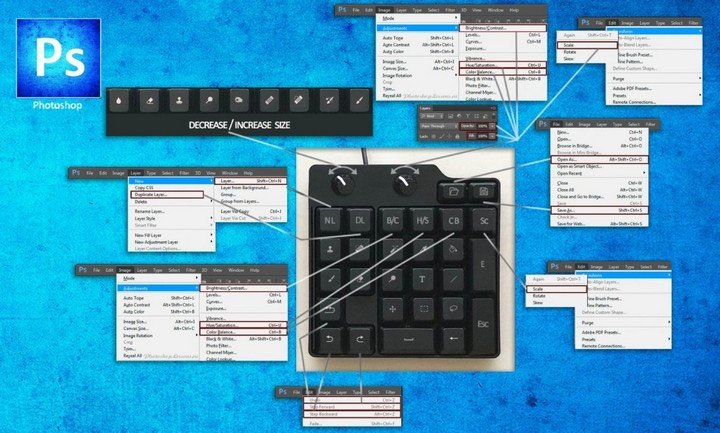
The keyboard replaces some of Photoshop's tools, and the numeric keypad comes in 3 colors, including black, white or aluminum. They are priced at 160USD and 150USD respectively on the 3dDecors store on Etsy.
If you want to make more in-depth tweaks in Photoshop, you'll have to spend more to own discrete Photoshop tools like Loupedeck and Palette.
You should read it
- ★ Here's how to remove Ask Toolbar and Ask. com Seach off Chrome, IE and Firefox browsers
- ★ New feature in Google Toolbar 5 for IE
- ★ Instructions to remove Social Search toolbar in Chrome, Firefox and Internet Explorer browsers
- ★ How to remove Certified Toolbar, Ilivid Searchnu ... from the browser
- ★ Move the Google toolbar vertically