Move the Google toolbar vertically
Recently on my blog, Google announced that it will soon switch its toolbar to a vertical bar, and now it takes only a small step to experience this new toolbar.
Users of Google services are probably no stranger to the black toolbar that contains applications at the top.
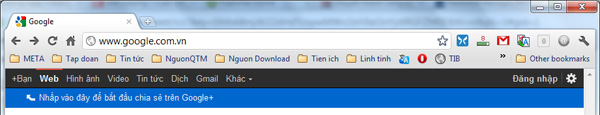
But recently Google announced that it will upgrade and delete the toolbar completely, instead it will be a vertical open toolbar when users drag the mouse to the Google logo on the left side of the screen.
What's new in this upgrade is the integration of the update feature for Google+ social network by adding a notification box and Share button to share status, photos . right on the search screen.
Currently the updated version is still in beta, but from now on users will be able to try this feature on popular browsers like Chrome, Firefox or Internet Explorer (version 8 and above).
You do the following:
1. Open a new card in your browser and type in the Google.com address
2. Link to the following actions for each browser:
+ On Google Chrome you open JavaScript console with Ctrl + Shift + J
+ In Firefox browser, open Web Console with Ctrl + Shift + K
+ If you use IE, open Developer Tools by pressing F12 and selecting the " Console " tab.

3. Paste the following code into Console:
document.cookie = "PREF = ID = 03fd476a699d6487: U = 88e8716486ff1e5d: FF = 0: LD = en:
CR = 2: TM = 1322688084: LM = 1322688085: S = McEsyvcXKMiVfGds; path = /; domain = .google.com "; window.location.reload ();
4. Finally, press Enter and then close this Console and enjoy the result.

You should read it
- ★ Learn Google Input Tools, download Google Input Tools (Version 10.1.0.3)
- ★ Google will start deleting photos, comments, pages and more on Google+ from April
- ★ Google put a hand on the tool bar on Chrome
- ★ Google launched a new 'take down' network tool
- ★ Google I / O 2018: Google introduces a host of new features related to Android P, Assistant Assistant, Gmail