Trick to turn off pressing the Home key before unlocking iPhone
Unlock by holding down the Home key
If you are lazy to do more press the Home key, press and hold the Home button. Because in the process of touching your finger on the Home key, the device has recognized the fingerprint and holding will help you continue to access the lock screen.
Turn on the Rest Finger to Unlock feature
This is a feature when you activate just touch the Home key, immediately unlock the phone without pressing the Home key.
• On iOS 13: Go to Settings> Accessibility> Home Button. Finally enable the Rest Finger to Open option located at the bottom of the interface.
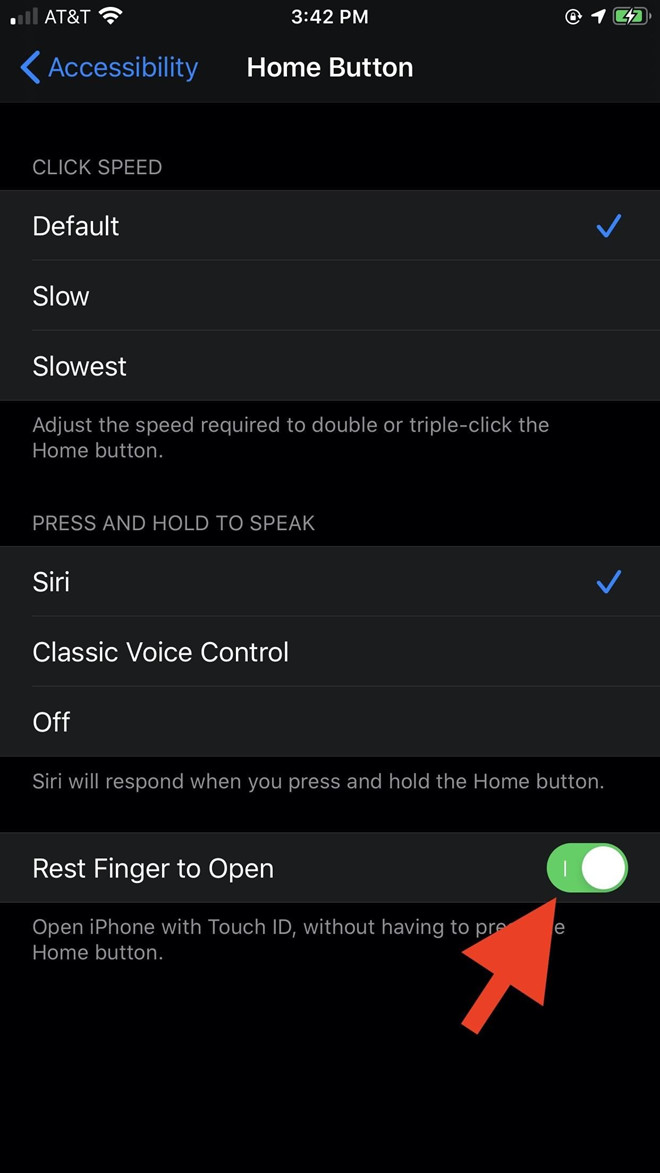
Enable Rest Finger to Open
• On iOS 12: Go to Settings> General> Accessibility> Home Button. Finally enable the Rest Finger to Open option located at the bottom of the interface.
Share by
Marvin Fry
Update 22 May 2020
You should read it
- ★ How to turn on Touch ID fingerprint lock on iPhone
- ★ Instructions for installing fingerprint sensor on LG G6 phone
- ★ 3D ultrasound fingerprint sensor under Qualcomm's first screen in the world
- ★ Samsung launched the SSD mobile hard drive secured with a fingerprint sensor
- ★ All future iPhones will no longer have Touch ID