How to increase the sensitivity of the fingerprint sensor on iPhone and Android phones
On today's mobile devices are equipped with modern fingerprint security systems, but during use, the fingerprint sensor is also very problematic. The first problem that we often encounter is that the fingerprint sensor is not sensitive or difficult to recognize. In this article, the software tips will guide you how to increase the sensitivity of fingerprint sensor on iPhone, Android phones.

1. Clean the fingerprint sensor

The fingerprint sensor works in the form of sound waves to identify the fingerprint. During use, the fingerprint sensor is prone to dirt and sweat, when the fingerprint sensor is dirty, the scanning ability of the sound waves is very less effective. To clean the fingerprint sensor, we have many different ways such as: Using specialized solutions or alcohol, towels, . You just need to wipe the fingerprint sensor to clean dust and dirt can return the degree. Sensitive as before.
One of the biggest enemies of the fingerprint sensor is water. So you limit to stick water on the surface of the fingerprint sensor and fingers. Please dry them before use.
2: Use duplicate fingerprints

This is one of the ways that many brothers use and is extremely appreciated. Normally we will install a fingerprint on the machine 1 time, but this way you please install the fingerprint on the machine 2 times. This makes your fingerprints much more detailed and clear because they are scanned twice in different ways. This is one of the most effective ways and even I am using to increase the fingerprint scanning performance. But the disadvantage of this way is that it takes a lot of fingerprints to set up, assuming a machine installs 5 fingerprints, then you install each finger 2 times, then the maximum is 3 fingers (2 fingers 2 times and 1 finger 1 time) only.
3. Update more fingerprints

Our fingerprints in theory do not change from small to large, but if there is an impact from the outside, the fingerprint can still change a bit. Changes on fingerprints we see most often are: Fingerprints are scarred, cracked, dry . With this problem, we just need to delete the old fingerprints and update the new one.
4. Use multiple fingerprints

On devices that support fingerprints now support the installation of at least 5 different fingerprints, please take advantage of it. Please set the other fingers on the fingerprint so that one finger will not open and we have another finger. This is very effective because we will have more options to choose fingerprints to open the machine more.
5. Restart fingerprint feature
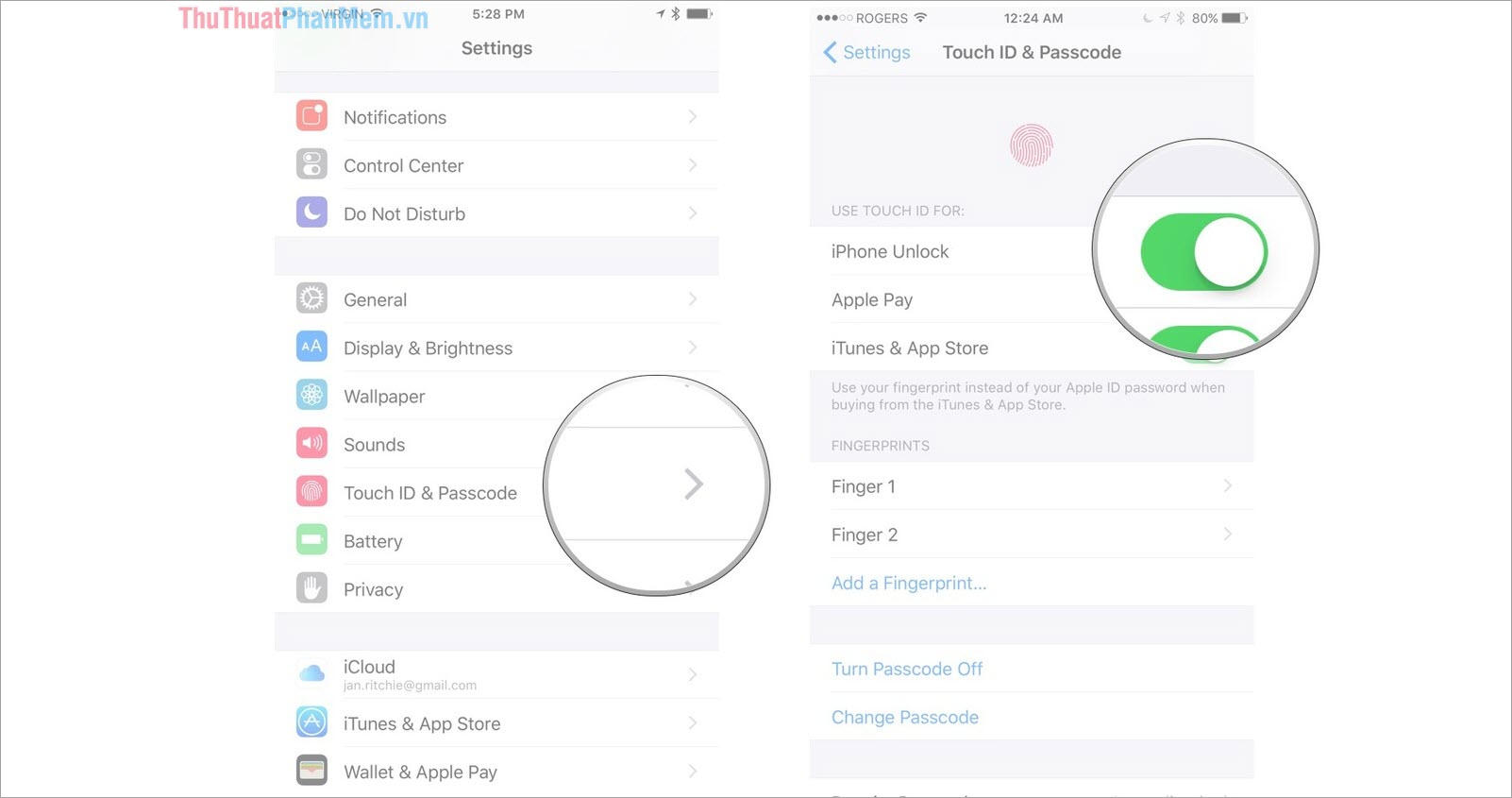
In the process we use the fingerprint sensor, the phenomenon of slow, lag will appear. The easiest way to fix that is to simply restart the feature on your phone device. When you reboot, think all the data about the old fingerprint will be lost and you have to reset the new fingerprint. The new fingerprint reset will help you solve the slow fingerprint problem, not receive at the same time prevent the remaining space in RAM.
6. Update the operating system
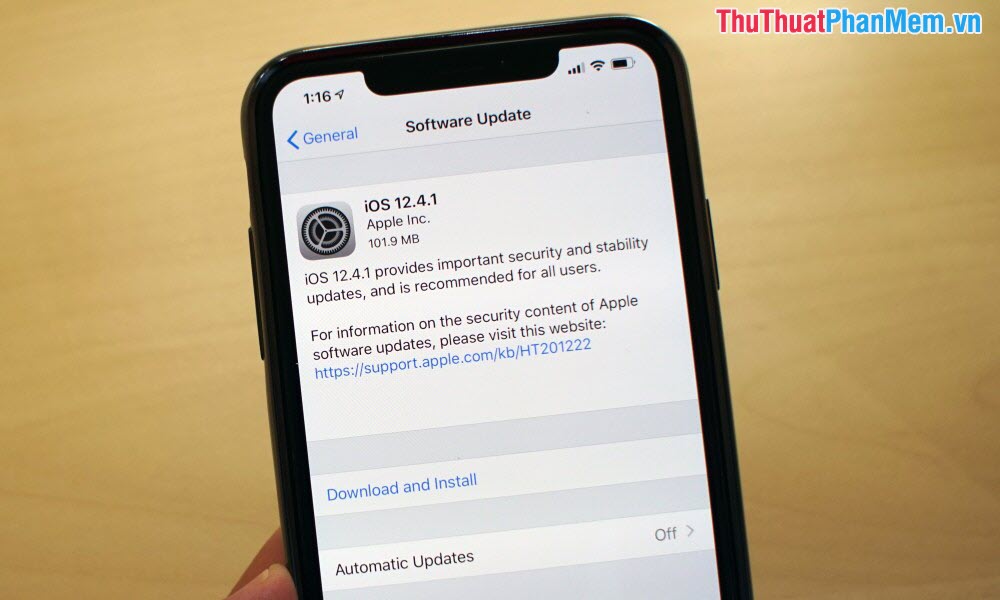
New operating systems are always optimized by the manufacturer and correct the errors on the old version. Updating to a new version will help improve fingerprints very effectively.
In this article, Software Tips introduced to you the ways to increase the sensitivity of fingerprint sensor on iPhone and Android phones most effectively today. Have a nice day!
You should read it
- ★ Instructions for installing fingerprint sensor on LG G6 phone
- ★ 3D ultrasound fingerprint sensor under Qualcomm's first screen in the world
- ★ Can the phone be unlocked by the fingerprint of the dead?
- ★ How to fix the unresponsive fingerprint sensor on the phone
- ★ Video comparing opening fingerprint lock: 5S vs S5