Samsung launched the SSD mobile hard drive secured with a fingerprint sensor
At the CES 2020 event taking place in Las Vegas (USA), Samsung introduced a mobile SSD hard drive with a fingerprint sensor to enhance the security of user data. This unique hard drive is called the T7 Touch.
As introduced by Samsung, T7 Touch allows to register 4 different fingers. This allows a group of users to use it to share information / data securely.

Another notable improvement on the T7 Touch is the light that indicates when the hard drive has been connected and data transmission is in progress.
T7 Touch is durable because its frame is made of durable aluminum. Samsung claims that this hard drive can withstand up to 2 meters.
The T7 Touch is equipped with a USB-C port, which can be connected to a computer using a USB-C to USB-A or USB-C to USB-C cable. Compared to its predecessors, T7 Touch's transfer speed is significantly improved with write speeds of up to 1,000MB / s and write speeds of up to 1,050MB / s.
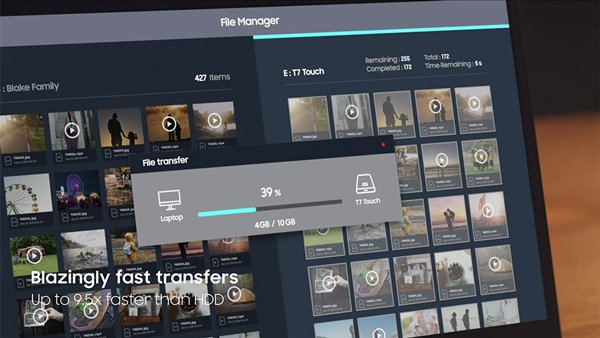
Samsung will officially launch the T7 Touch this month.
The price of this hard drive is as follows:
- The 500GB version costs $ 129.99.
- The 1TB version costs $ 299.99.
- The 2TB version costs $ 399.99.
Samsung will also launch the T7 version without a fingerprint sensor in the second quarter of this year.