Touchpad lock software on laptops
If the touchpad on your laptop is short or is rarely used, then you must disable the touchpad in case a bad case happens. In the article below, let's learn about Touchpad lock software on laptops!

1. Touchpad Blocker

Touchpad Blocker is a simple software that disables the Touchpad to use an external mouse. To turn off Touchpad, just turn on the software and tick the Enable / Disable touchpad. However, the software only supports touchpads manufactured by Synaptics.
Link to download Touchpad Blocker at https://touchpad-blocker.com/
2. TouchFreeze

TouchFreeze gives users the simplicity, convenience and applications that mostly run in the background on the taskbar. To turn off the touchpad, you just need to turn on this software and let the application run in the background in the taskbar is done.
TouchFreeze download link at https://touchfreeze.net/
3. Touchpad Pal
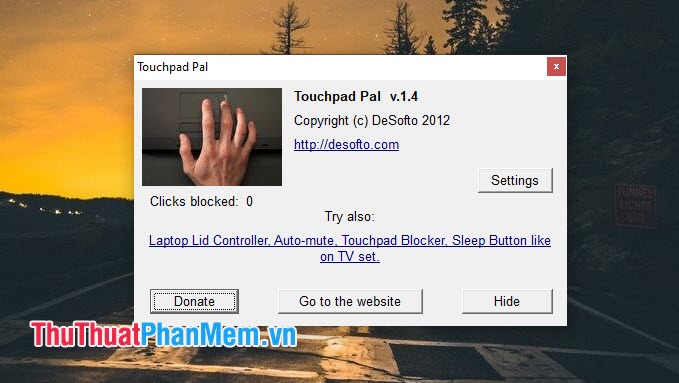
Like TouchpadFreeze , the Touchpad Pal also brings compactness, effective in disabling the touchpad. After opening the Touchpad Pal software, the touchpad on your computer will be disabled and the application will run in the background on the Windows taskbar.
Touchpad Pal download link : http://tpp.desofto.com/
With TouchPad lock software on the computer, we can turn off, open the touchpad quickly, more conveniently than turning off the driver or interfering with the hardware. Readers, please visit TipsMake.com daily to update the latest technology tips and tricks! Have a nice day!