How to configure PUBG Mobile VNG to HD on Tencent Gaming Buddy
If you do not play PUBG Mobile on your phone, or you can play but configure the phone to be not strong to play PUBG Mobile with the best configuration, play on Tencent Gaming Buddy. This is the emulator that supports PUBG Mobile on the best computer.
Recently PUBG Mobile was released by VNG in Vietnam, if you do not know how to install PUBG Mobile VNG on Tencent Gaming Buddy, you can refer to the article How to install PUBG Mobile VNG on Tencent Gaming Buddy. Although I have installed and played on Tencent emulator, it seems that PUBG Mobile VNG does not support PUBG Mobile graphics very well.
But you can use some settings of the PUBG Mobile emulator to upgrade the graphics for PUBG Mobile VNG, if you do not know what to install PUBG Mobile graphics on Tencent Gaming Buddy, please refer to the article below ok
- Instructions for renaming characters in PUBG Mobile
- Guide to find teammates in Squad PUBG Mobile
- Top the best PUBG Mobile play emulators and download links
Instructions for configuring PUBG Mobile VNG on Tencent Gaming Buddy
- Download PUBG Mobile for PC
- Download PUBG Mobile VNG for iOS
- Download PUBG Mobile VNG for Android
Step 1: In the Tencent Gaming Buddy simulator interface, select the settings menu icon, then select Settings .
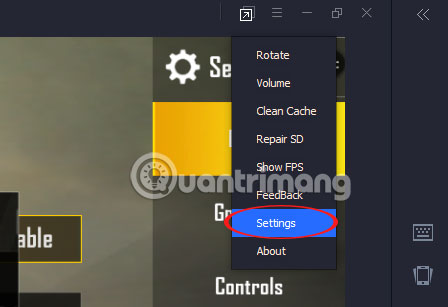
Step 2: In the Engine section, please turn on Ultimate in the Anti-aliasing section, below you can select 480 DPI entries.
Anti-aliasing is an anti-aliasing setting in the game, it will help the lines and edges of the characters in the game much more beautiful. DPI is the sensitivity of the mouse.
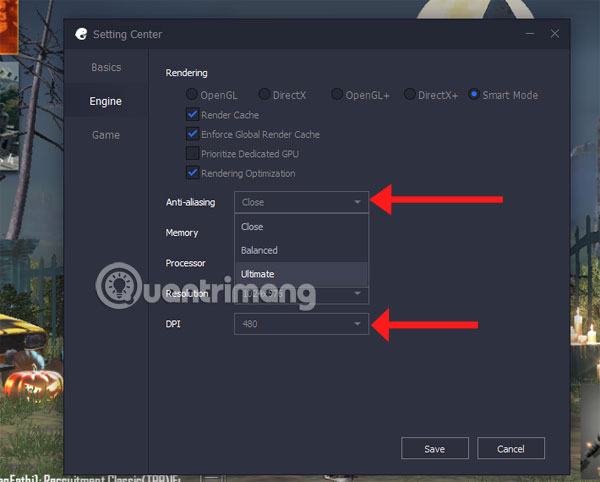
Forward to the Game section, you can choose the HD level in the Display Quality section, on the upper part if your graphics card is strong, you can choose a high resolution game. Finally click Save to save.

Next click OK and restart PUBG Mobile on Tencent Gaming Buddy to see game changes.
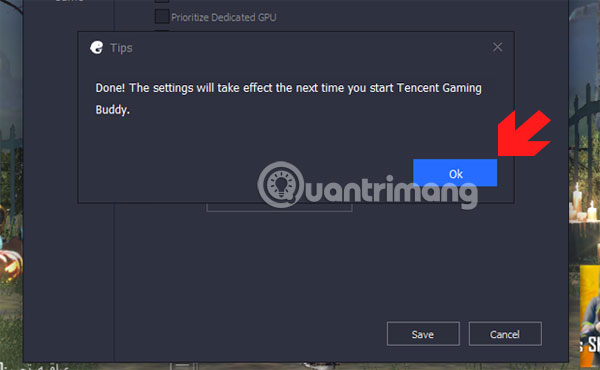
And this is the configuration of PUBG Mobile when selecting a low graphics level on the Tencent Gaming Buddy emulator. You can see jagged at the shot field in Training Mode, and in this graphic everything is not shaded.

And this is the graphic when it has changed, the sawtooth section in the shot field has disappeared and everything is shaded.

For a closer comparison, you can see the edge of the beer shot 15m, the aliasing part at the back of the graphic shows clearly.

And when antialiasing has been done, the shadow effect has also been applied.

Note that the device must have 4GB RAM or more, please install the above configuration for PUBG Mobile VNG of Tencent Gaming Buddy. In addition, your graphics card must also have 1GB VRAM capacity to play smoothly when there is a shadow effect and anti-aliasing on PUBG Mobile VNG.
See more:
- Can the phone be unlocked by the fingerprint of the dead?
- List of the best apps, games, movies, TV shows of 2018 on Google Play
- The hot moments of the gamers' team are so hot that you can't help laughing